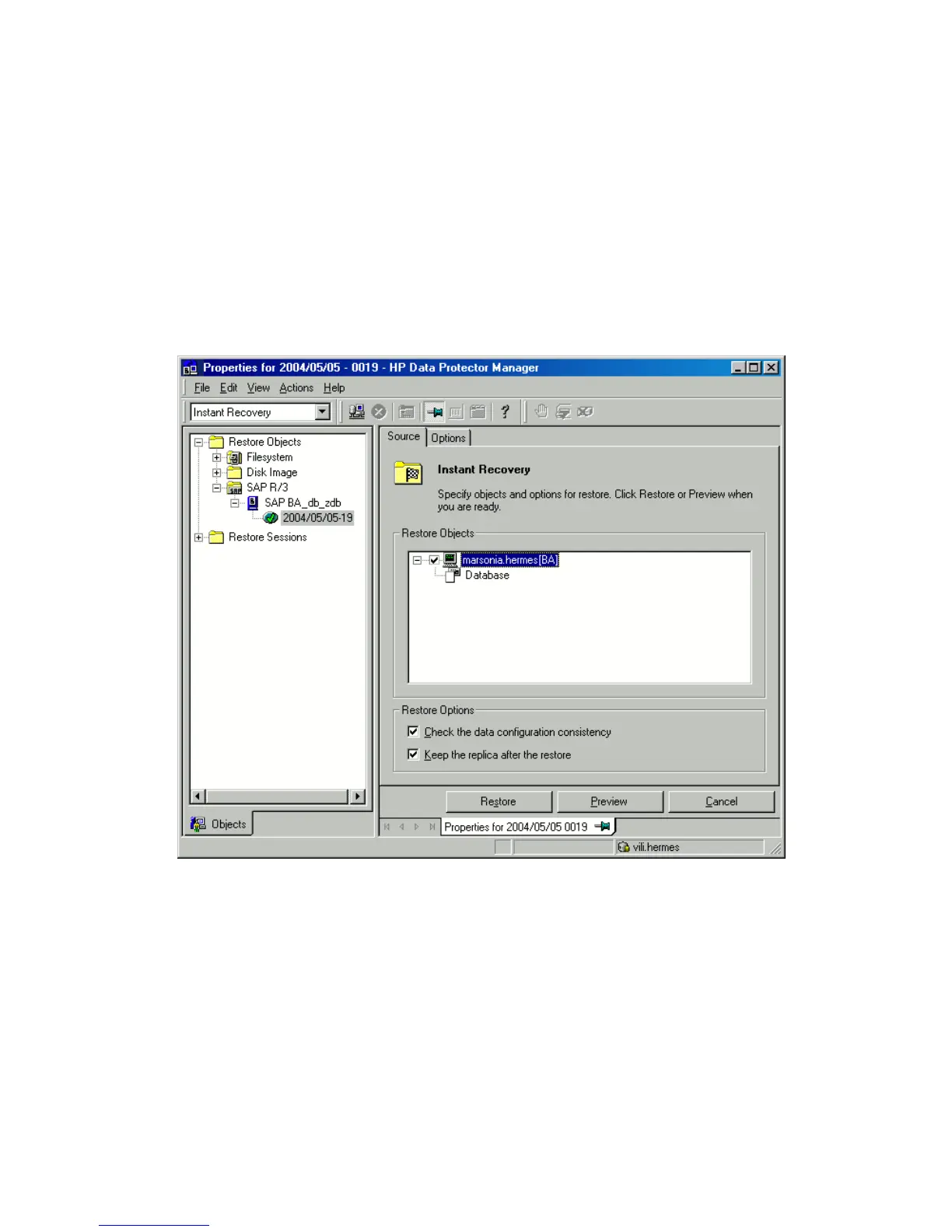4. In the Source tab, select the objects to recover. Only whole databases can be
selected.
For HP StorageWorks Disk Array XP, it is recommended to leave the Keep the
replica after the restore option selected to enable a restart of an instant recovery
session. The option is selected by default, except for an offline backup where
the database was in NOARCHIVELOG mode during the backup. For HP
StorageWorks Enterprise Virtual Array, replica is kept on the array only if the
Copy replica data to the source location is selected.
Set the HP StorageWorks Enterprise Virtual Array or HP StorageWorks Disk
Array XP options. For details, press F1.
Figure 61 SAP R/3 source options
Data Protector SAP R/3 ZDB integration222