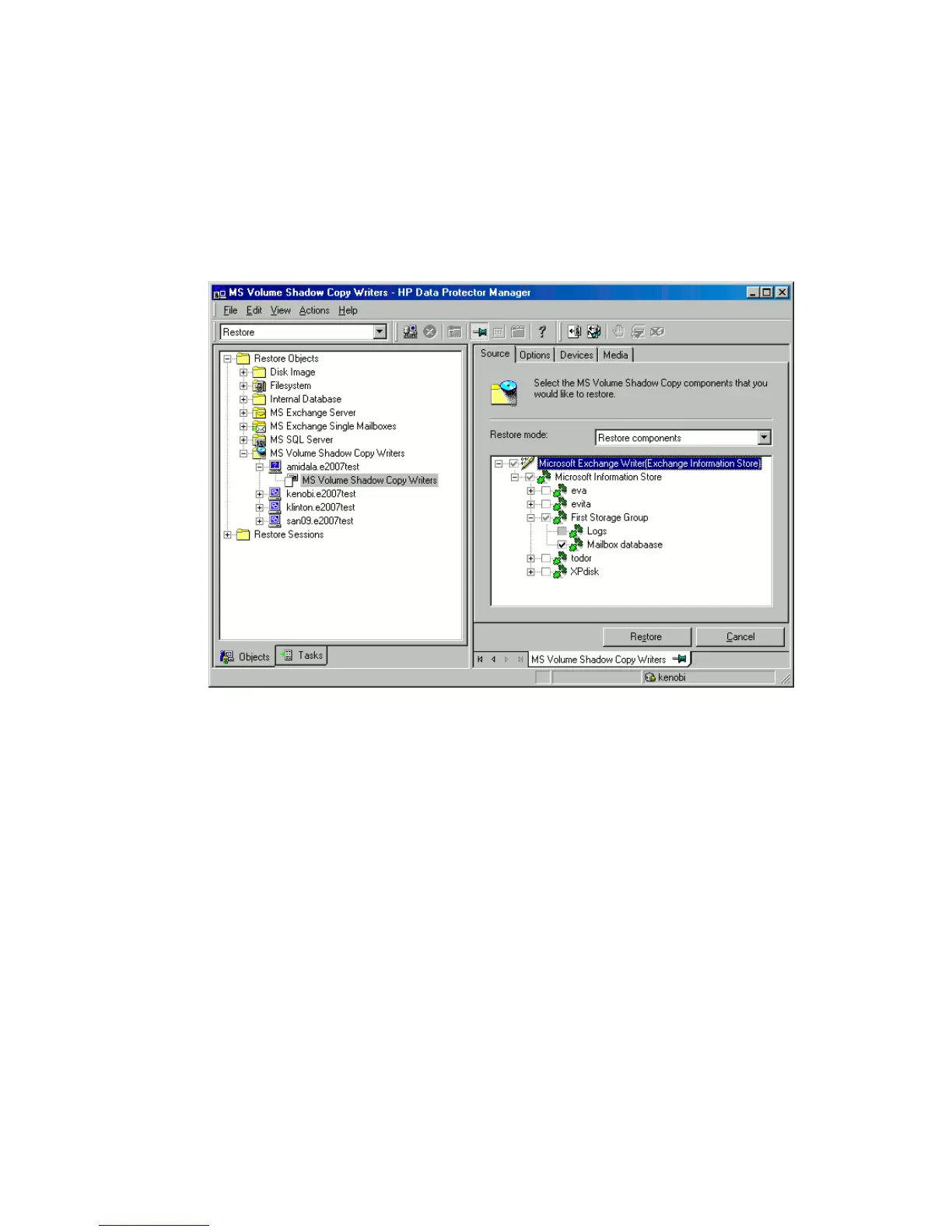2. In the Data Protector GUI, switch to the Restore context. Expand Restore Objects
and MS Volume Shadow Copy Writers and select the client from which you want
to restore the data.
In the Results Area, expand Microsoft Exchange Writer and select the stores you
want to recover. The Logs component is shaded and cannot be selected. You
cannot select versions of individual stores, because a rollforward recovery is
performed only to the current storage group state.
Figure 114 Selecting Microsoft Exchange Server 2007 stores for
rollforward recovery
3. Proceed as with general VSS writer restore. See “Restore procedure” on page 380
for the general VSS writer restore procedure.
4. Mount all stores from the storage group in which they reside using Exchange
System Manager. Selected stores are recovered.
Point-in-time restore after loss of a log file
To perform a point-in-time restore:
1. In case of Microsoft Exchange Server 2003 writer, start Exchange System
Manager and check if the storage group is already dismounted. If not, dismount
the whole group.
Zero downtime backup integration guide 387
