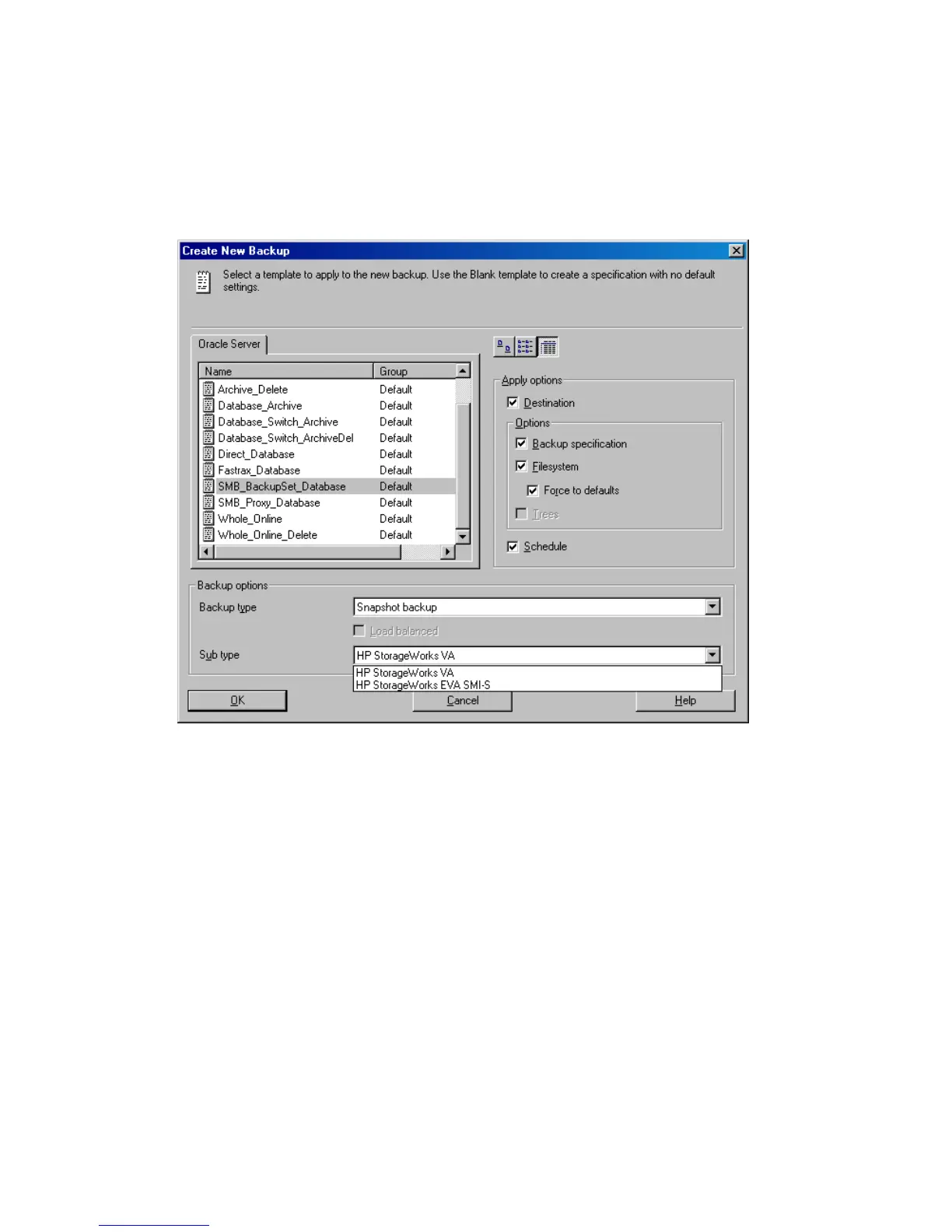On VA and EVA
In the Backup type drop-down list, select the Snapshot backup option and in the
Sub type drop-down list, select the snapshot agent you have installed on the
application and the backup system (HP StorageWorks VA or HP StorageWorks
EVA SMI-S). See Figure 17 on page 78.
Figure 17 Selecting an Oracle ZDB template and Snapshot backup
Click OK.
Data Protector Oracle ZDB integration78
