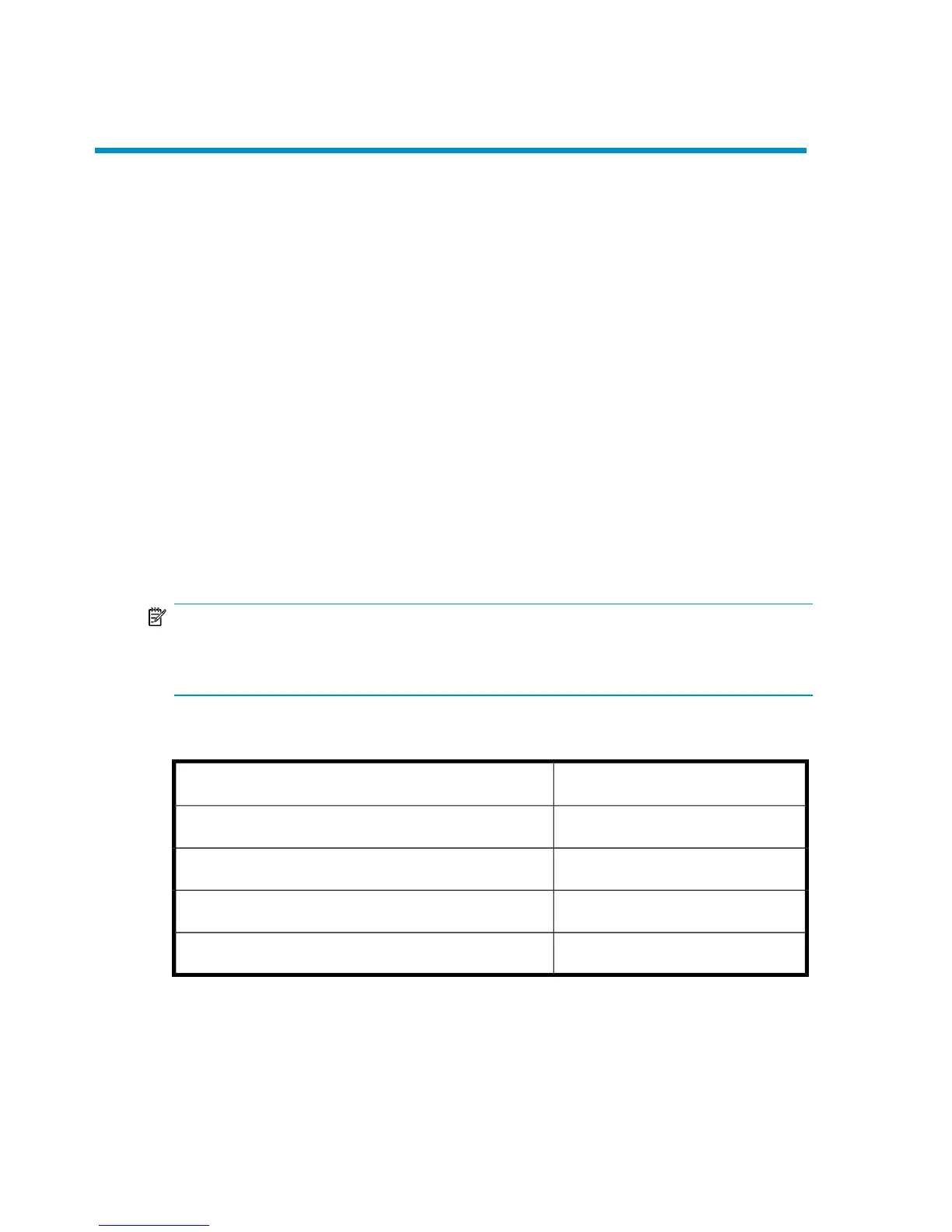3 Data Protector Microsoft SQL
Server ZDB integration
Introduction
This chapter explains how to configure and use the Data Protector Microsoft SQL
Server ZDB integration. It describes the concepts and methods you need to understand
to back up and restore the Microsoft SQL Server (SQL Server) database objects.
During the backup, an SQL Server snapshot is made (the database files are frozen
and any transactions to them are cached), so the database is highly available (online
backup). The I/O to it is suspended during the time it takes to create a replica (split
the mirror disks or create snapshots).
NOTE:
SQL Server snapshot is an SQL Server related term and does not mean the same as a
disk array snapshot.
The following disk arrays and array configurations are supported:
Supported configurationsSupported array
Dual host TimeFinderEMC Symmetrix (EMC)
BC, CA, combined BC+CAHP StorageWorks Disk Array XP (XP)
BC, combined CA+BCHP StorageWorks Enterprise Virtual Array (EVA)
BCHP StorageWorks Virtual Array (VA)
Zero downtime backup integration guide 243
