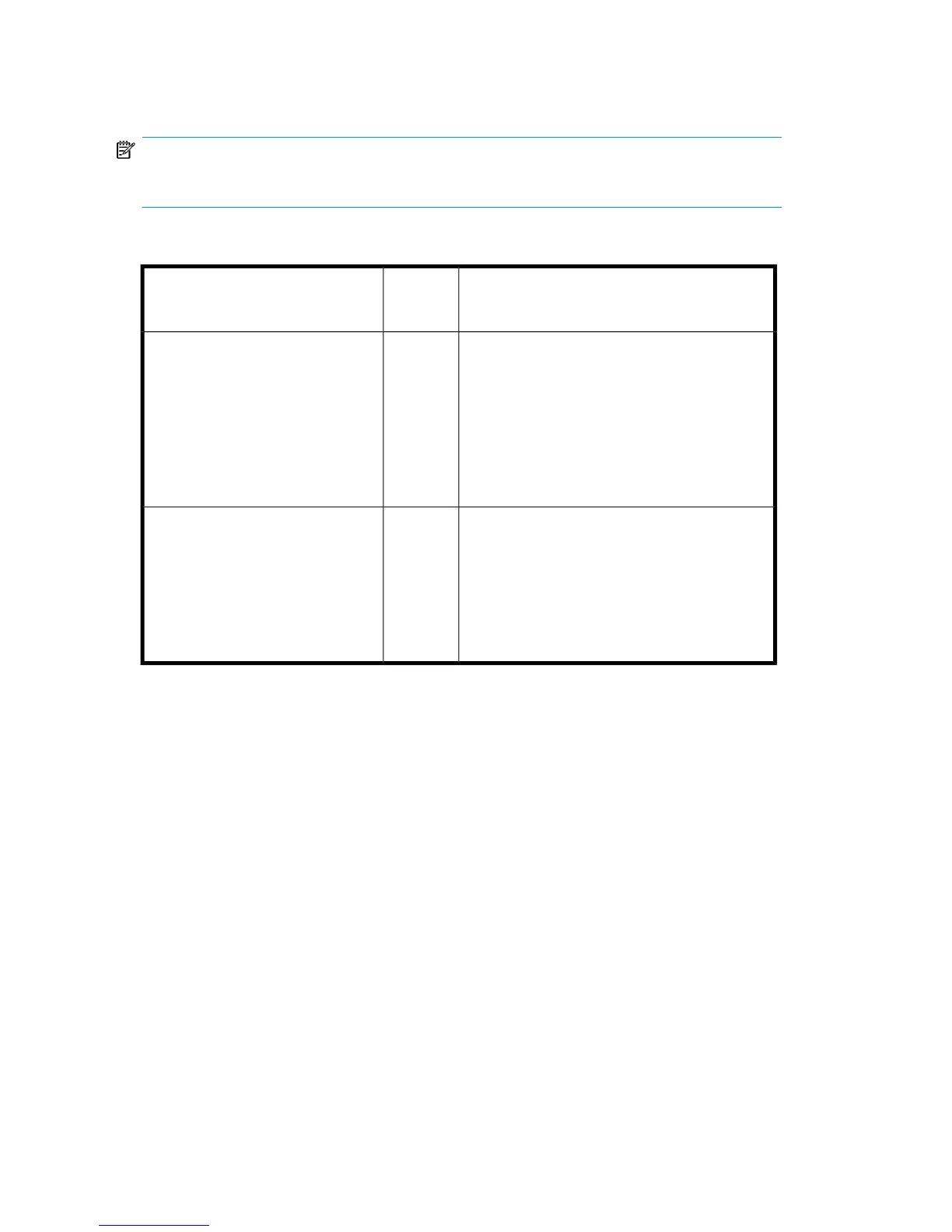NOTE:
Environmental variables are not supported on HP OpenVMS systems.
Table 5 Environmental variables
DescriptionDefault
value
Environmental variable
This variable is applicable when Data
Protector tries to connect to a target or
catalog database. It specifies how long (in
seconds) Data Protector waits for RMAN to
respond that the connection succeeded. If
RMAN does not respond within the specified
time, Data Protector aborts the current
session.
300 sOB2_RMAN_COMMAND_TIMEOUT
This variable is applicable when Data
Protector issues an SQL*Plus query. It
specifies how long Data Protector waits for
SQL*Plus to respond that the query
completed successfully. If SQL*Plus does not
respond within the specified time, Data
Protector aborts the current session.
300 sOB2_SQLP_SCRIPT_TIMEOUT
To set environmental variables, use the Data Protector GUI or CLI.
Using the Data Protector GUI
You can set a variable when you create a backup specification or modify an existing
one:
1. In the Source page of the backup specification, right-click the Oracle database
at the top and click Set Environmental Variables.
Data Protector Oracle ZDB integration72
