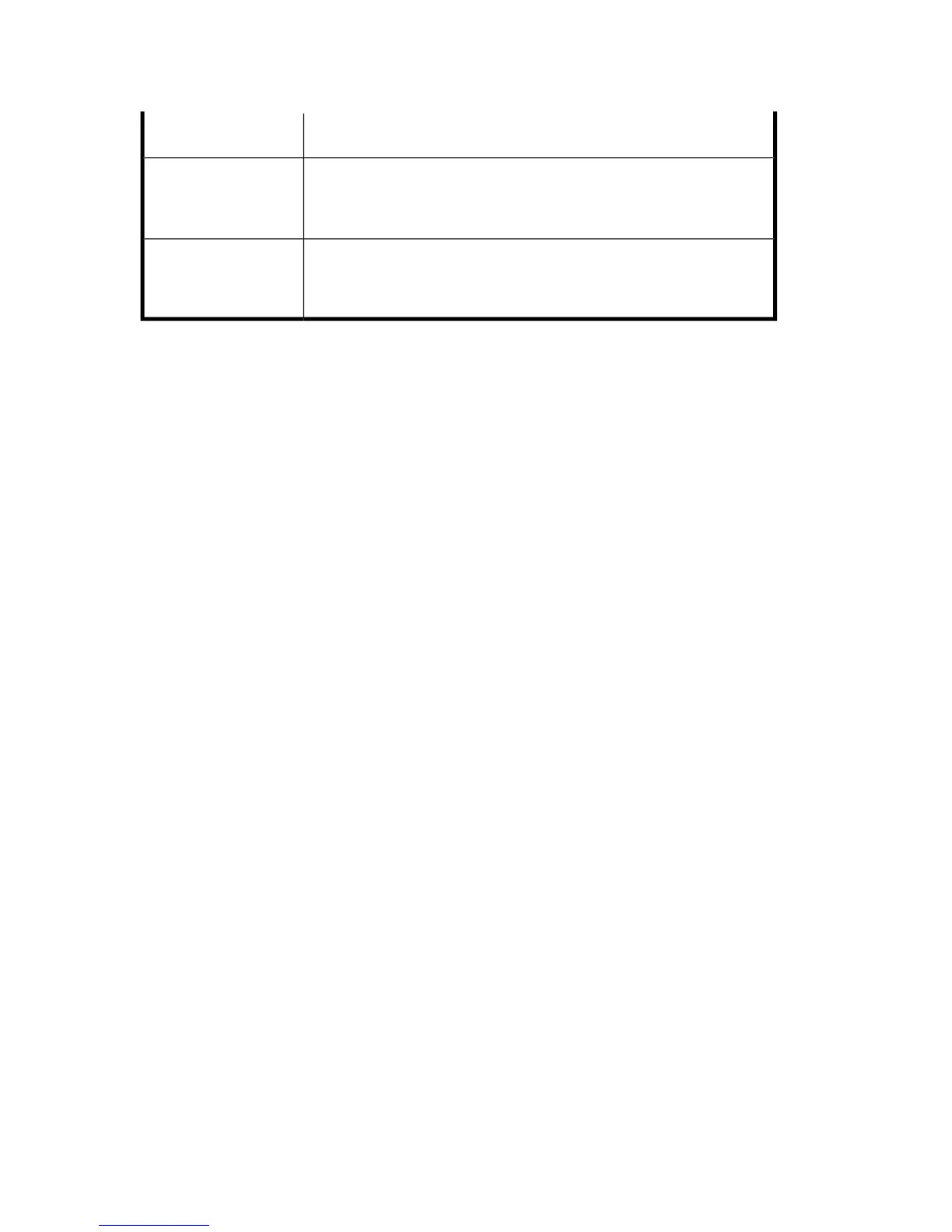DescriptionUser
The owner of the recovery catalog (for example, rman). Required
to log in to the catalog database. Needed if you use the recovery
catalog.
Recovery catalog
user
Required to log in to the standby database. Applicable only in
Oracle Data Guard environments. Needed to back up the standby
database.
Standby database
user
Configuring Oracle databases
Configuration of an Oracle database consists of providing Data Protector with the
following data:
• Oracle Server home directory
• Login information to the target database
• Optionally, login information to the recovery catalog database
• Optionally, login information to the standby database
• Backup method to be used and the related options
During the configuration, the util_oracle8.pl command, which is started on the
application system, saves the specified parameters in the Data Protector Oracle
database specific configuration file on the Cell Manager.
Ensure that the database is open during the configuration procedure.
To configure an Oracle database, use the Data Protector GUI or CLI.
Using the Data Protector GUI
Configure an Oracle database when you create the first ZDB backup specification
for the database. Start with the procedure described in “Creating backup
specifications” on page 76 and at Step 6 on page 86 proceed as follows:
Data Protector Oracle ZDB integration60
