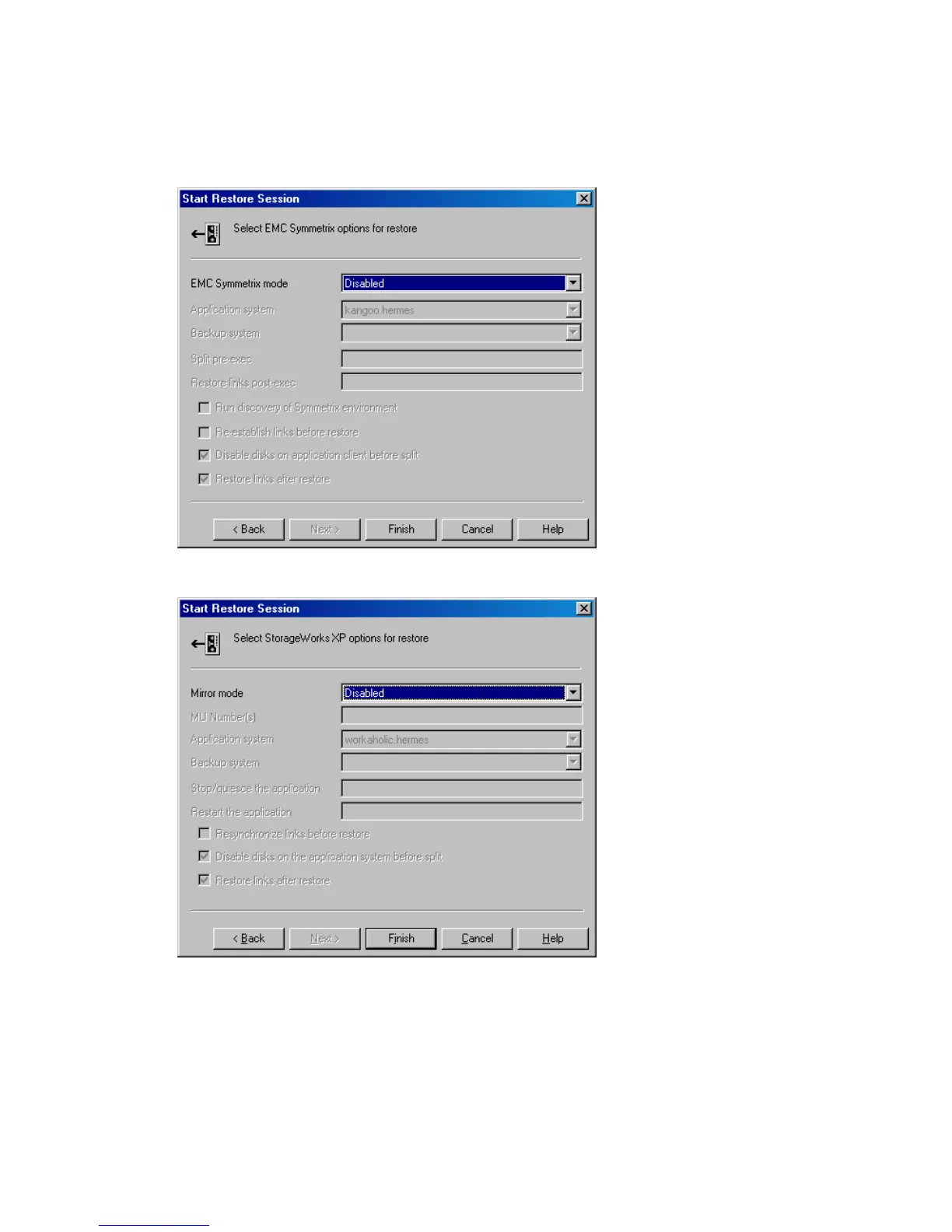11.
EMC and XP:
In the EMC Symmetrix mode or Mirror mode drop-down list,
select Disabled. This sets the restore from backup media to the application system
directly. See Figure 59 on page 220.
Figure 59 EMC - Selecting restore to the application system directly
Figure 60 XP - Selecting restore to the application system directly
12. Click Finish to start the restore.
Data Protector SAP R/3 ZDB integration220
