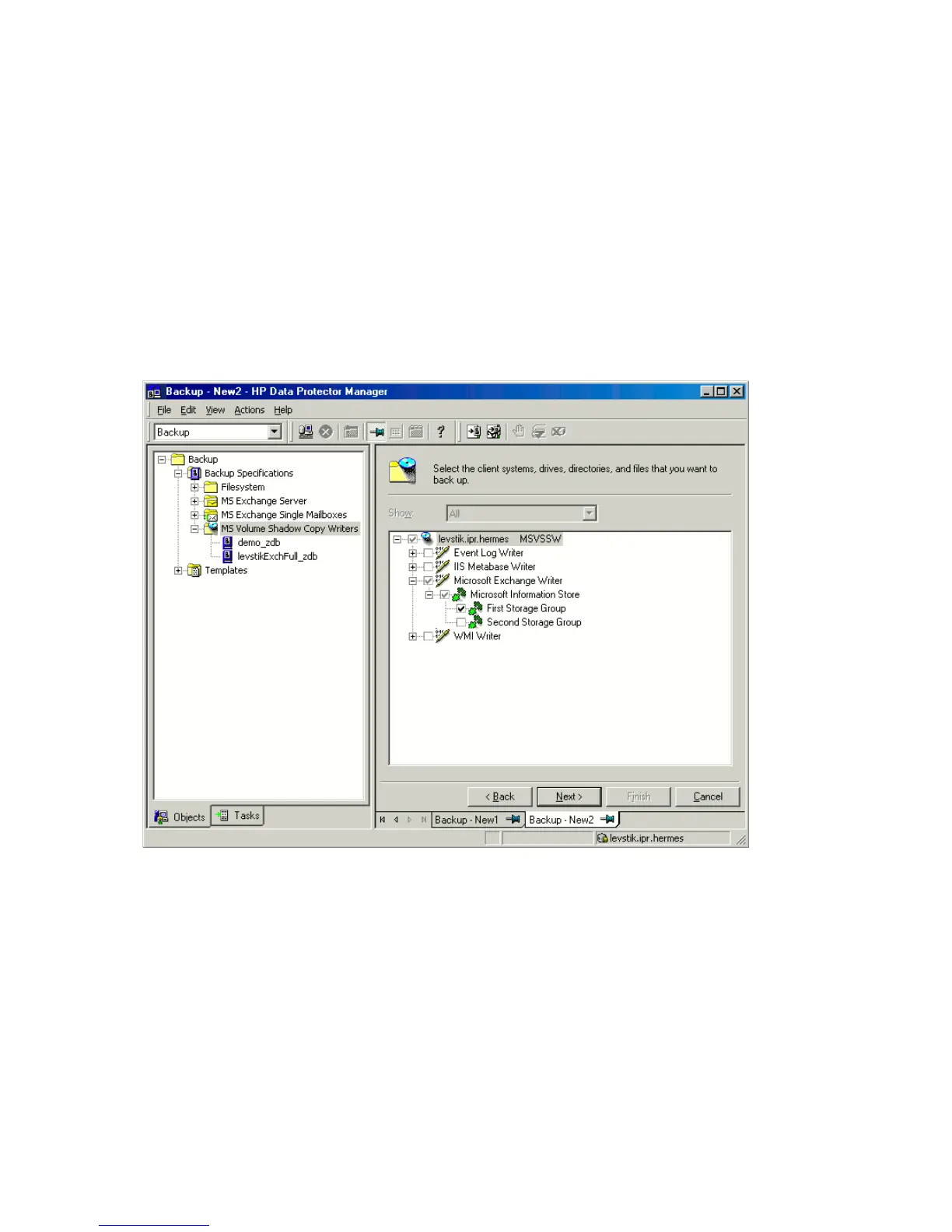the restore of last full backup will roll forward the store to the latest state (recorded
in the logs).
Consistency check
A backup of the Microsoft Exchange Server database is considered as successful
only if the consistency check of the replicated datafiles succeeds. The consistency
check is enabled by default. To disable the consistency check, click on a created
backup specification, right-click Microsoft Exchange Writer in the Source tab, and
then click Additional options. In this page, you can also specify to throttle the
consistency check for a second after the specified number of input/output operations.
The consistency check can also be run before instant recovery.
Figure 108 Selecting Microsoft Exchange Server 2003 storage groups
Microsoft Exchange Server 2007 writer backup specifics
In LCR and CCR environments, the replicated storage groups are represented as a
new instance of Exchange Server writer, Exchange Replication Service. The replicated
Integrating the Data Protector ZDB integrations and Microsoft Volume Shadow Copy Service372
