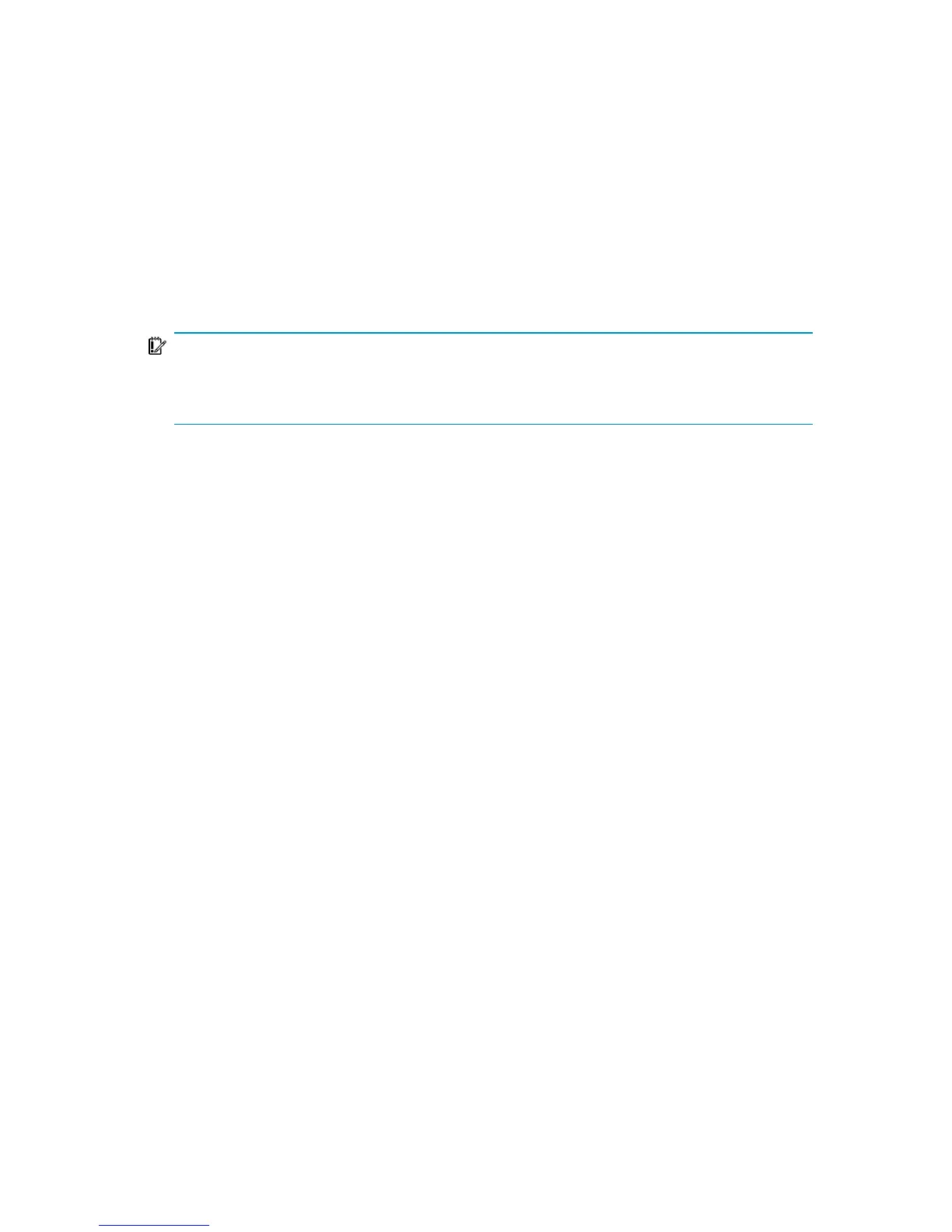Configuration parameters are the username and password of the SQL Server user,
who must have permissions to run backups and restores within SQL Server (assuming
the standard security is used). They are written to the Data Protector SQL Server
configuration file during configuration of the integration.
The content of the configuration file is:
Login='user';
Password='encoded_password';
Domain='domain';
IMPORTANT:
To avoid backup problems, ensure that the syntax of your configuration file matches the
examples.
Examples
•
SQL Server authentication:
Login='sa';
Domain='';
Password='jsk74yh80fh43kdf';
•
Windows authentication:
Login='Administrator';
Domain='IPR';
Password='dsjf08m80fh43kdf';
•
Integrated authentication:
Login='';
Domain='';
Password='kf8u3hdgtfh43kdf';
Configuring users
If you have restarted the Data Protector Inet service on the SQL Server system under
a different user account, add this user to the Data Protector admin or operator
Data Protector user group.
For information on adding users to the Data Protector groups, see the online Help
index: “adding users”.
Zero downtime backup integration guide 247
