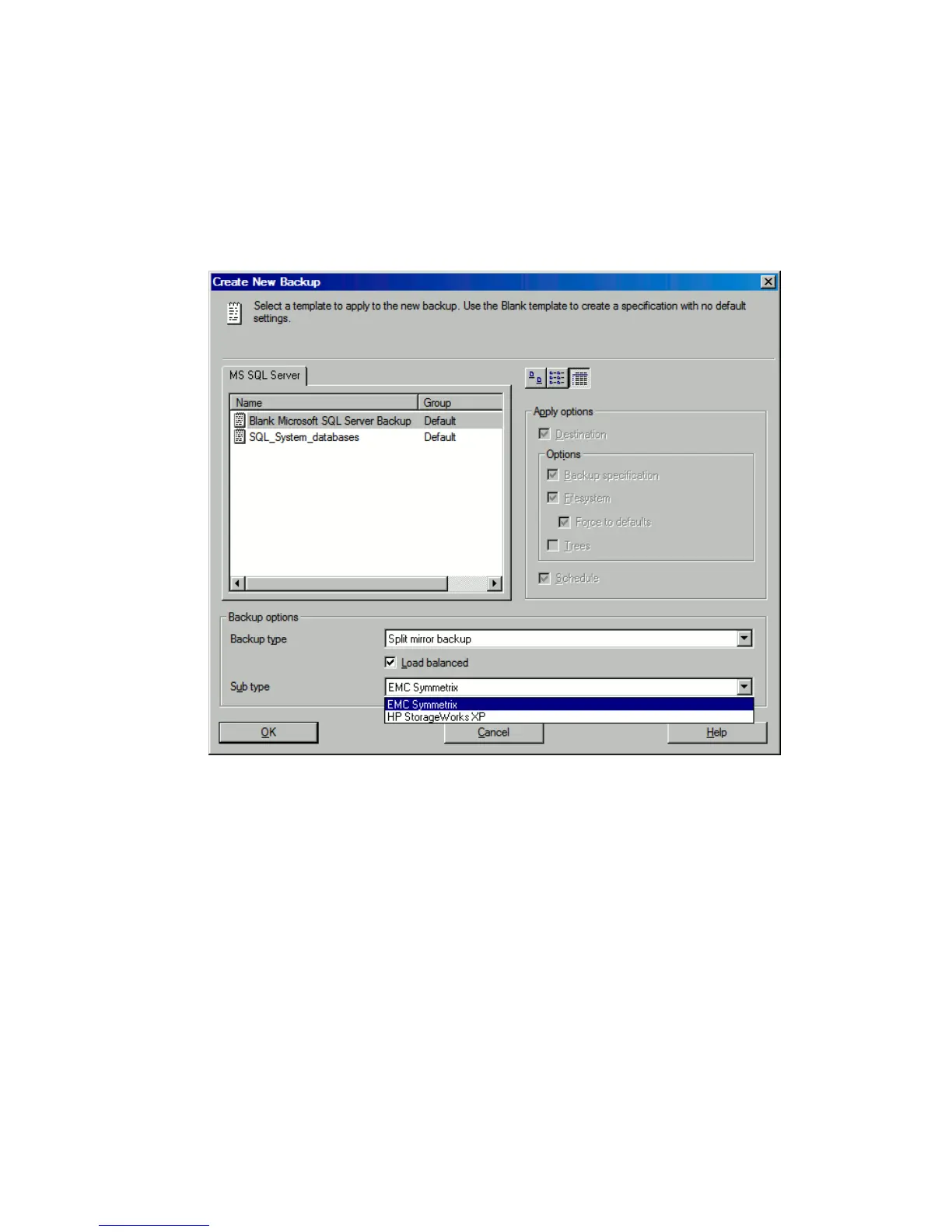3. In the Create New Backup dialog box, select the Blank Microsoft SQL Server
Backup template.
XP, EMC:
In the Backup type drop-down list, select Split mirror backup. In the Sub type
drop-down list, select either EMC Symmetrix or HP StorageWorks XP. See Figure
67 on page 255.
Figure 67 Selecting a split mirror backup
VA, EVA:
In the Backup type drop-down list, select Snapshot backup. In the Sub type
drop-down list, select either HP StorageWorks VA or HP StorageWorks EVA
SMI-S. See Figure 68 on page 256.
Zero downtime backup integration guide 255