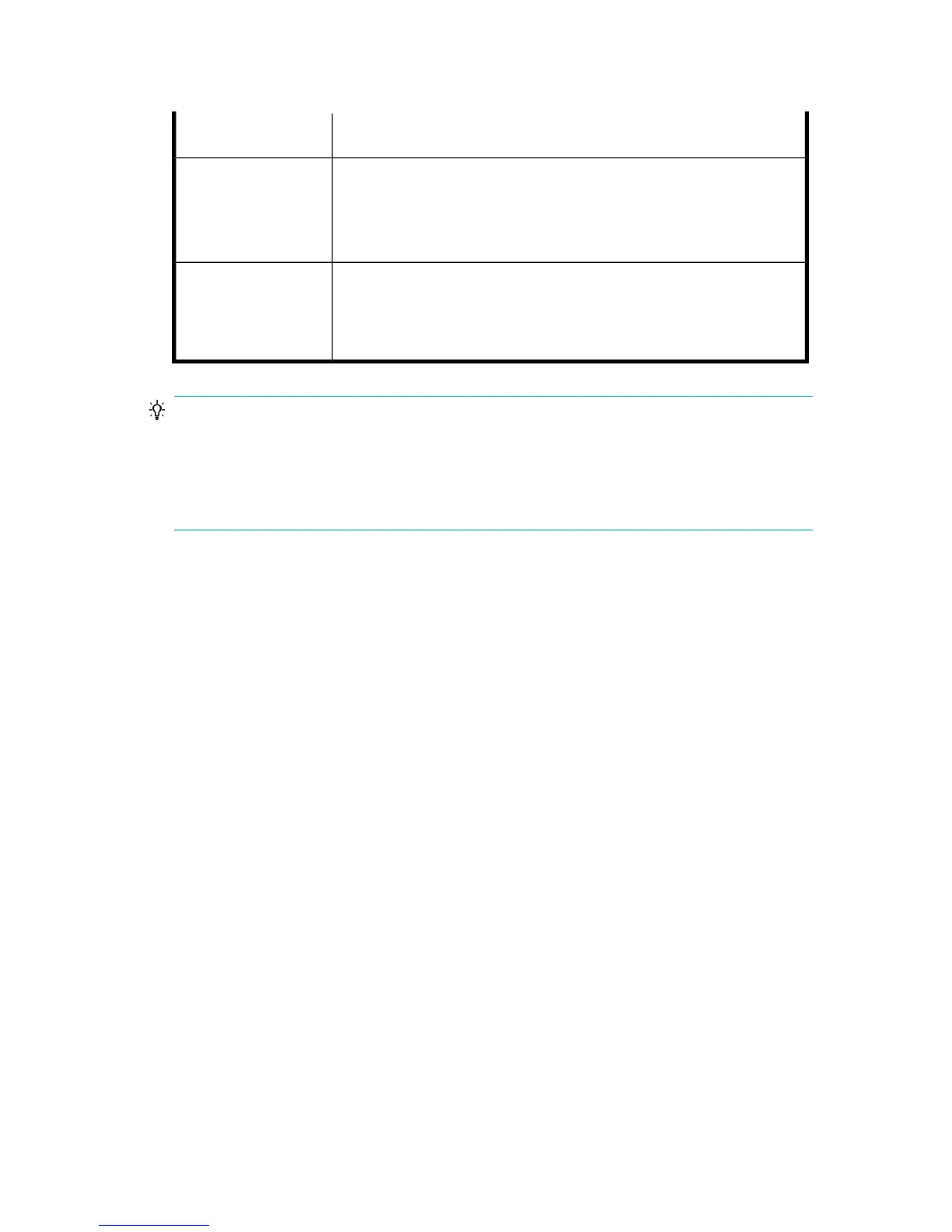DescriptionOption
This option is only available for database objects.
Restores the database under a different name. Specify the database
logical filename and the destination filename (suboptions of Restore
files to new locations).
Restore database
with a new name
Restores files to a new location. Specify the database logical filename
and a destination target filename for the specified logical filename.
Use this option if you restore data to another server, instance, or
make a database copy on the same server.
Restore files to new
locations
TIP:
To allow different restore scenarios, you can combine general restore options, such as
Restore database to another Microsoft SQL Server and Restore using a different device,
with object-specific restore options, such as Point-in-time restore,
Recovery completion state, Force restore over existing database.
Restoring to another SQL Serverinstance or/and another SQL Server
Prerequisites
• Both SQL Servers must have the same local settings (code page and sort order).
This information is displayed in the session monitor for each backup.
• The target SQL Server must be configured and reside in the same Data Protector
cell as the original SQL Server. For configuration procedure, see “Creating ZDB
specifications” on page 254.
1. Select the databases you want to restore and their versions.
2. Select the following:
• To restore to another SQL Server client, select Restore to another client and
the target client from the drop-down list.
• To restore to another SQL Server instance, select Restore to another instance.
If there are no instances in the drop-down list, enter the instance name
yourself.
• Ensure that the specified SQL Server instance exists on the target client.
Otherwise, restore fails.
3. Specify new database locations.
Zero downtime backup integration guide 273
