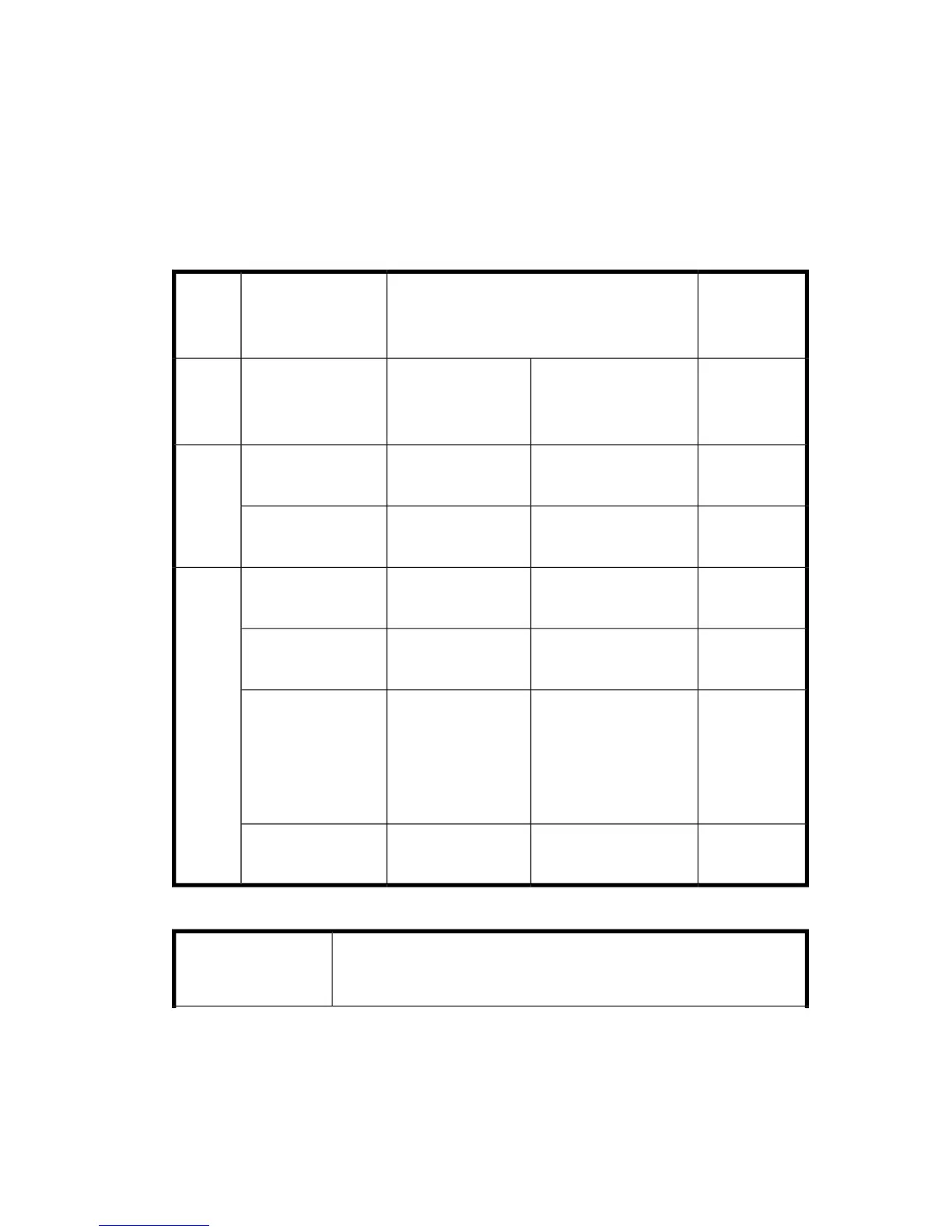the database within the same session. However, you can only restore (and recover)
the whole database. To restore only a part of the database or the archived logs, use
the standard restore method.
Table 14 on page 215 shows which restore methods are available, depending on the
backup session you restore from.
Table 14 SAP recovery methods
Recovery of
a part of the
database
Recovery of the whole databaseBackup typeDisk
arrays
To a point in time,
logseq/thread or
SCN number
Until now
RestoreRestoreRestoreZDB to tape -
online
XP,
VA,
EVA,
EMC
RestoreRestoreRestoreZDB to tape -
offline
N/AInstant recovery +
database recovery
Instant recovery +
database recovery
ZDB to disk - onlineXP,
VA,
EVA
N/AN/AN/AZDB to disk -
offline
Restore• Instant recovery +
database recovery
or
• Restore
• Instant recovery
+ database
recovery
or
• Restore
ZDB to disk+tape -
online
RestoreRestoreRestoreZDB to disk+tape -
offline
Table 15 Legend
You can do a standard restore from the Data Protector media using
the Data Protector GUI or the SAP BRTOOLS. After the restore, you
can recover the database using the SAP BRTOOLS.
Restore
Zero downtime backup integration guide 215