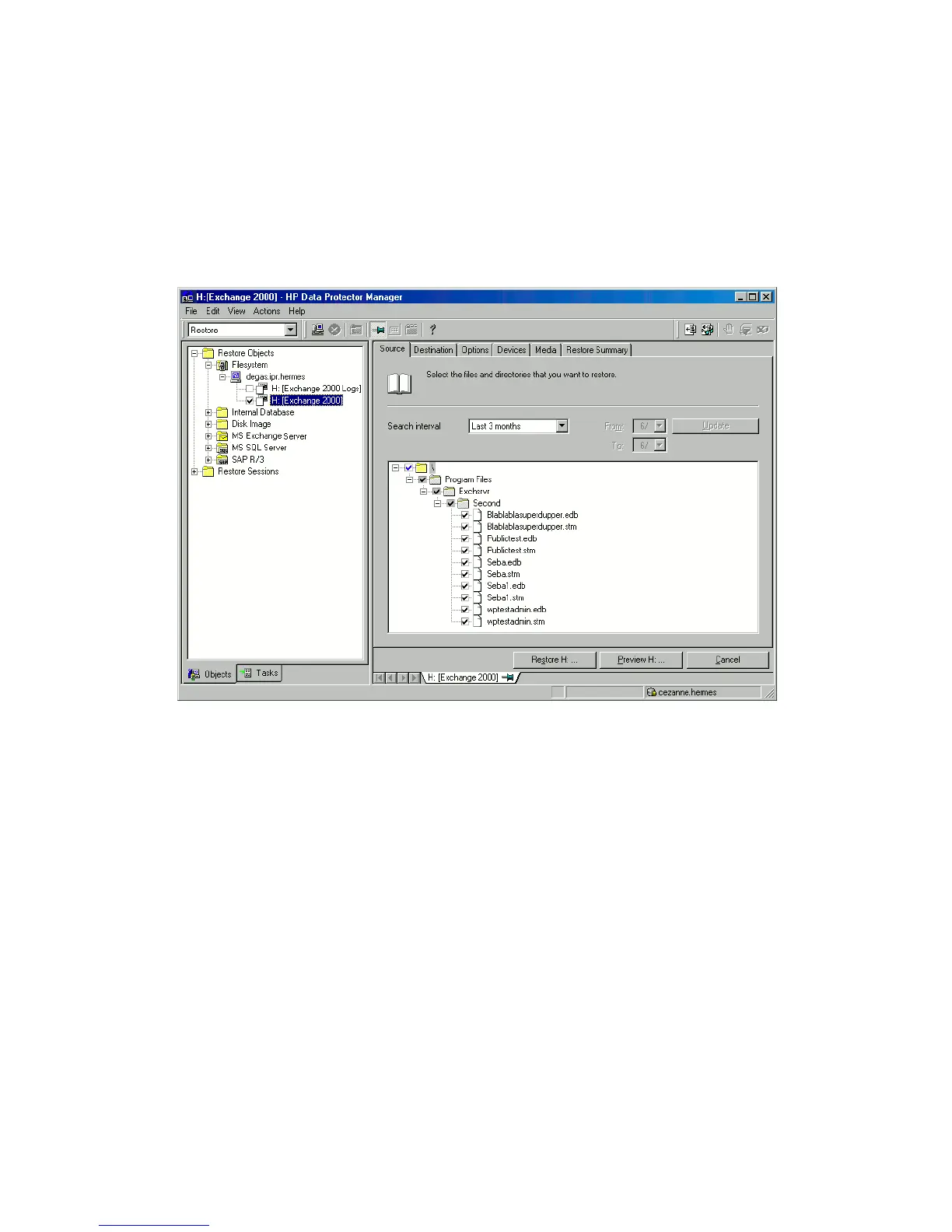2. Proceed as follows:
• To restore the database, expand Restore Objects, Filesystem, and the name
of the backed up server. Then select the [Exchange 2000] object as shown
in Figure 91.
• To restore transaction logs, expand Restore Objects, Filesystem, and the
name of the backed up server. Then select the [Exchange 2000 Logs] object
as shown in Figure 92.
Figure 91 Restoring Exchange database
Data Protector Microsoft Exchange Server ZDB integration316
