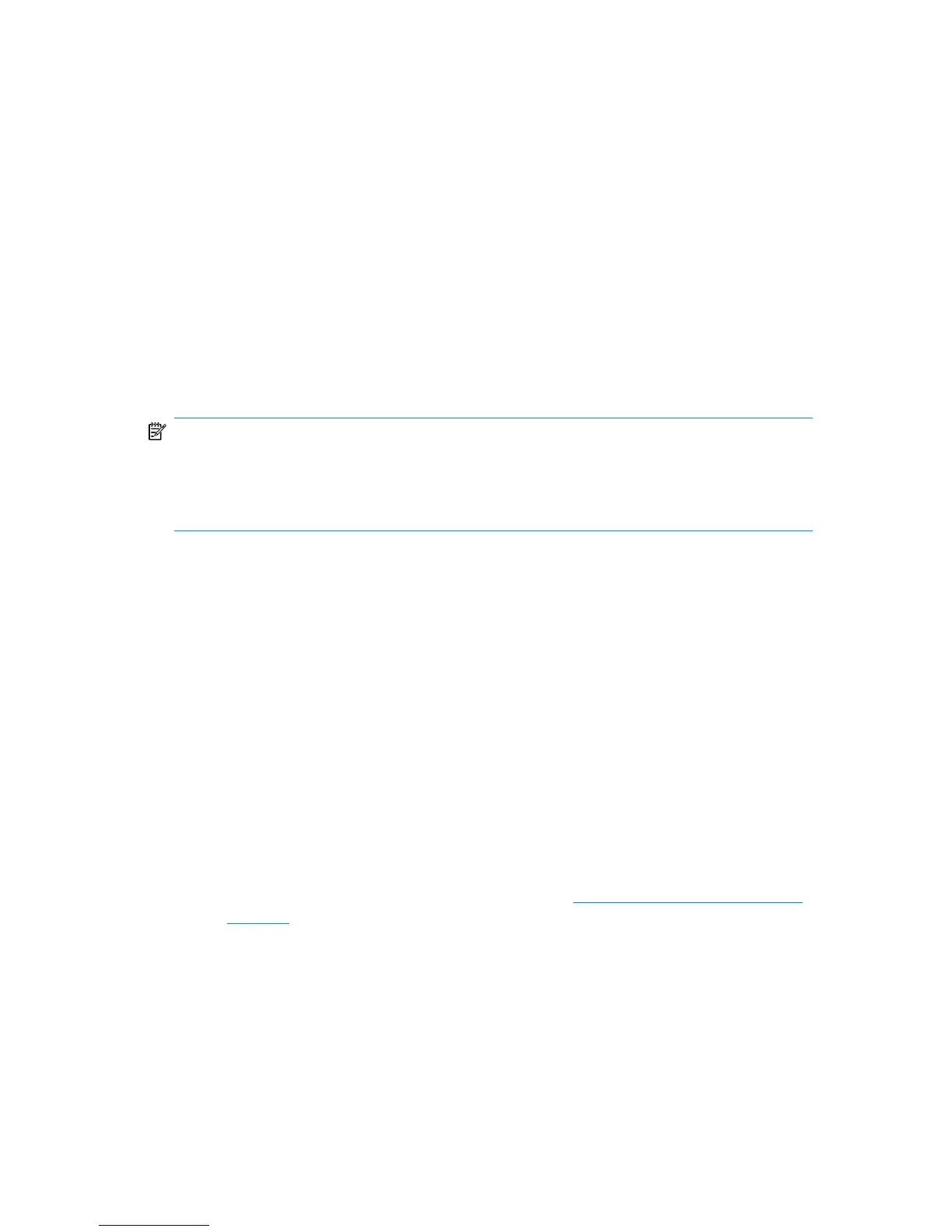• The DMA reads data from the backup system and sends it to the General Media
Agent to write the actual data to the backup device.
DMA’s role is also to disable the General Media Agent requests from accessing
the application system. Thus, the database runs on the application system with
greatly reduced performance degradation since the backup is performed on the
backup system.
• At the end of data transfer, the backup system is disabled (filesystems are
unmounted on all platforms and volume/disk groups deactivated on UNIX) and
links are re-established.
• The recovery catalog and the control file are backed up automatically after the
target database backup is finished on the backup system. However, you can
disable this when creating a backup specification.
NOTE:
A replica of the archive logs is not created; therefore, the archive logs should be backed
up from the application system, following the standard Data Protector Oracle archive
logs backup procedure.
Configuring the integration
Prerequisites
• It is assumed that you are familiar with the Oracle database administration and
the basic Data Protector functionality.
• You need a license to use the Data Protector ZDB integration with Oracle.
Additional licenses are required for instant recovery and for the online extension.
See the HP Data Protector installation and licensing guide for information about
licensing.
• Before you begin, ensure that you have correctly installed and configured the
Oracle Server and Data Protector systems. See the:
• For an up-to-date list of supported versions, platforms, devices, and other
information, see the latest support matrices at http://www.hp.com/support/
manuals.
• HP Data Protector installation and licensing guide for instructions on how to
install Data Protector on various architectures and how to install a Data
Protector disk array integration (EMC, XP, VA, or EVA) with Oracle.
Zero downtime backup integration guide 49