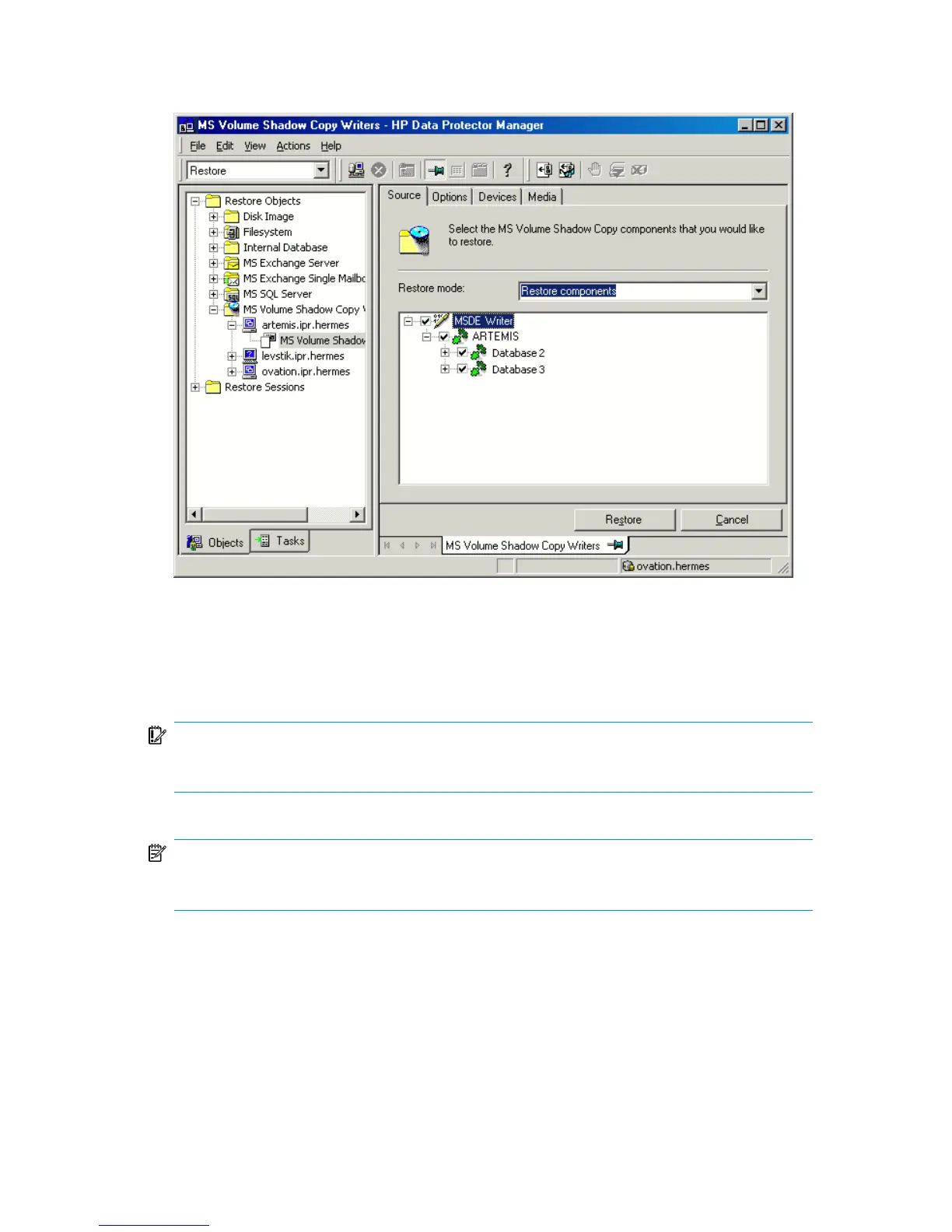Figure 113 MSDE writer
When you expand the MSDE Writer item in the Results Area, all Microsoft SQL Server
instances are displayed. Each instance contains all databases it includes. System
databases (master, model, msdb and pub) are always listed there.
IMPORTANT:
If system databases are restored, the whole internal database structure will be changed.
NOTE:
Only point-in-time restore is possible. Rollforward restore is not supported.
User databases will be restored only if it is possible to overwrite the files. MSDE
writer will take the user databases offline before the restore, while SQL service will
have to be stopped manually in order to restore the system databases.
Zero downtime backup integration guide 385