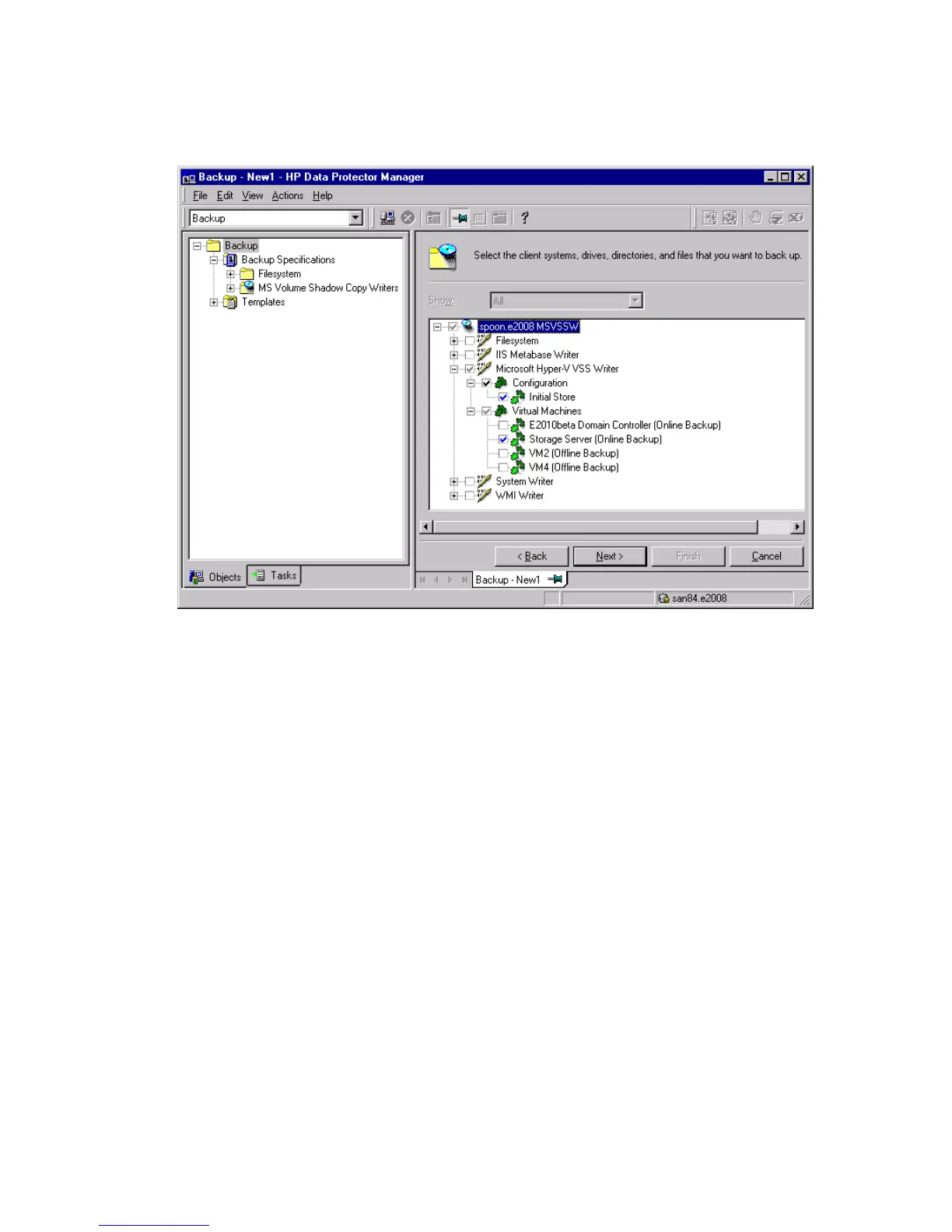Figure 105 Selecting Microsoft Exchange Server 2007 CCR copy
backup objects
Figure 106 Selecting Microsoft Hyper–V VSS writer backup objects
If a writer requires all of its components to be backed up, lower-level items are
automatically selected. If you select such a writer for backup, all its components
will be backed up.
If a writer has no components to be backed up, it is not displayed in the list of
writers, and is not backed up when the full client is selected.
The Filesystem item displays all mounted disks. If another disk is mounted to a
directory on a disk, the parent disk name is displayed twice. The first name
represents the parent disk name (for example c:), while the second name
represents the container for the mountpoint (for example c:\mnt\1). To select
the mounted disk, select the container for the mountpoint.
Microsoft Exchange Writer: Optionally, to specify options for consistency check
of Microsoft Exchange Server Writer, right-click Microsoft Exchange Writer and
click Additional options.
Integrating the Data Protector ZDB integrations and Microsoft Volume Shadow Copy Service368
