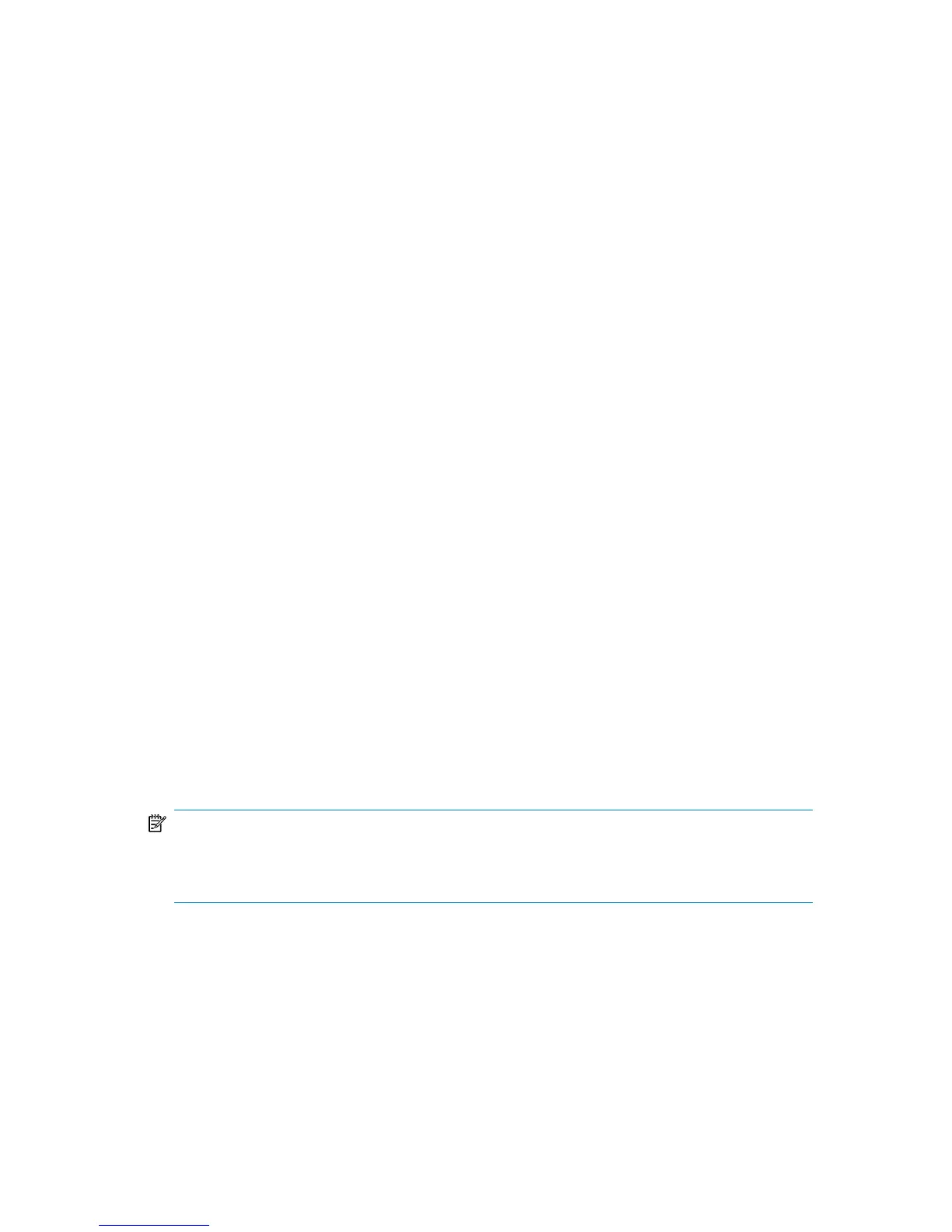If you do not supply the path, the system searches for the parameter file in the
directory:
UNIX:
ORACLE_HOME/dbs
Windows:
SAPDATA_HOME\database
3. Run the BRBACKUP command. The command syntax depends on whether you
are logged in to the application system or backup system:
Application system:
brbackup -t {online_split | offline_split | online_mirror
| offline_mirror} [–q split] -d util_file -m all -c -u
user/password
Backup system:
brbackup -t {online_mirror | offline_mirror} [–q split]
-d util_file -m all -c -u user/password
The -q split option is required if OB2DISKONLY is set to 1.
Configuring SAP compliant ZDB sessions
SAP R/3 standards recommend that, in ZDB sessions that use the splitint backup
interface, BRBACKUP is started on the backup system and not on the application
system. You can configure Data Protector to comply with these standards by setting
the Data Protector OB2_MIRROR_COMP environmental variable to 1. The variable is
saved in the Data Protector SAP R/3 instance configuration file. Consequently, in all
splitint ZDB sessions for this SAP R/3 instance, BRBACKUP will be started on
the backup system. By default, BRBACKUP is started on the application system.
Set the OB2_MIRROR_COMP environmental variable using the Data Protector GUI or
CLI.
NOTE:
If no backup specification for the related SAP R/3 instance exists, you cannot use the
Data Protector CLI to set the OB2_MIRROR_COMP variable.
Using the Data Protector GUI
You can set the OB2_MIRROR_COMP variable when you create a backup specification
or modify an existing one:
Zero downtime backup integration guide 211
