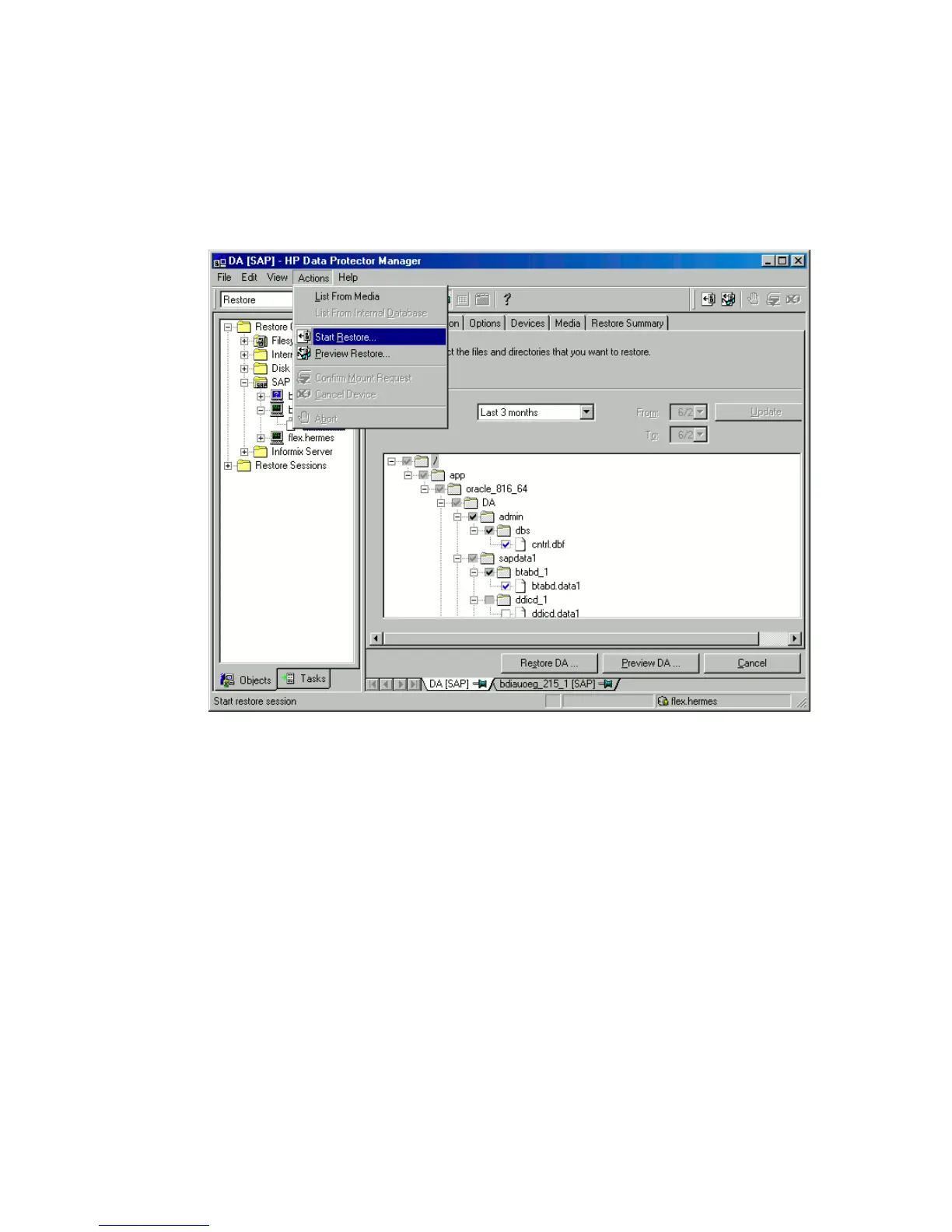3. In the Source page, select SAP R/3 files to be restored.
To restore a file under a different name or to a different directory, right-click the
file and click Restore As/Into.
To restore a file from a specific backup session, right-click the file and click
Restore Version.
Figure 56 Selecting objects for restore
Zero downtime backup integration guide 217
