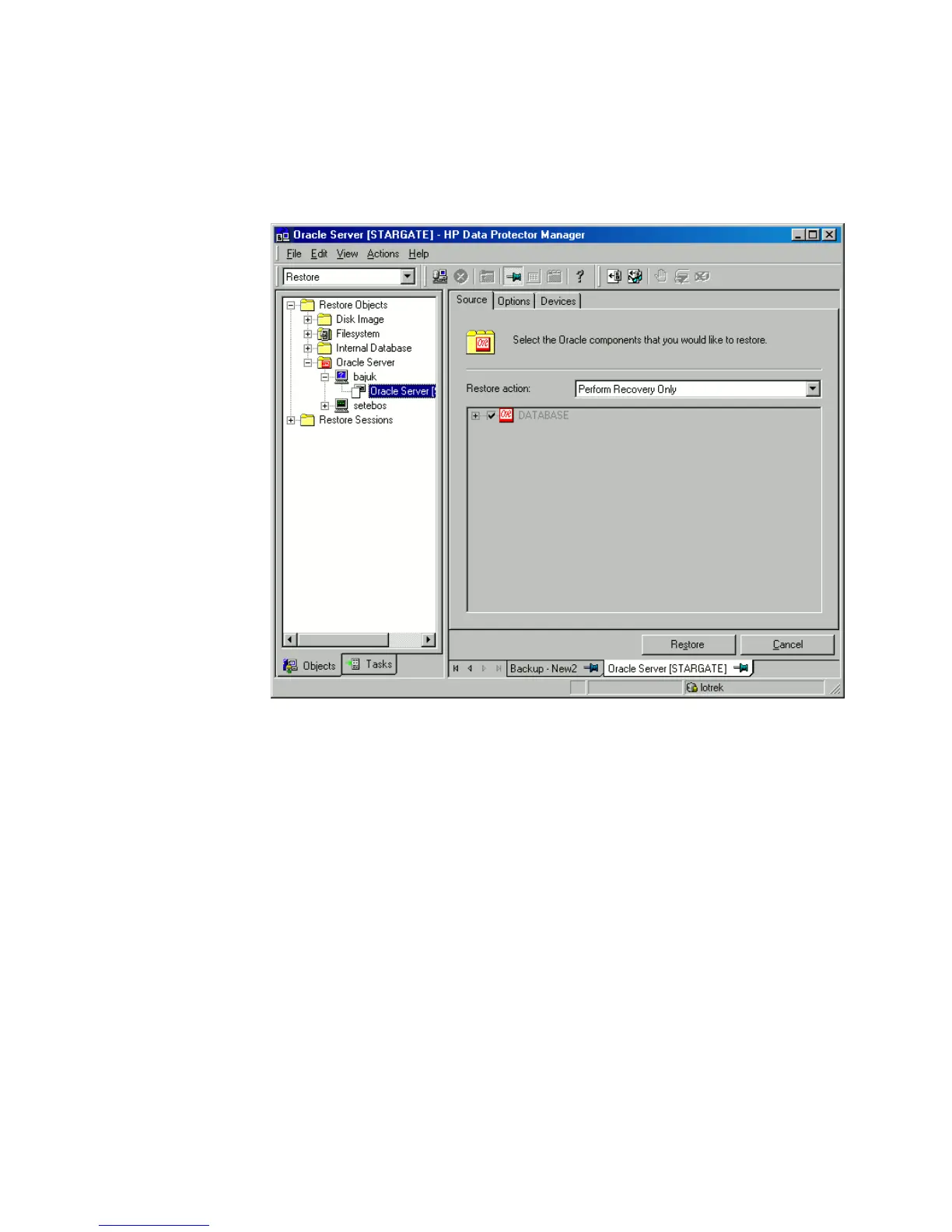2. To recover the database, the following two options are available:
• Perform a recovery from the Data Protector Manager Restore Context:
a. Expand Oracle Server and select the database to recover. In the Source
tab, under Restore action, select Perform recovery only.
Figure 38 Selecting the database for recovery
b. In the Options tab, select the recovery options. For details, see “Restore,
recovery, and duplicate options” on page 119.
c. Click Restore.
• Perform a manual database recovery using RMAN.
Run the following RMAN script to recover the database:
run {
allocate channel dev1 type 'sbt_tape' parms
'SBT_LIBRARY=/opt/omni/lib/libob2oracle8.so,
ENV=(OB2BARTYPE=Oracle8,OB2APPNAME=DB_NAME)';
recover database;
sql 'alter database open';
Zero downtime backup integration guide 143
