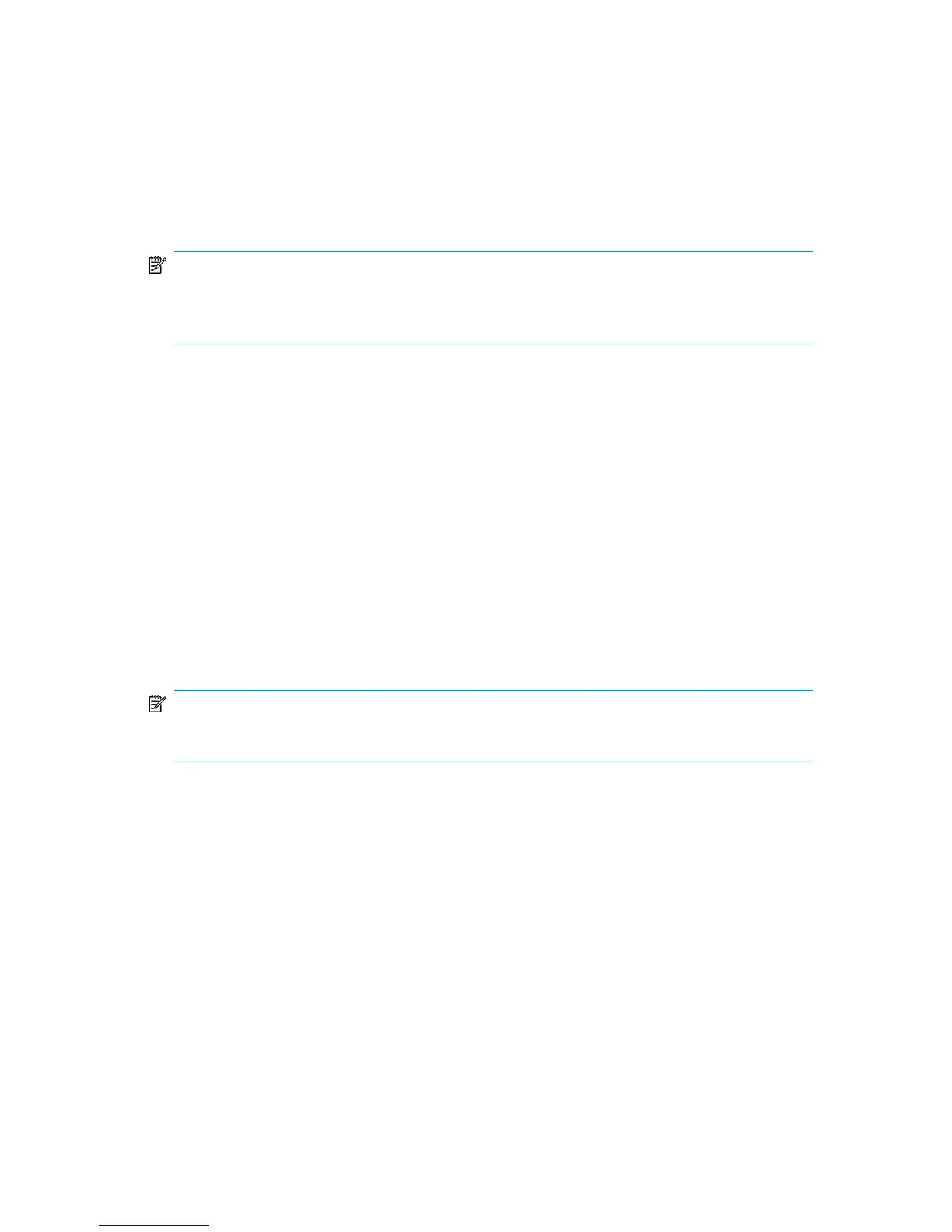Scheduling backups
You can run unattended ZDB at specific times or periodically. For details on
scheduling, see the online Help index: “scheduled backups”.
NOTE:
You cannot run ZDB to disk or ZDB to disk+tape if -instant_restore (XP) or
-instant_recovery (VA, EVA) is not selected in the backup specification.
Scheduling example
To schedule a database ZDB at 8:00, 13:00, and 18:00 during week days:
1. In the Schedule property page, select the starting date in the calendar and click
Add to open the Schedule Backup dialog box.
2. Under Recurring, select Weekly. Under Time options, select 8:00. Under Recurring
Options, select Mon, Tue, Wed, Thu, and Fri.
Click OK.
3. Repeat Step 1 and Step 2 to schedule backups at 13:00 and 18:00.
4. Click Apply to save the changes.
NOTE:
For ZDB sessions, the backup type is set to Full.
For ZDB to disk and ZDB to disk+tape, specify Split mirror/snapshot backup.
Starting backup sessions
Interactive backups are run on demand. They are useful for urgent backups or
restarting failed backups.
Zero downtime backup integration guide 307
