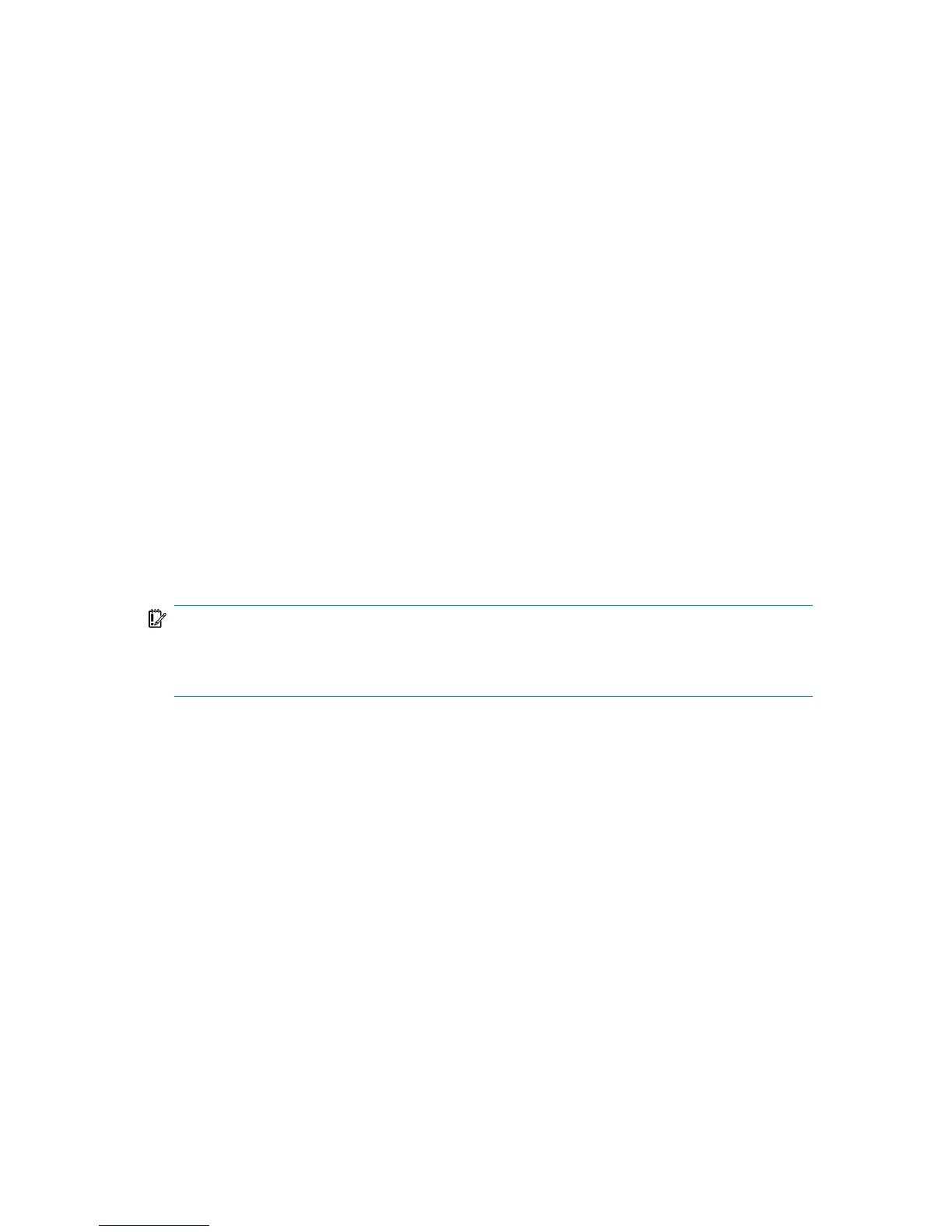-pfile /app10g/oracle10g/product/10.1.0/dbs/pfile.ora -bkphost
bcksys
If you need to export some variables before starting SQL*Plus, listener, or RMAN,
these variables must be defined in the Environment section of the Data Protector
Oracle global configuration file or using the Data Protector GUI.
Checking the configuration
You can check the configuration of an Oracle database after you have created at
least one backup specification for the database. If you use the Data Protector CLI, a
backup specification is not needed.
Using the Data Protector GUI
1. In the Context List, select Backup.
2. In the Scoping Pane, expand Backup Specifications and then Oracle Server.
Click the backup specification to display the server with the database to be
checked.
3. Right-click the server and click Check configuration.
IMPORTANT:
Data Protector does not check if the specified user has appropriate Oracle backup
permissions.
Using the Data Protector CLI
1.
UNIX only:
Log in to the application system with an OSDBA user account.
Zero downtime backup integration guide 69
