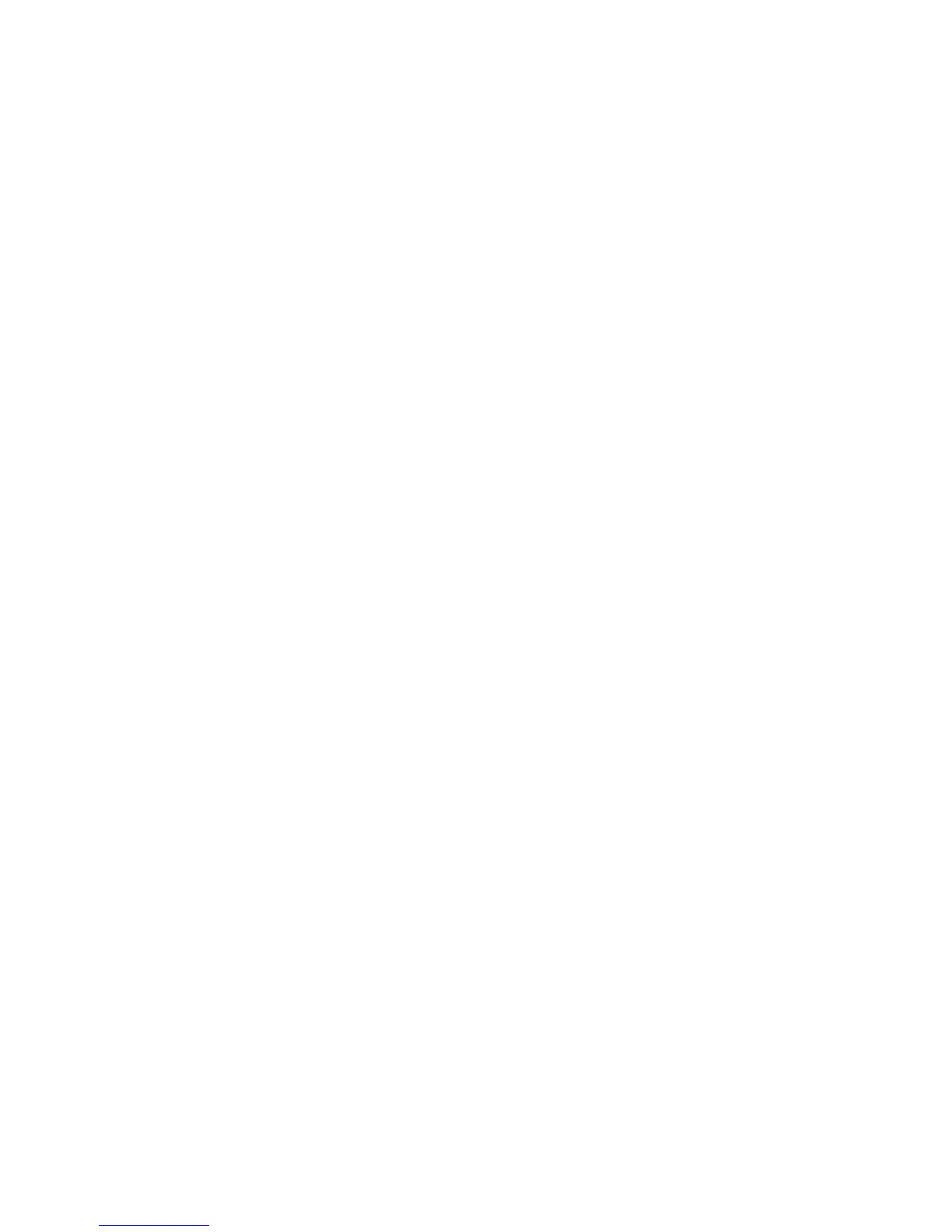• The guest operating system must have the Hyper-V VSS integration services
installed and should not use dynamics disks.
• The snapshot file (avhd file) needs to be configured on the same volume as
the virtual disk file (vhd file).
• The virtual machine to be backed up must be online.
• For offline backup, if the prerequisites for online backup are met, a virtual machine
to be backed up must be put in the offline or suspended state manually.
Limitations
• Cluster-aware backups are not supported.
• ZDB to disk, ZDB to disk+tape, and instant recovery of a cluster node is not
supported.
• Only whole virtual machines can be backed up or restored. However, with ZDB
to disk and ZDB to disk + tape only a whole source volume can be backed up,
regardless of the number of virtual machines residing on the volume.
• Backup of virtual machines configured to use physical disks is not supported.
• Hyper-V writer data backup is not supported using the XP VSS hardware provider.
Backup from a physical cluster node
When backing up from a cluster node consider the following:
• Offline backups trigger a failover.
During offline backups the virtual machine to be backed up is suspended for a
moment. The cluster server recognizes this as a failure and initiates the cluster
failover. To avoid such a failover, perform one of the following:
• Run only online backups.
• Before running an offline backup, manually put the virtual machine into the
“Saved” state using Failover Cluster Administrator.
• Whenever a failover happens, you need to use another backup specification.
After a failover, the hostname where the virtual machine is running changes. Since
this change is not reflected in the original backup specification, you need to create
a new backup specification to specify the new hostname as the application system
name.
Scheduling the backup
For more detailed information on scheduling, refer to the online Help index:
“scheduled backups”.
Integrating the Data Protector ZDB integrations and Microsoft Volume Shadow Copy Service376