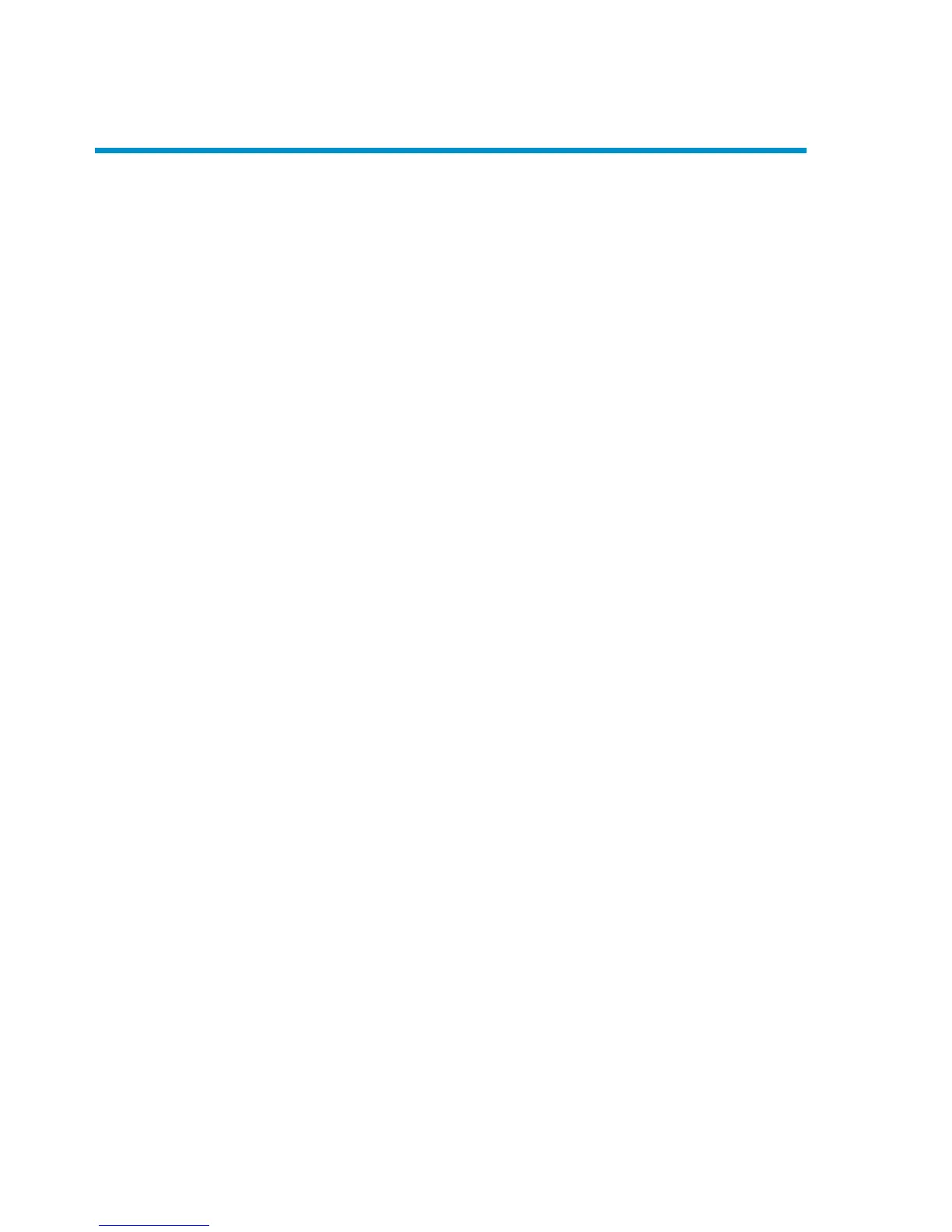2 Data Protector SAP R/3 ZDB
integration
Introduction
This chapter explains how to configure and use the Data Protector SAP R/3 ZDB
integration (SAP R/3 ZDB integration). It describes concepts and methods you need
to understand to back up and restore the following files of the SAP R/3 database
environment (SAP R/3 objects):
• data files
• control files
• online redo logs
• offline (archived) redo logs
• SAP R/3 logs and parameter files
Data Protector supports offline and online backups. During an online backup, the
SAP R/3 application is actively used.
Data Protector offers interactive and scheduled backups of the following types:
• ZDB to disk
• ZDB to tape
• ZDB to disk+tape
Data Protector supports only a filesystem restore. You can restore SAP R/3 files:
• To the original location
• To another client
• To another directory
Zero downtime backup integration guide 163
