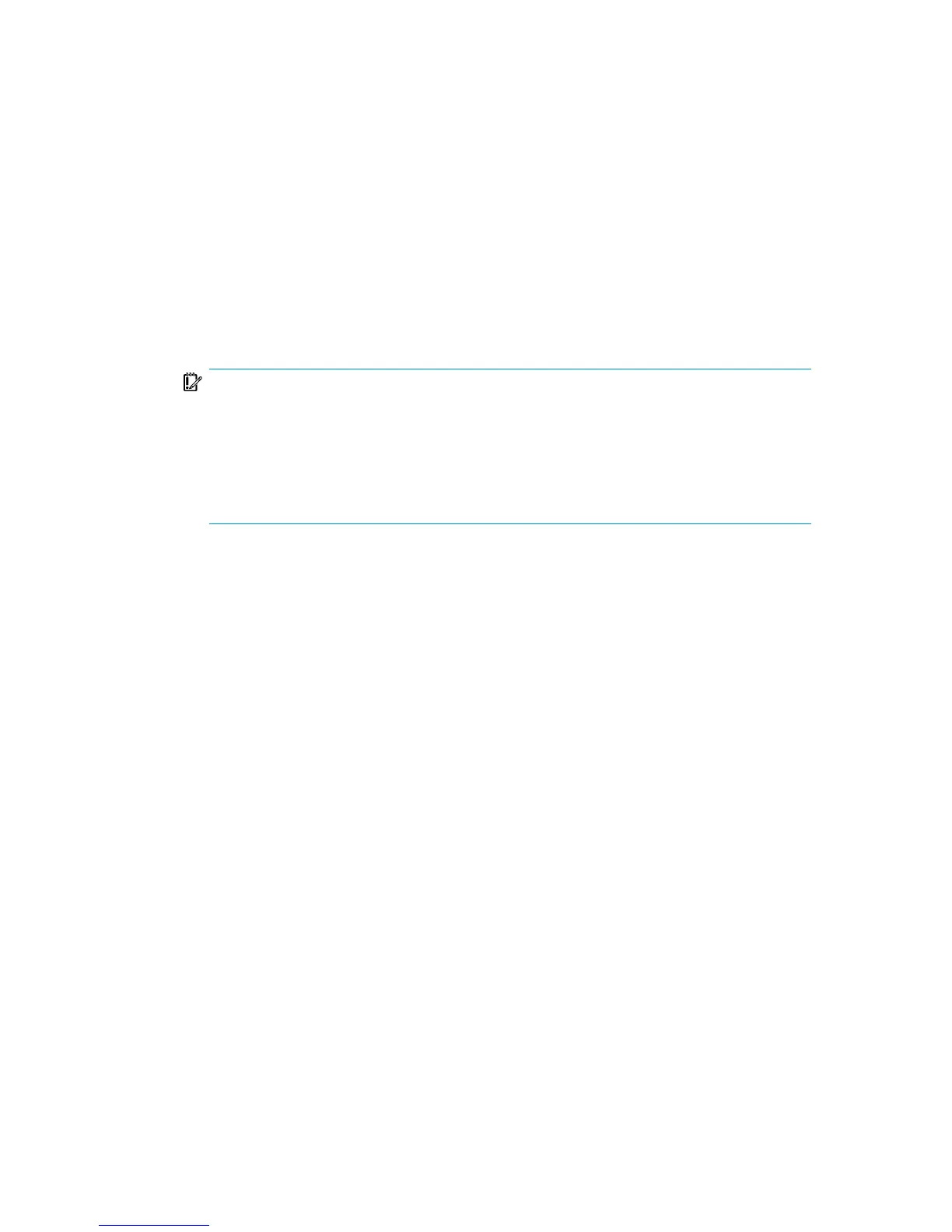4. Optionally, if you switch from backup set to proxy-copy, you may:
a. On the Cell Manager, remove the file:
Windows:
Data_Protector_home\Config\Server\Integ\Config\
Oracle8\client_name%initDB_NAME_bckp.ora
UNIX:
/etc/opt/omni/server/integ/config/Oracle8/
client_name%initDB_NAME_bckp.ora
b. Remove the Oracle software from the backup system.
5. Perform ZDB of the entire database.
IMPORTANT:
If you need to perform a restore from a time between the start and the end of the
first backup of the entire database using the new backup method, RMAN may try
to use backup files from old method through a channel allocated for the files from
the old method and the restore will fail. See Problem on page 156 on how to restore
such a backup.
Backup
To configure an Oracle ZDB, perform the following steps:
1. Configure the devices you plan to use for a backup. See the online Help index:
“configuring devices” for instructions.
For a ZDB to disk, you also need to configure a backup device, as you will have
to select it while configuring a backup specification. Otherwise, you cannot
configure a backup specification for a ZDB to disk.
2. Configure media pools and media for a backup. See the online Help index:
“creating media pools” for instructions.
3. Configure a non-ZDB backup specification and run the backup of Oracle data
on the application system to verify that you have properly configured the Oracle
environment. See the HP Data Protector integration guide for Oracle and SAP
on how to create a non-ZDB backup specification.
4. Create a Data Protector Oracle ZDB backup specification. See “Creating backup
specifications” on page 76.
Zero downtime backup integration guide 75