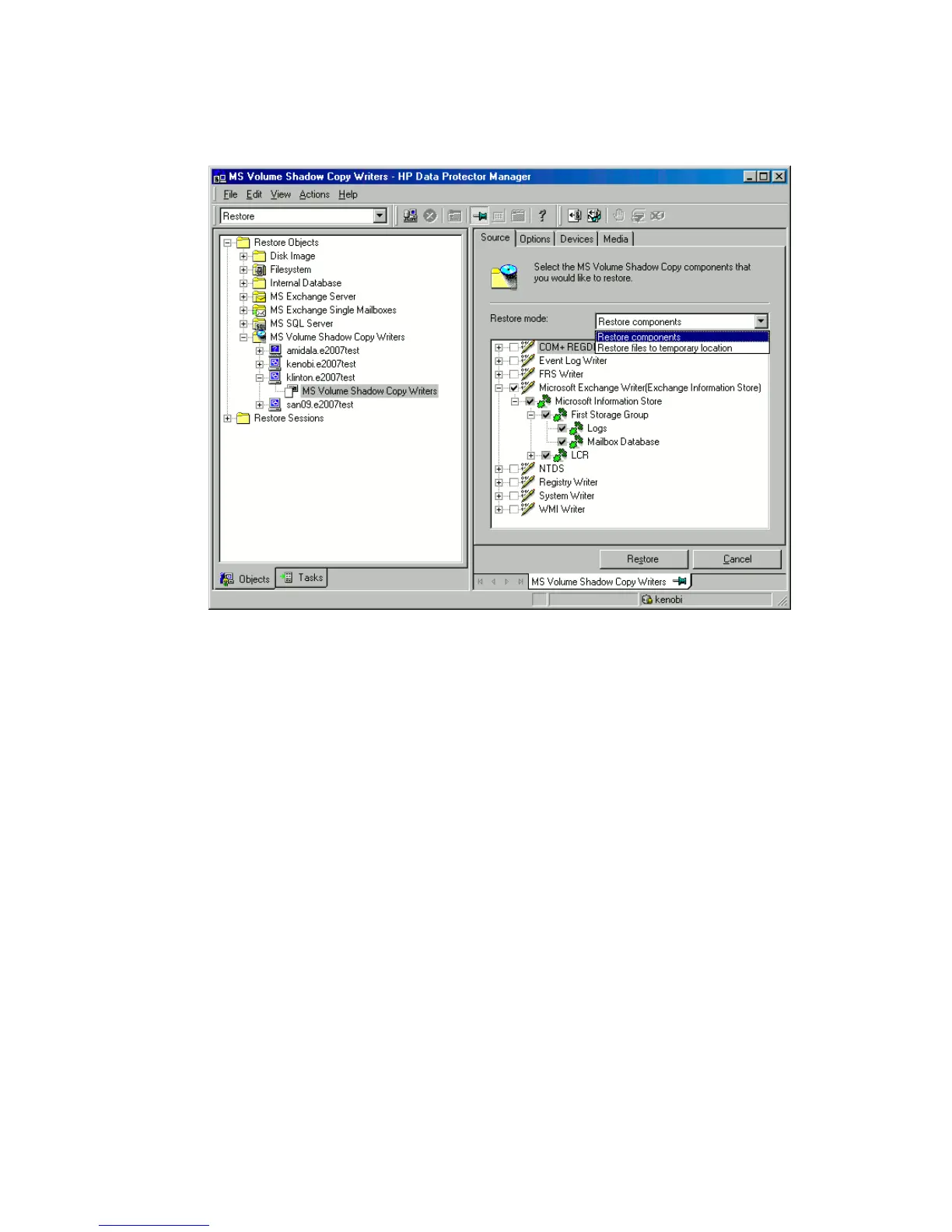4. In the Results Area, select the writers or writers’ components (for component
restore) or files or a group of files (for file restore mode).
Figure 111 Restore objects
You can select the top-level item (full writer restore) or only specific components.
If you select a full writer restore, but some components of this writer were not
backed up in the same session, the unavailable components are shaded and
you cannot select them. To select the version (the date of a backup), right-click
the object name and click Properties. The last available backup version is selected
by default, however, you can select a different version from the drop-down list.
Exchange Server Writer: Optionally, to specify options for the consistency check
of a Microsoft Exchange writer, right-click the writer and click Additional options.
You can perform point-in-time or rollforward restore of Microsoft Exchange Server
writer. For more information, see Microsoft Exchange Server writer restore
specifics.
Exchange Server 2007 Writer:
If you restore an LCR or CCR copy to the original location, the restore will be
performed to the original database (Exchange Information Store) and not to the
database copy (Exchange Replication Service).
Zero downtime backup integration guide 381