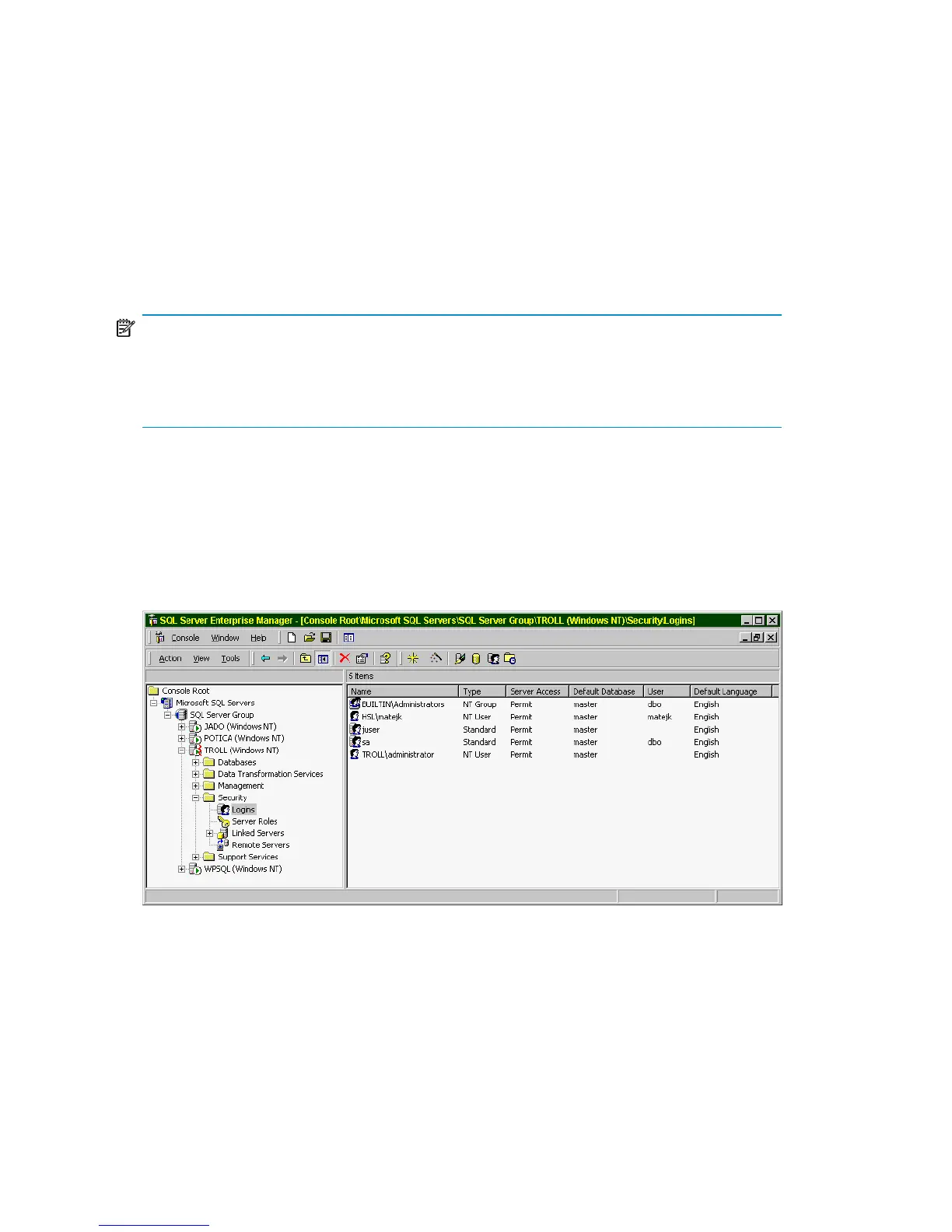Configuring SQL Server instances
An SQL Server instance is configured during the creation of the first backup
specification. The configuration consists of setting the user account that Data Protector
should use to connect to the SQL Server instance. The specified login information is
saved to the Data Protector SQL Server instance configuration file on the Cell
Manager.
NOTE:
Ensure that the user account to be used has appropriate SQL Server permissions for
running backups and restores. Check the permissions using SQL Server Enterprise
Manager.
You can change configuration by following instructions described in “Changing and
checking configuration” on page 252.
Prerequisites
• SQL Server must be online during configuration.
• Configuration must be performed for every SQL Server instance separately.
Figure 64 SQL Server users
Configure SQL Server instances using the Data Protector GUI or CLI.
Data Protector Microsoft SQL Server ZDB integration248
