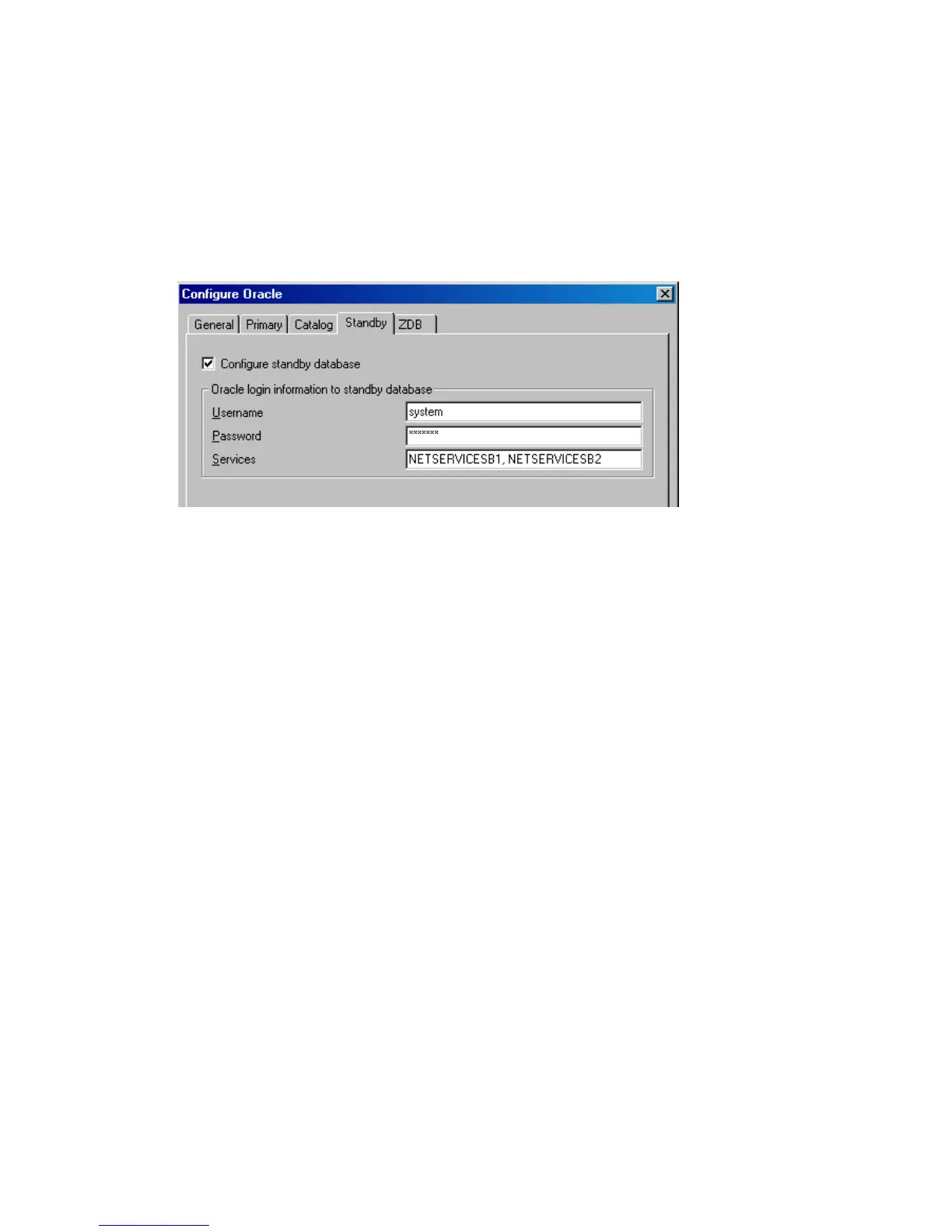4. If you have Oracle Data Guard configuration for non-ZDB sessions and if you
intend to back up a standby database, configure also the standby database:
In the Standby page, select Configure standby database and specify the login
information to the standby database.
In Services, type the net service name for the standby database instance.
RAC:
List all net services names for the standby database separated by a comma.
Figure 13 Configuring Oracle - Standby
Data Protector Oracle ZDB integration64