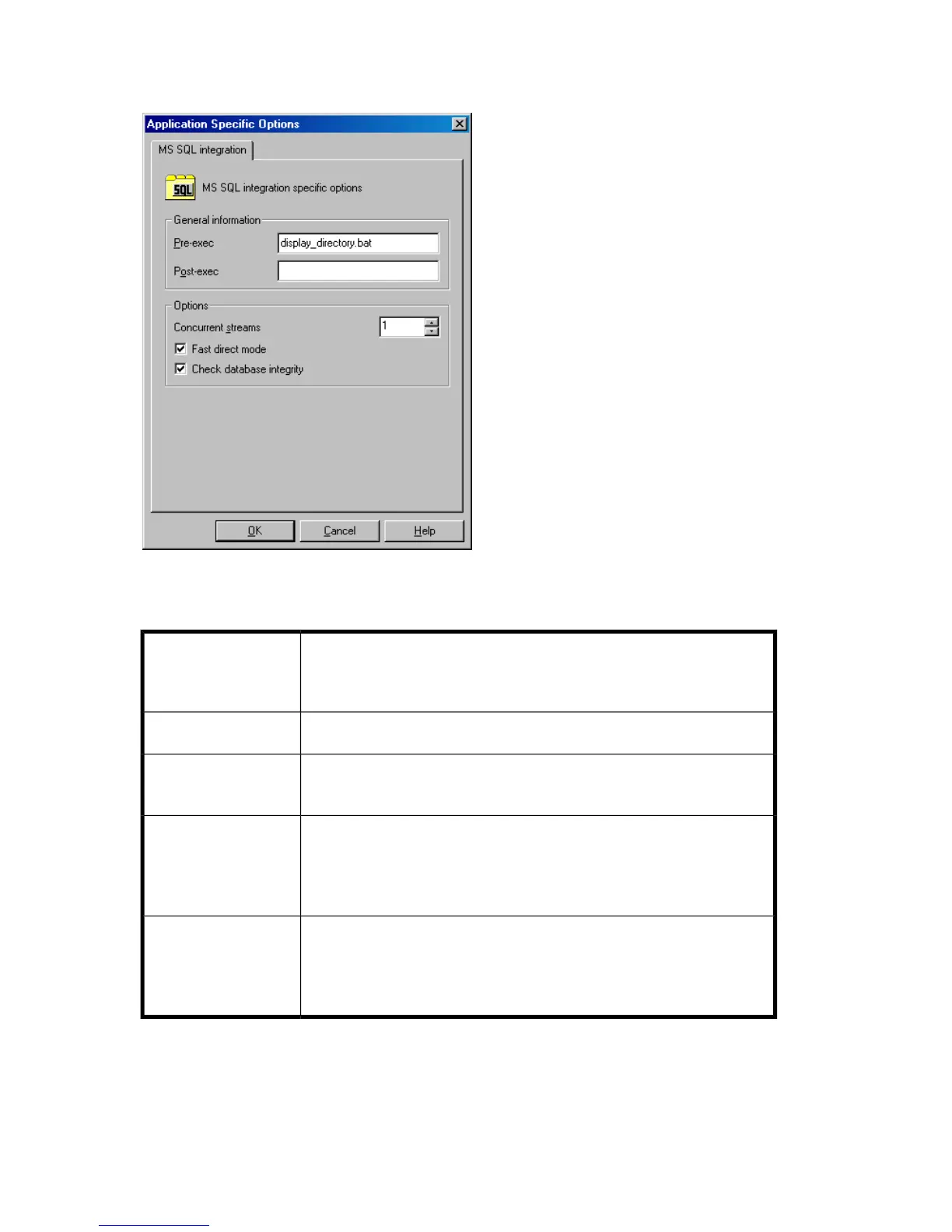Figure 75 Application specific options
Table 16 SQL Server backup options
Sets the number of concurrent streams used to back up SQL Server
databases from the replica to tape. Applicable for ZDB–to–tape and
ZDB–to–disk+tape sessions.
Concurrent streams
Ignored for ZDB sessions.Fast direct mode
Performs data integrity validation before backup. If the check fails,
the session completes with warnings.
Check database
integrity
Specifies a command with arguments or a script started by
sql_bar.exe on SQL Server before backup. Resides in the
Data_Protector_home\bin directory. Only the filename must
be provided in the backup specification.
Pre-exec
Specifies a command with arguments or a script started by
sql_bar.exe on SQL Server after backup. Resides in the
Data_Protector_home\bin directory. Only the filename must
be provided in the backup specification.
Post-exec
Data Protector Microsoft SQL Server ZDB integration264
