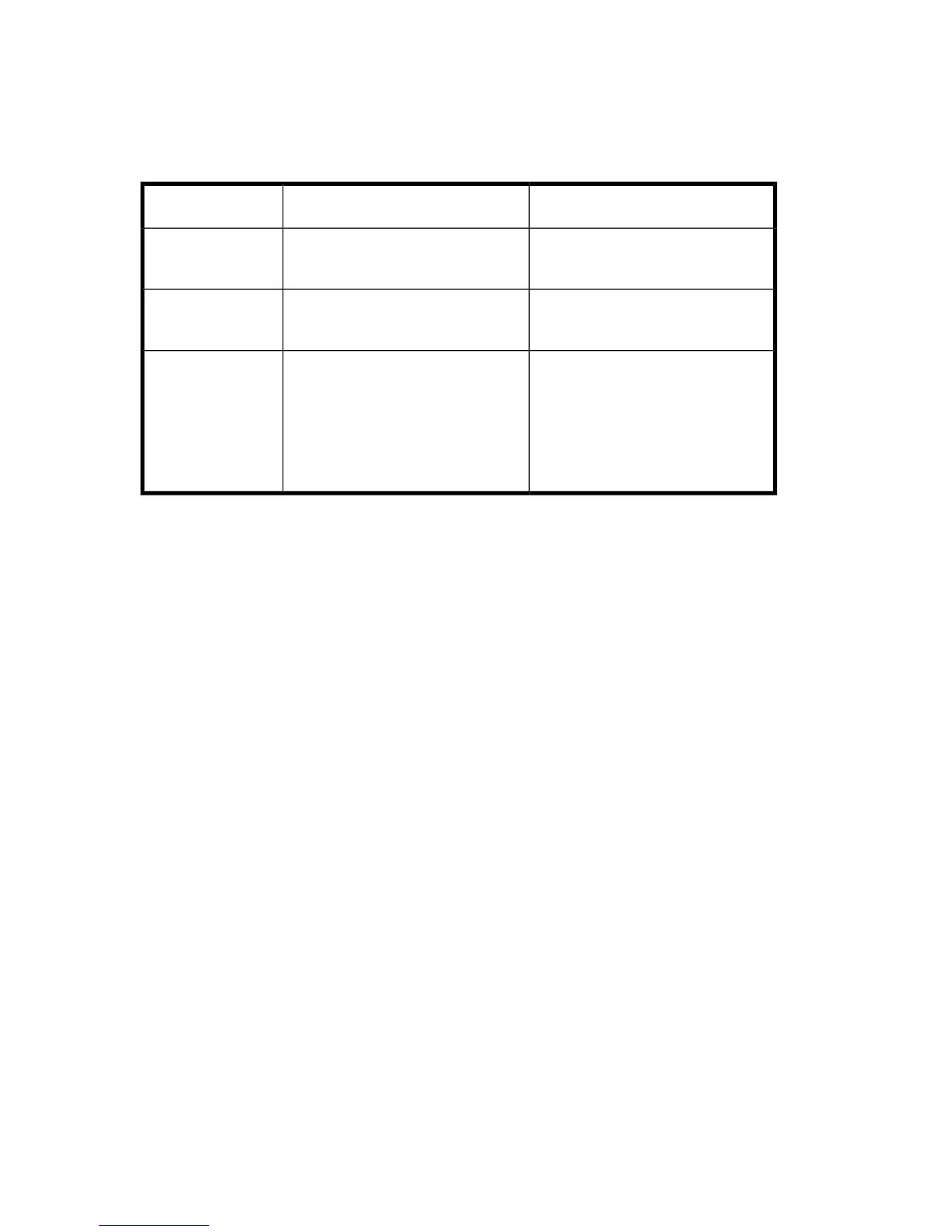• Using instant recovery.
The following table gives an overview of Exchange Server recovery methods:
Point-in-time recoveryRollforward recovery
Standard restore (database)Standard restore (database) +
standard restore (transaction logs)
ZDB to tape
Instant recovery (database)Instant recovery (database) +
standard restore (transaction logs)
ZDB to disk
• Instant recovery (database)
• Standard restore (database)
• Instant recovery (database) +
standard restore (transaction
logs)
• Standard restore (database) +
standard restore (transaction
logs)
ZDB to disk+tape
For a description of ZDB and instant recovery concepts, see the HP Data Protector
zero downtime backup concepts guide.
Integration concepts
The Exchange ZDB integration backs up Microsoft Information Store (MIS), Key
Management Service (KMS), and Site Replication Service (SRS), which are replicated
within a disk array.
Data Protector integrates with Exchange Server through:
• The Data Protector ese_bar.exe executable, installed on Exchange Server and
used for retrieving locations of files and folders pertaining to a storage
group/store.
• The omniEx2000.exe command, responsible for mounting and dismounting
databases and purging transaction logs after a transaction logs backup.
An Exchange ZDB specification is created using the omnicreatedl command.
Based on this specification, you can perform a filesystem ZDB using the Data Protector
GUI. During backup, ese_bar.exe resolves database objects and retrieves a list
of files and folders to be backed up. The following happens:
Data Protector Microsoft Exchange Server ZDB integration286