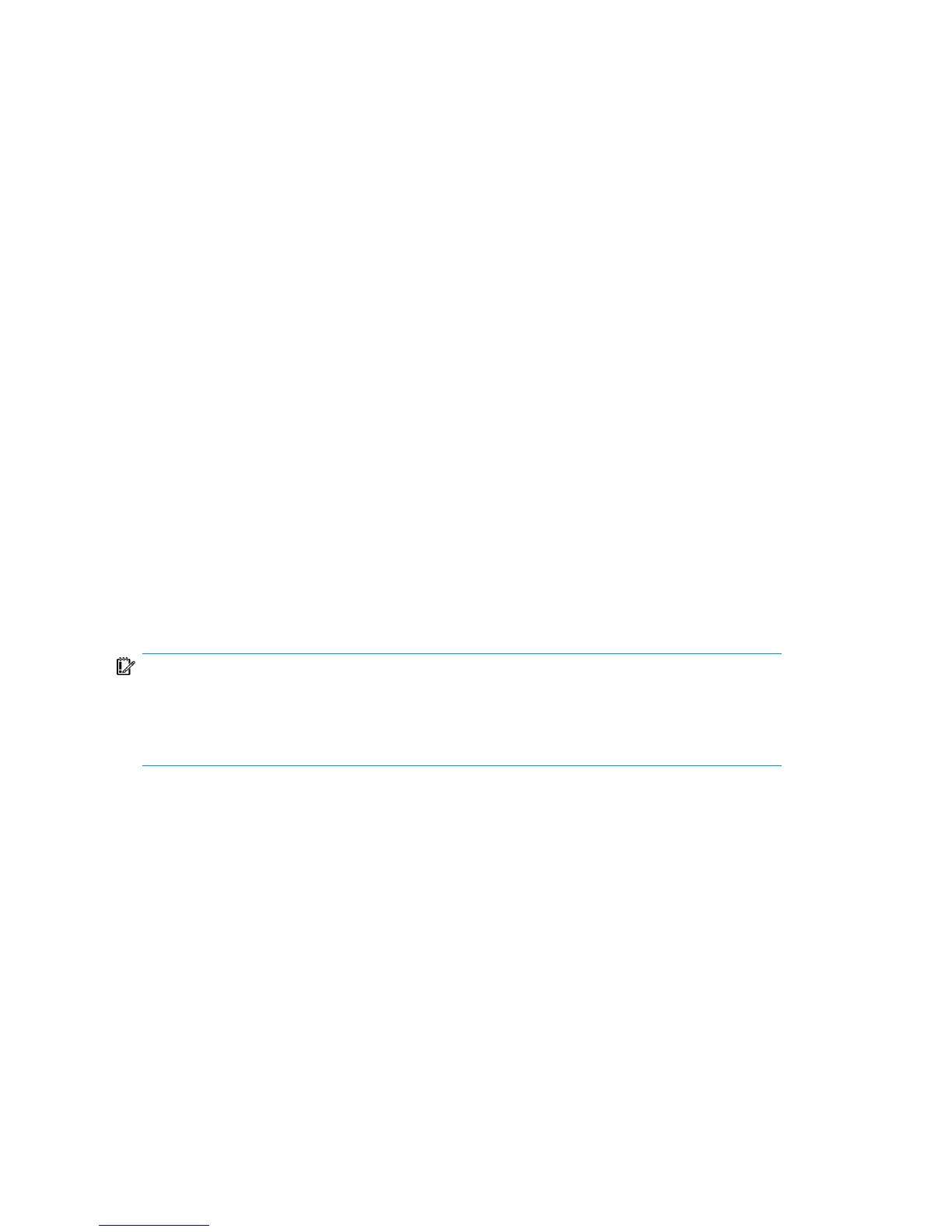This command performs a health check of you environment, which may help
identify such potential problems as wrong user name or password provided, a
broken network connection, a DNS resolution problem, and so on.
• After instant recovery, restored filesystems are mounted to the same mount points
or drive letters as they were at the backup time. If these mount points or drive
letters have other filesystems mounted, these filesystems are automatically
dismounted before instant recovery, and the restored filesystems are mounted
afterwards.
Instant recovery using HP StorageWorks Disk Array XP Agent
This type of instant recovery can be performed if backup was performed with the XP
VSS hardware provider in the resync mode.
With this type of instant recovery, Disk Array XP Agent (SSEA) synchronizes an S-VOL
with its P-VOL and then splits the pair during the instant recovery session.
If the option Wait for the replica to complete is selected, SSEA waits for
re-synchronization or copy process to complete (normal restore), before making the
source volume available. If this option is not selected, the source volume is immediately
available while the re-synchronization or copy process is running in the background
(quick restore).
If you try to abort the session after the copy process has started, the abort operation
is rejected and the session continues.
IMPORTANT:
The original source volumes are not retained after instant recovery. If the session fails
after the copy process has already started, the application data residing on the original
source volumes is lost.
HP StorageWorks Disk Array XP considerations
• Instant recovery depends on the XP VSS hardware provider mode which was
used during backup. If the VSS compliant mode was used, you can restore your
data only using VDS. If the resync mode was used, you can restore your data
only using SSEA.
• Changing the selected XP VSS hardware provider mode between different backup
sessions using the same backup specification is not recommended. If the mode
is changed while the replica rotation count is set to more than 1, instant recovery
will fail in the following situations:
Integrating the Data Protector ZDB integrations and Microsoft Volume Shadow Copy Service396
