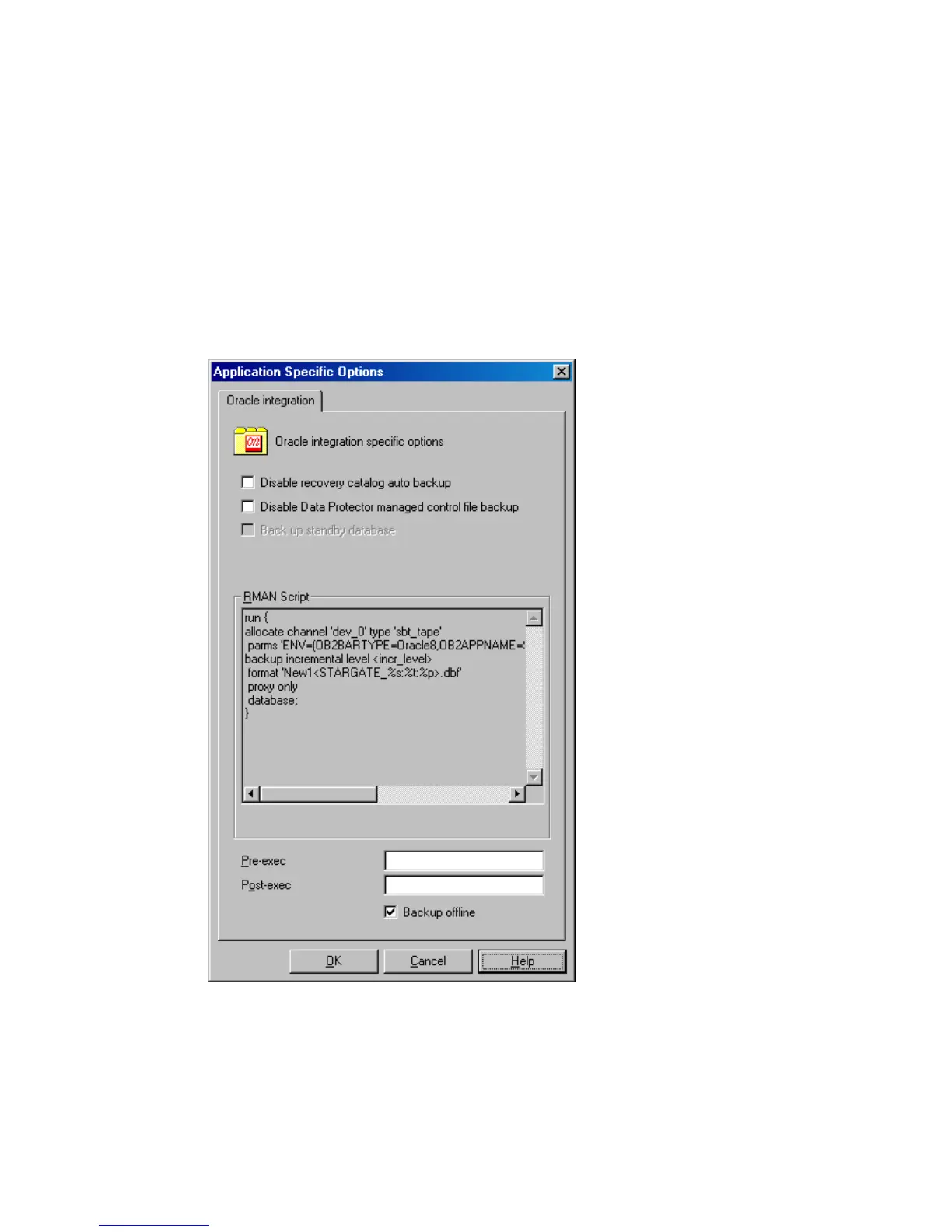9. Set the backup options.
For information on other the Backup Specification Options and Common
Application Options, press F1.
Offline ZDB
To perform an offline ZDB, select the Backup offline option in the Application
Specific Options dialog box. This option stops the database before creating a
replica, and restarts it after the replica is created. Note that if a ZDB-to-tape or
ZDB-to-disk+tape session is being performed, the database is not offline during
the actual backup to tape. See Figure 25 on page 89.
Figure 25 Backup offline option
Zero downtime backup integration guide 89