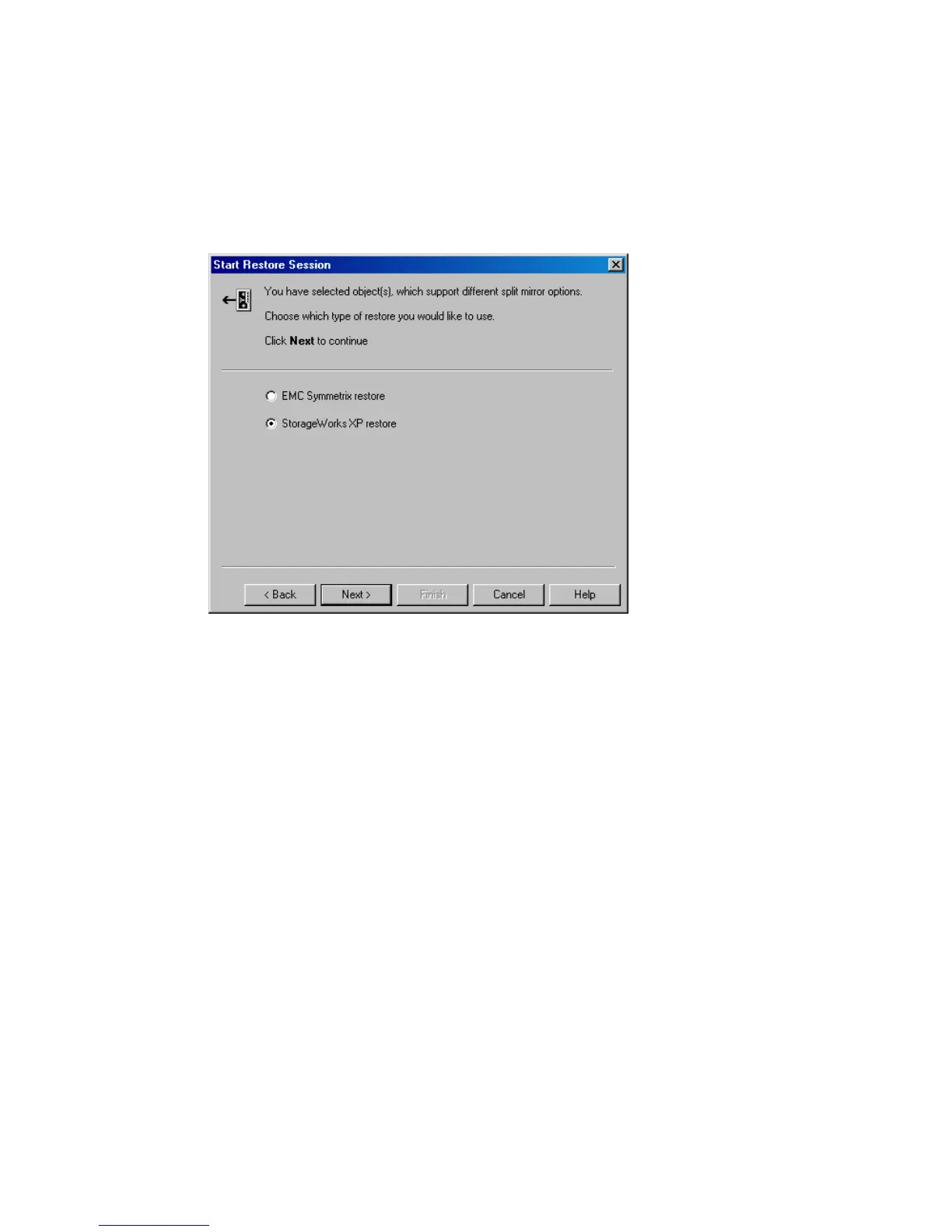10.
EMC and XP:
This step is relevant only if you have both the EMC Symmetrix
Agent and HP StorageWorks XP Agent components installed on the
application system.
EMC:
Select EMC Symmetrix restore.
XP:
Select StorageWorks XP restore. See Figure 58 on page 219.
Figure 58 Selecting the XP restore
Click Next.
Zero downtime backup integration guide 219
