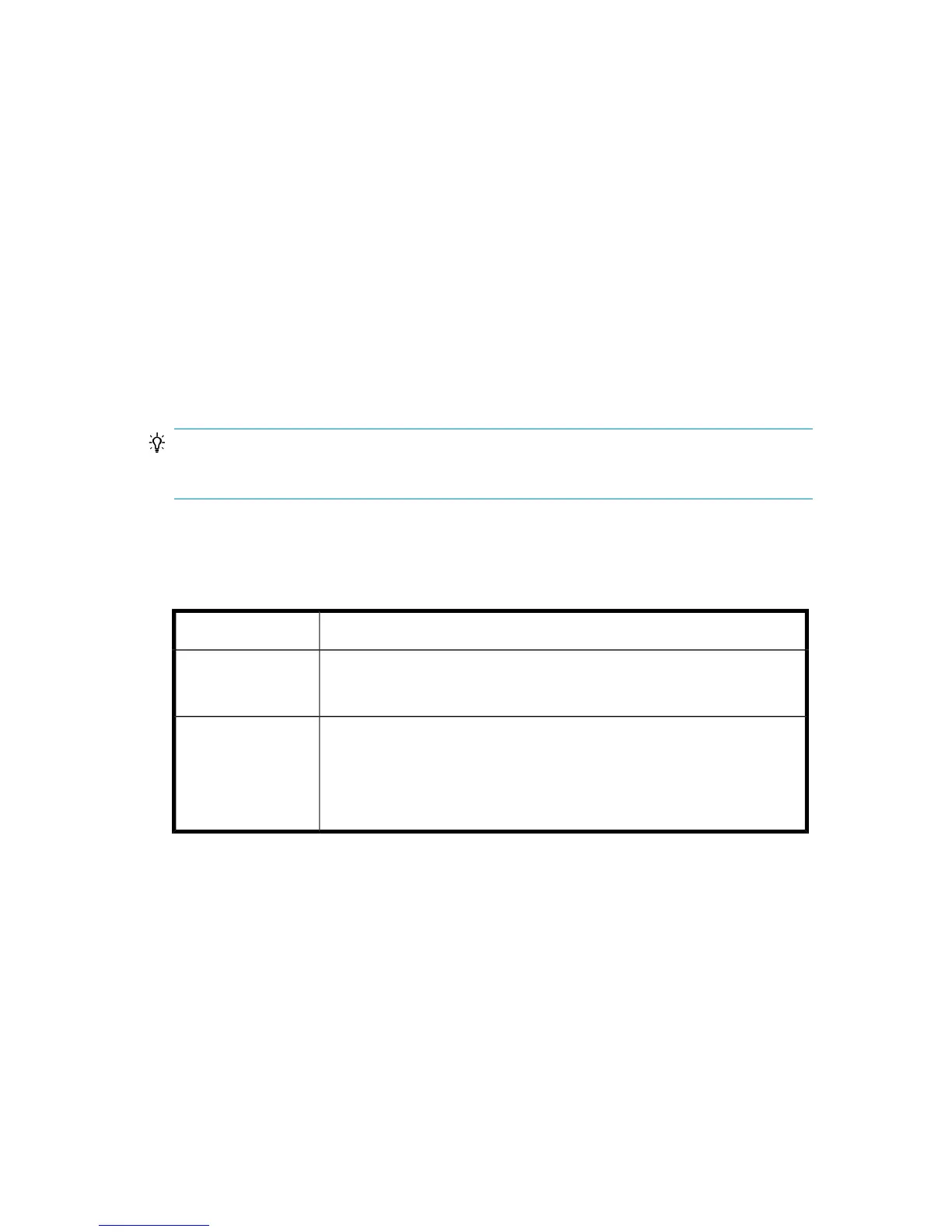Backup
The integration provides online and offline database backups of the following types:
• ZDB to disk
• ZDB to tape
• ZDB to disk+tape
To configure a backup, create a ZDB backup specification.
Archived logs can only be backed up in a ZDB to disk+tape, ZDB to tape, or non-ZDB
(standard backup) session. If you try to back up archived logs in a ZDB to disk session,
the session fails.
TIP:
Create a separate (non-ZDB) backup specification for backing up archived logs.
What is backed up depends on your selection in the backup specification. For details,
see Table 11 on page 191.
Table 11 What is backed up
Backed up filesSelected items
• offline (archived) redo logs
• control files
ARCHIVELOGS
• data files
• control files
• SAP R/3 logs and parameter files
• online redo logs (only during offline backups)
DATABASE or
individual
tablespaces
You can specify SAP R/3 backup options in two different ways:
• Using the BRBACKUP options.
• Using the SAP parameter file.
Zero downtime backup integration guide 191