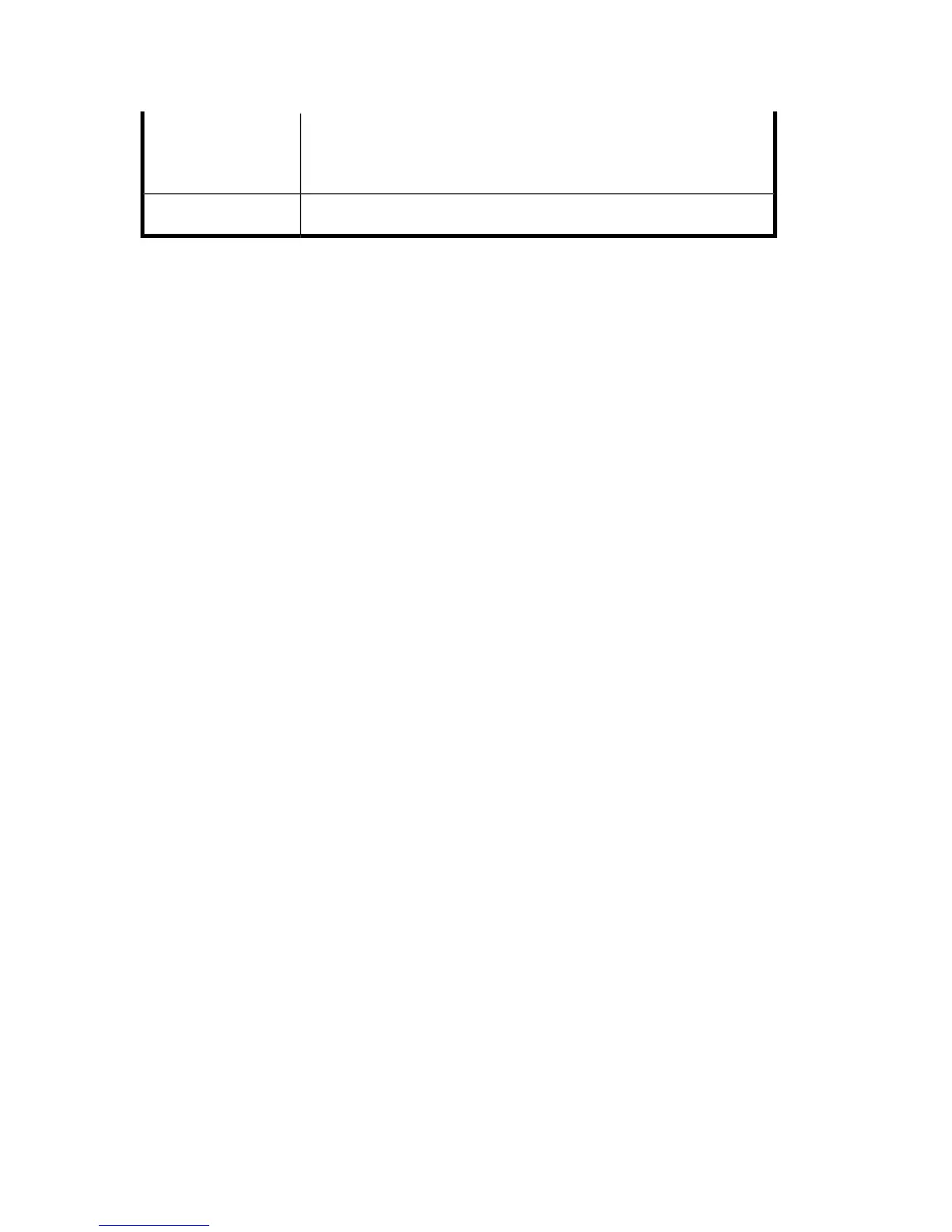You can do an instant recovery. You can include database recovery
in the instant recovery session or do it afterwards, using the SAP
BRTOOLS.
Instant recovery +
database recovery
Not available.N/A
Considerations
• SAP R/3 tablespaces located on raw partitions cannot be restored using the Data
Protector GUI. Workaround: Use SAP restore commands (for example,
brrestore).
• If your Oracle database is localized, you may need to set the appropriate Data
Protector encoding before you start a restore. For details, see “Localized SAP
R/3 objects” on page 228.
• Restore preview is not supported.
Standard restore
Restore SAP R/3 objects using the Data Protector Manager.
1. In the Context List, click Restore.
2. In the Scoping Pane, expand SAP R/3, expand the client (backup system) from
which the data was backed up, and then click the Oracle instance you want to
restore.
Data Protector SAP R/3 ZDB integration216
