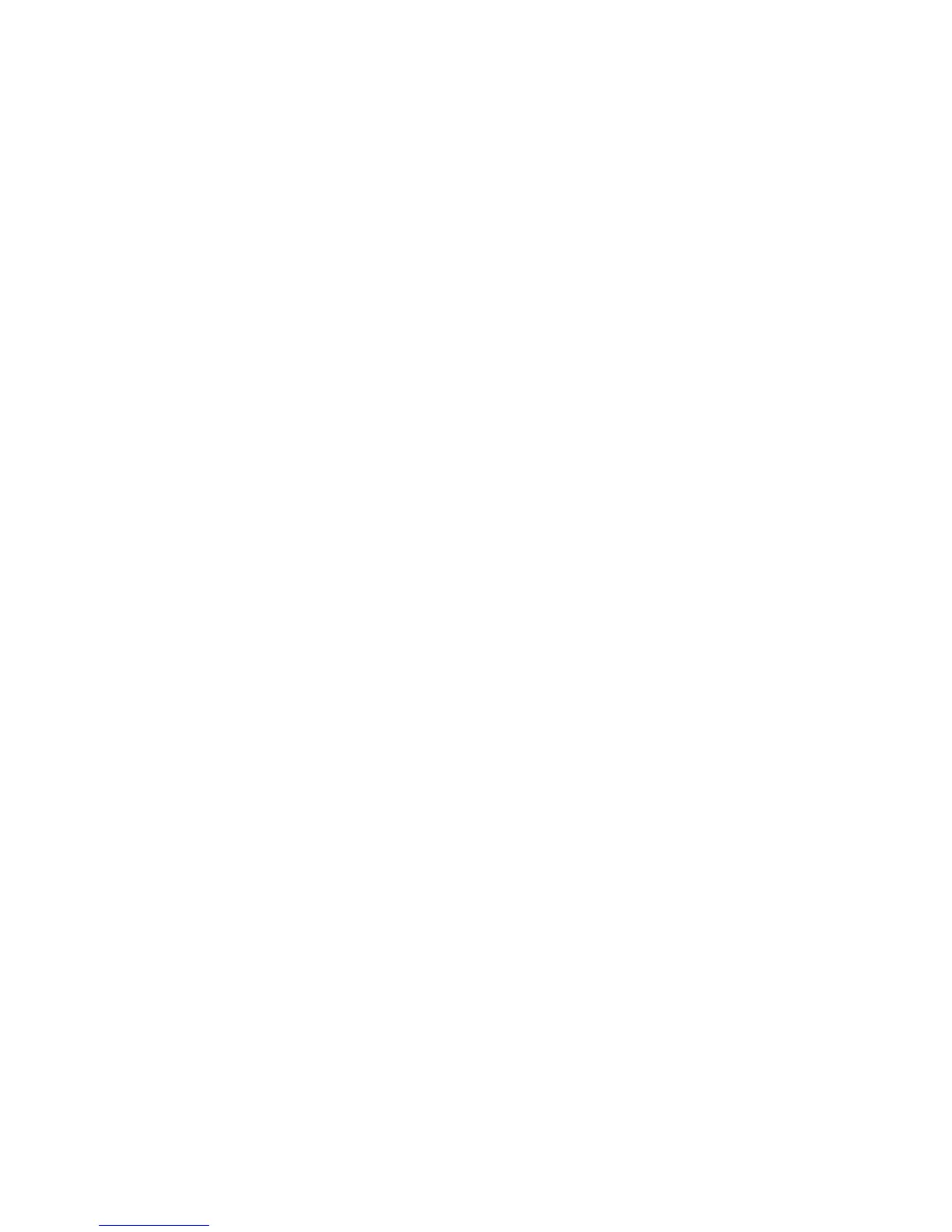1. Log in to the Oracle RMAN:
• On Windows: ORACLE_HOME\bin\rman target sys/manager@PROD
catalog rman/rman@CATAL
• On UNIX: ORACLE_HOME/bin/rman target sys/manager@PROD
catalog rman/rman@CATAL
2. Start the archive log restore:
run{
allocate channel dev1 type 'sbt_tape' parms
'SBT_LIBRARY=/opt/omni/lib/libob2oracle8.so,
ENV=(OB2BARTYPE=Oracle8,OB2APPNAME=DB_NAME)';
restore archivelog all;
release channel dev1;}
You can also save the script into a file and perform an archive log restore using the
saved files:
1. Create a file restore_arch in the /var/opt/omni/tmp (UNIX systems) or
Data_Protector_home\tmp (Windows systems) directory.
2. Start the archive log restore:
• On Windows: ORACLE_HOME\bin\rman target sys/manager@PROD
catalog rman/rman@CATAL
cmdfile=Data_Protector_home\tmp\restore_arch
• On UNIX: ORACLE_HOME/bin/rman target sys/manager@PROD
catalog rman/rman@CATAL
cmdfile=/var/opt/omni/tmp/restore_arch
Example of database restore using a different device (with the automatic device
selection functionality disabled)
Suppose a database was backed up with the device dev1. To restore the database
with the device dev2, add the line send device type 'sbt_tape'
'CHDEV=dev1>dev2'; to the RMAN script:
1. Log in to the Oracle RMAN:
• On Windows: ORACLE_HOME\bin\rman target sys/manager@TIN
• On UNIX: ORACLE_HOME/bin/rman target sys/manager@TIN
Data Protector Oracle ZDB integration136
