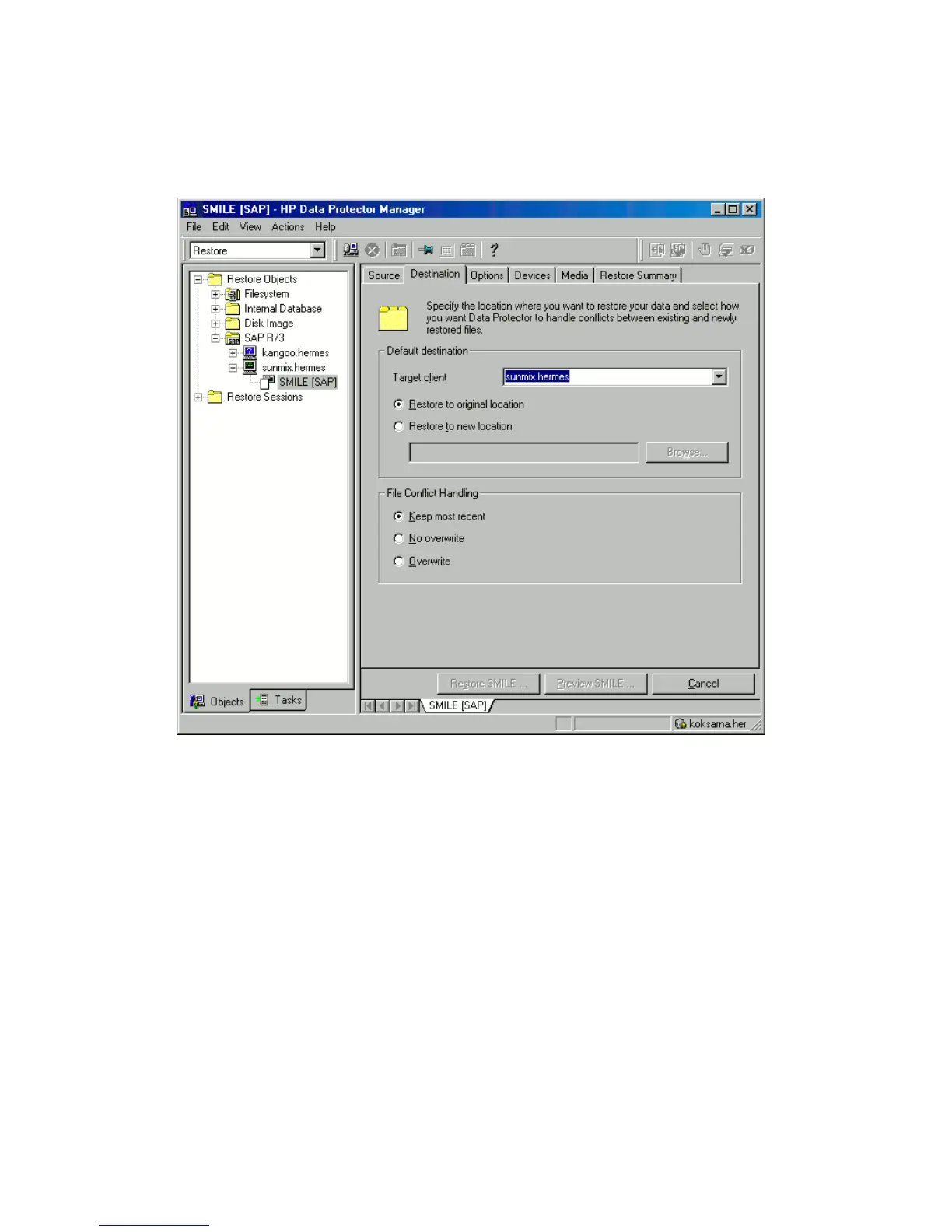4. In the Destination tab, select the client to restore to (Target client). By default,
this is the application system. See Figure 57 on page 218.
For details on options, press F1.
Figure 57 Selecting the target client
5. In the Options page, set the restore options. For information, press F1.
6. In the Devices page, select devices to use for the restore.
7. Click Restore.
8. In the Start Restore Session dialog box, click Next.
9. Specify Report level and Network load.
Data Protector SAP R/3 ZDB integration218
