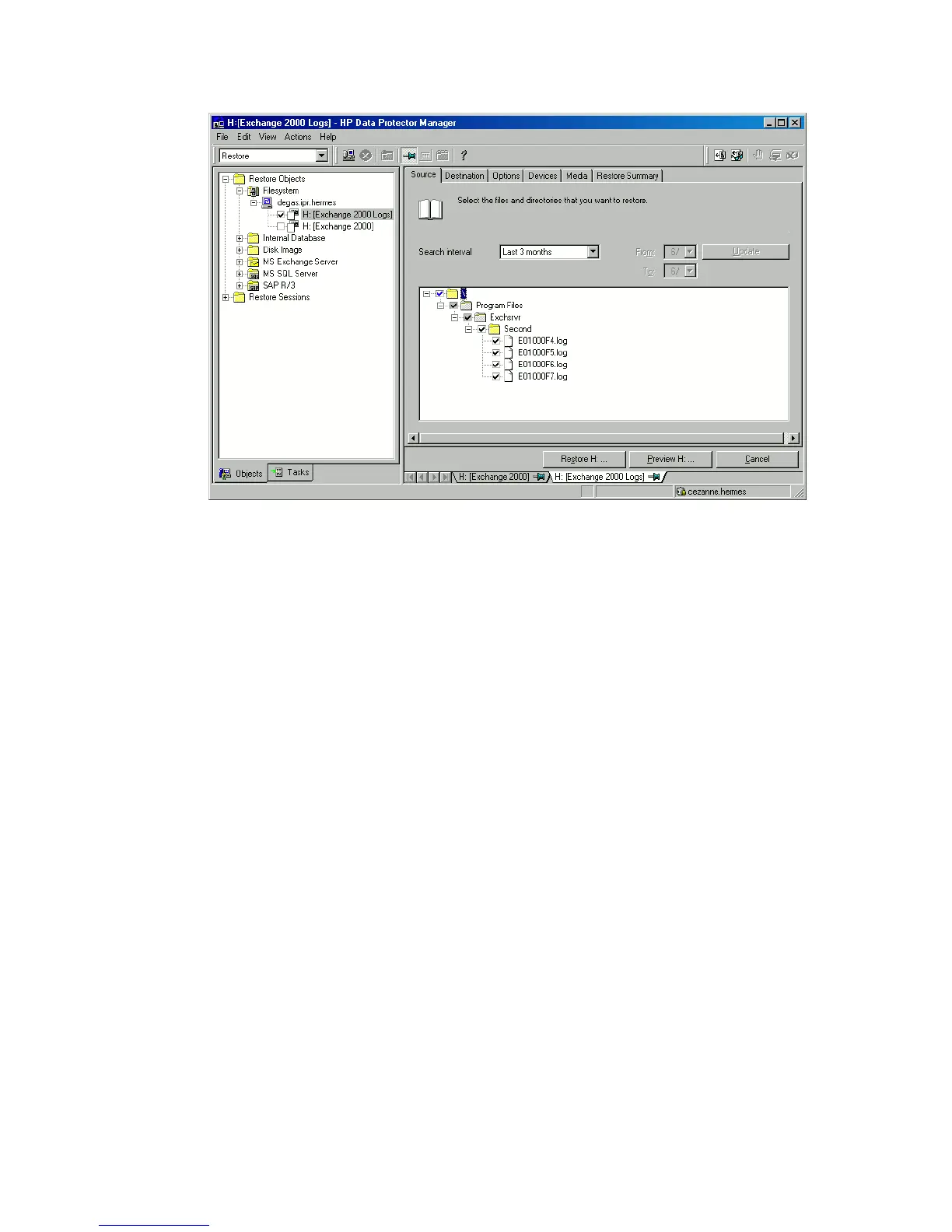Figure 92 Restoring log files
3. Make the following selections in the Results Area:
• To restore the Exchange database, select .edb and .stm files. For a
particular database, select both files. You can restore a storage group by
selecting the storage group folder when the entire storage group was backed
up and all databases reside in the same directory.
• To restore transaction logs, select .log files.
Zero downtime backup integration guide 317
