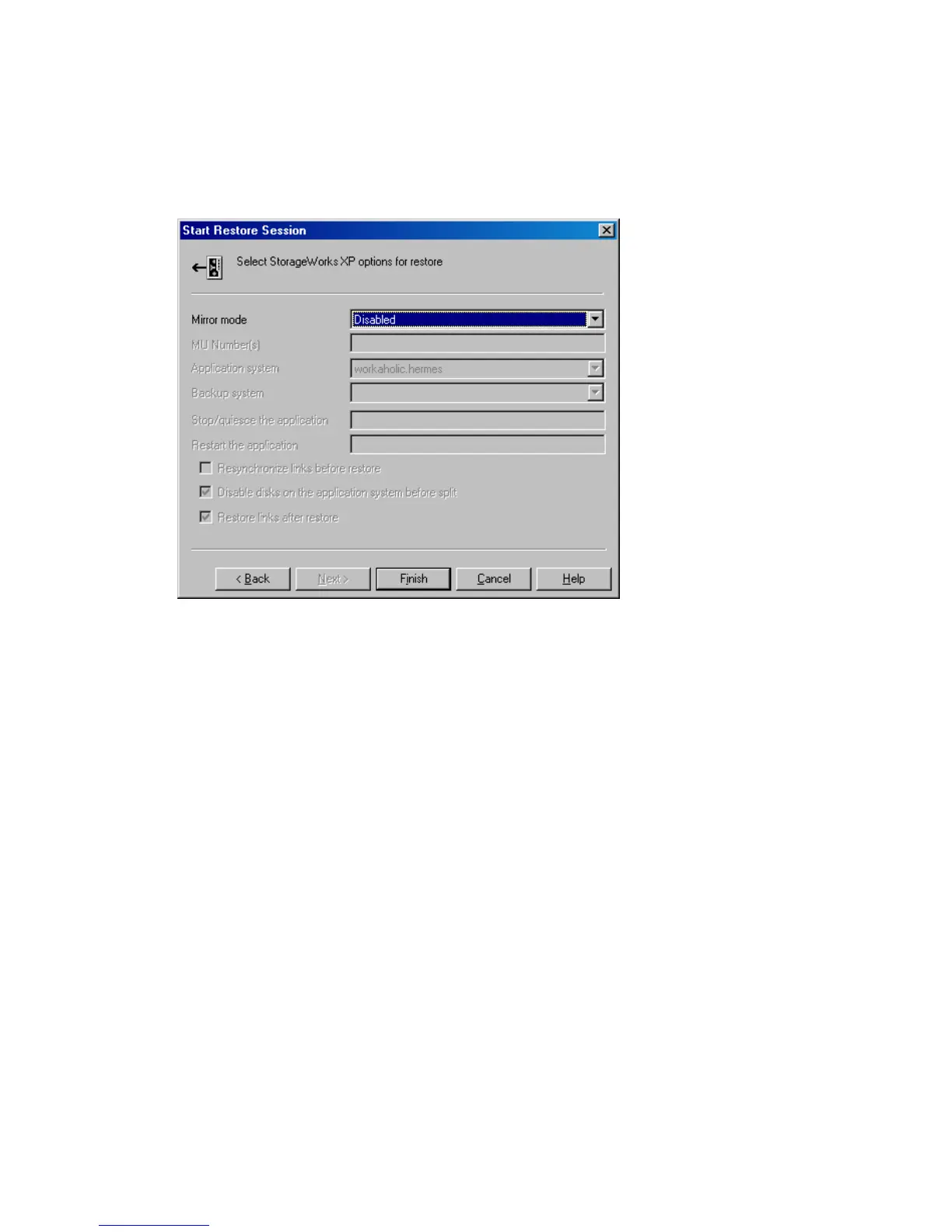9.
XP:
In the Start Restore Session dialog box, select Disabled in the Mirror mode
drop-down list. This sets a direct restore from the backup media to the application
system on LAN.
Figure 95 XP Restore option
10. Click Finish to start restore.
Instant recovery
See the HP Data Protector zero downtime backup concepts guide and HP Data
Protector zero downtime backup administrator's guide for general information on
instant recovery.
You can recover Exchange databases using:
• Point-in-time recovery
Databases are restored to their state at the backup time, and all data modified
after that is lost.
• Rollforward recovery
Restores Exchange database files and transaction logs, and then replays the
transaction logs. Databases are recovered to their last consistent state.
Data Protector Microsoft Exchange Server ZDB integration320