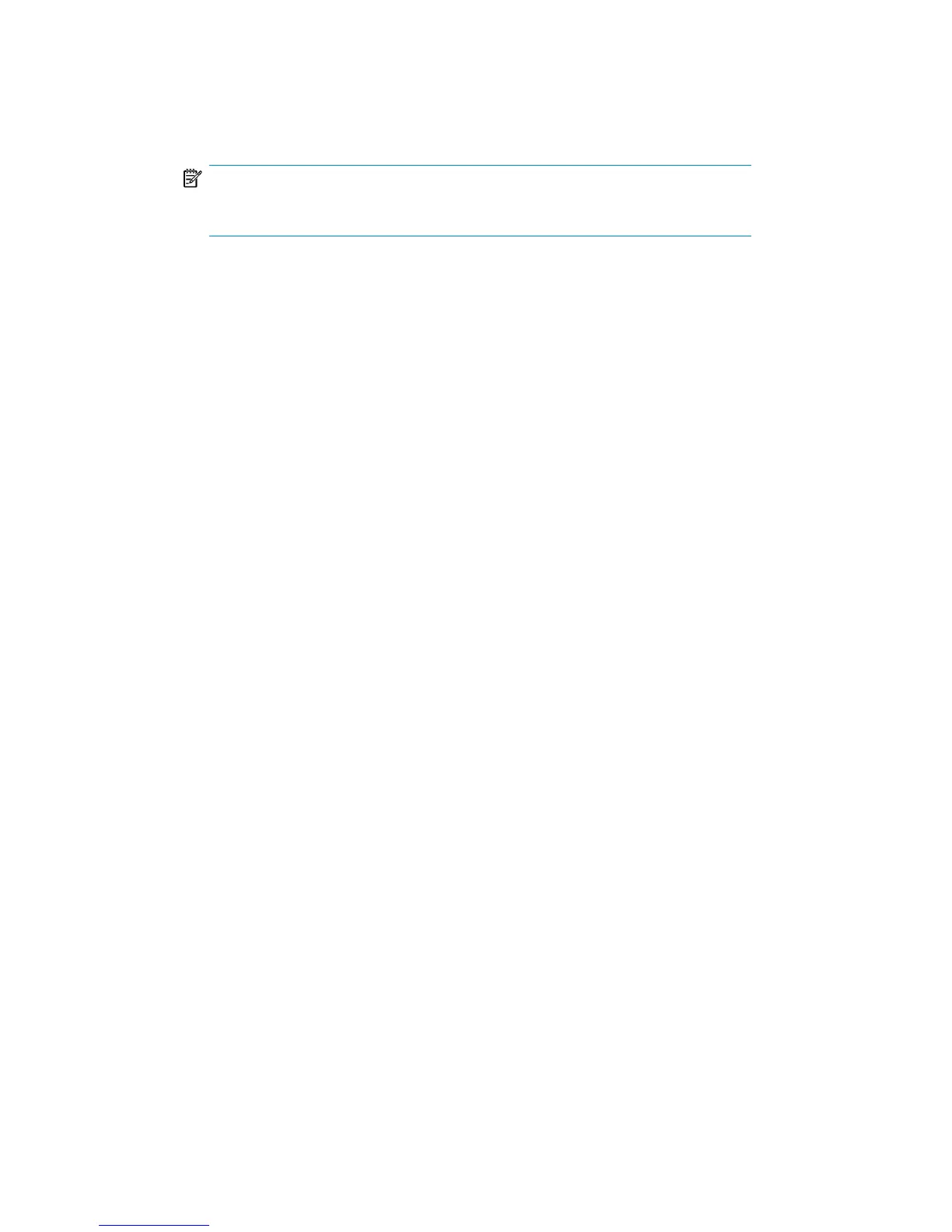3. Specify Network load. Click OK.
NOTE:
Only the Full backup type is supported.
ZDB to disk, ZDB to disk+tape only:
Specify the Split mirror/snapshot backup
option.
The message Session completed successfully is displayed at the end of a
successful backup session.
Using the Data Protector CLI
From the directory:
Windows:
Data_Protector_home\bin
HP-UX, Solaris:
/opt/omni/bin/
run:
ZDB to tape, ZDB to disk+tape:
omnib -sap_list backup_specification_name
ZDB to disk:
omnib -sap_list backup_specification_name -disk_only
For details, see the omnib man page or the HP Data Protector command line interface
reference.
Using the SAP BRTOOLS
1. Log in to the SAP R/3 backup system or SAP R/3 application system as the
Oracle OS user.
Zero downtime backup integration guide 209
