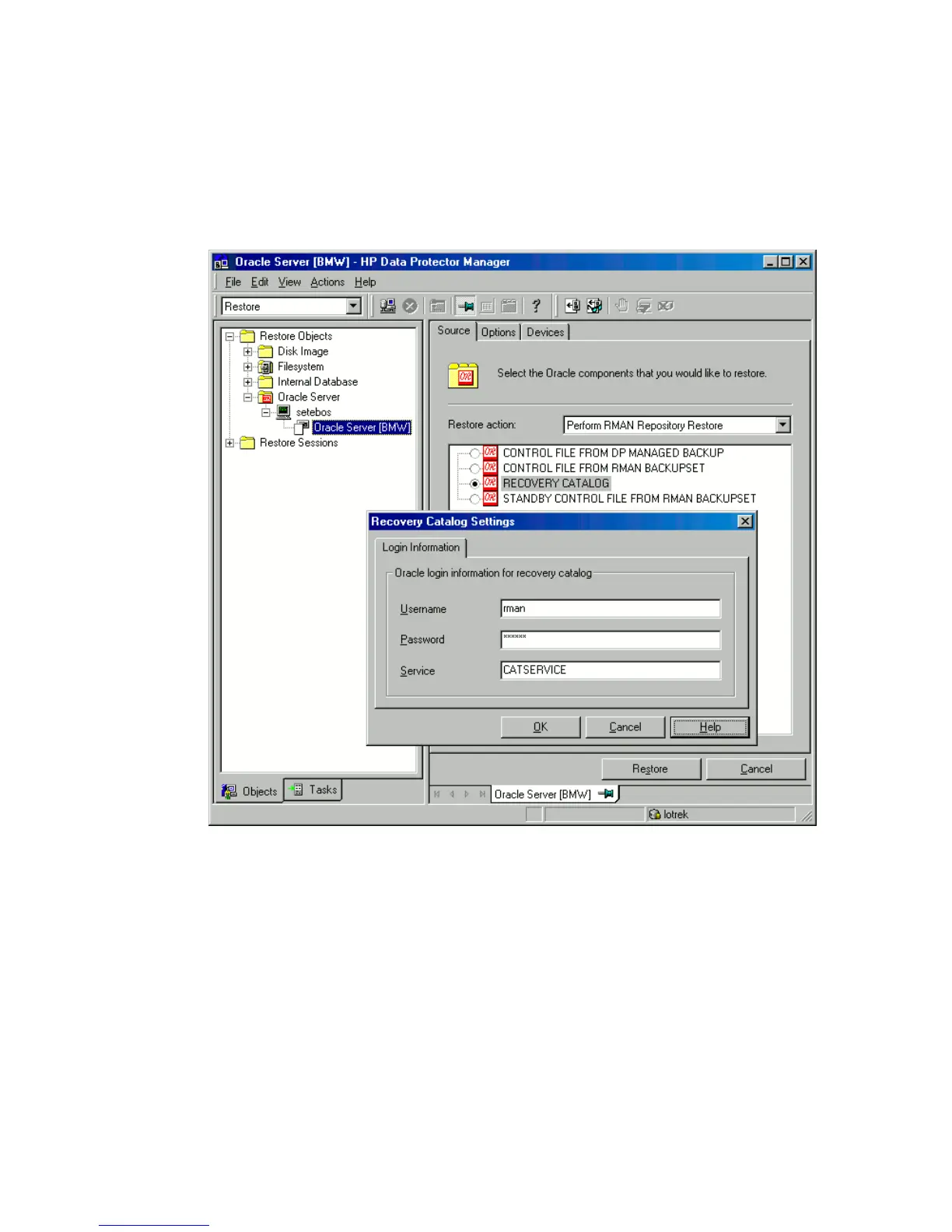5. In the Restore action drop-down list, select Perform RMAN Repository Restore.
In the Results Area, select RECOVERY CATALOG.
If you want to change the recovery catalog login information, right-click
RECOVERY CATALOG and click Properties. In Recovery Catalog Settings, specify
the login information for recovery catalog.
Figure 31 Recovery catalog settings dialog
Zero downtime backup integration guide 107