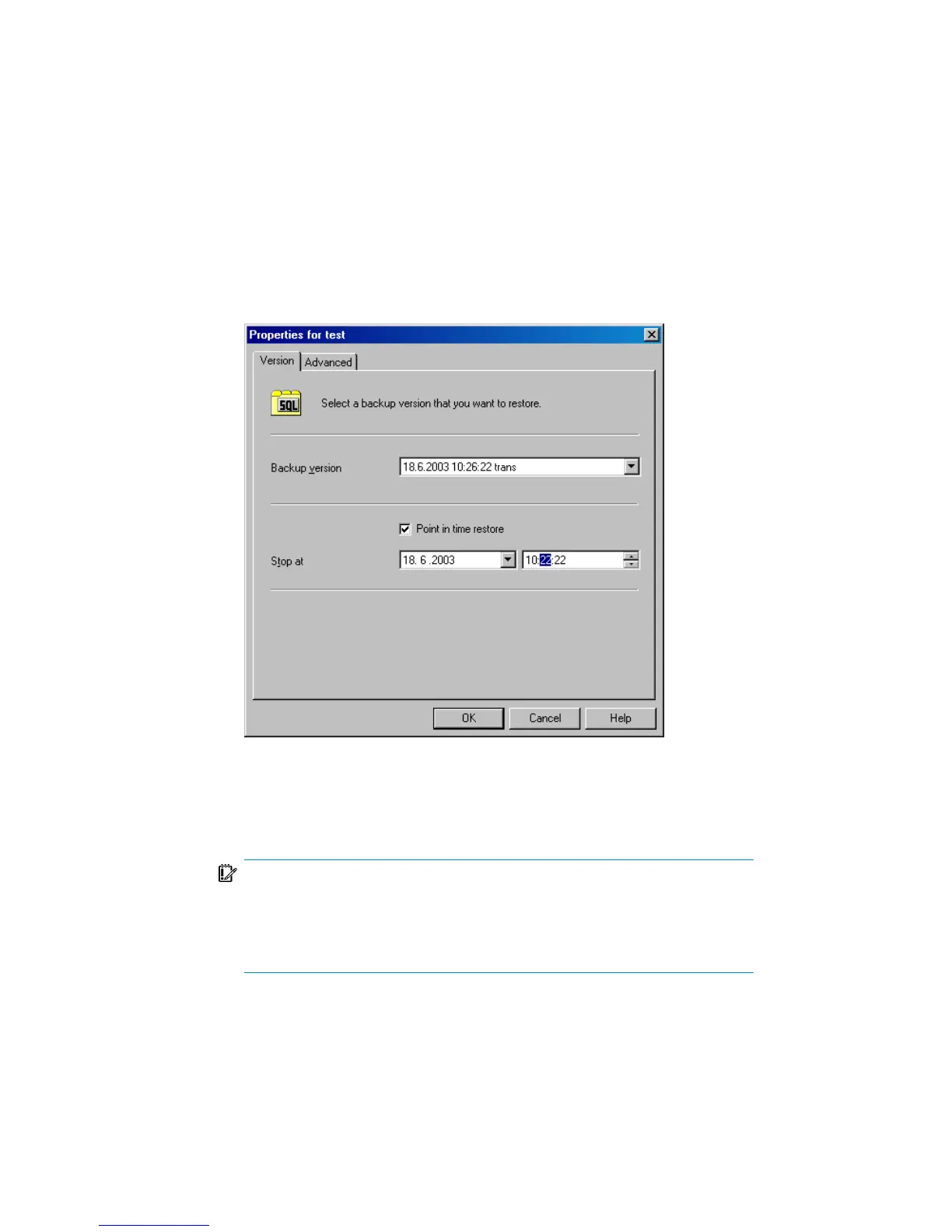3. To recover user databases to a specific point in time:
a. In the Source property page, under Restore Objects, right-click a database
and click Properties.
b. In the Backup version drop-down list, select the required replica. The latest
version is selected by default.
Select Point in time restore. From the Stop at drop-down list, select the point
in time to which the transactions should be applied, and click OK. If no
transaction logs are available, this option is disabled.
Figure 80 Point-in-Time restore
To restore the database under a different name, click Advanced and select
Restore database with new name. See Figure 81 on page 276.
IMPORTANT:
If the logical filename and physical filename are not listed, add them
to the list. Specify the same names as used for ZDB; otherwise, instant
recovery fails.
Zero downtime backup integration guide 275
