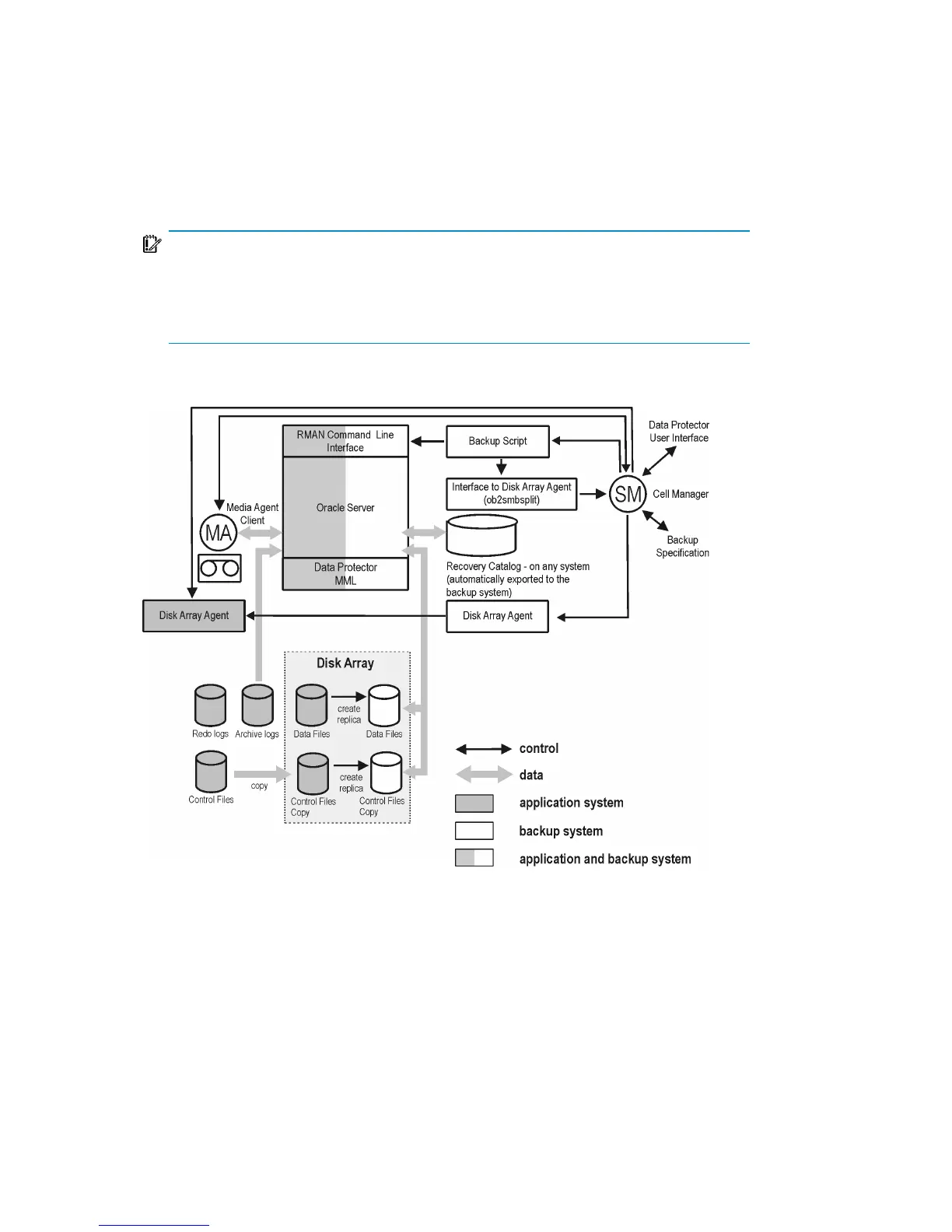By default, instant recovery for such a configuration is not enabled. You can
enable instant recovery by setting the ZDB_ORA_INCLUDE_CF_OLF,
ZDB_ORA_INCLUDE_SPF, and ZDB_ORA_NO_CHECKCONF_IR omnirc variables
to 1. See “ZDB integrations omnirc variables” on page 425.
IMPORTANT:
If you enable instant recovery by setting the above mentioned variables, note
that the control file, SPFILE, and online redo logs are overwritten during instant
recovery.
The Oracle archived redo log files do not have to reside on source volumes.
Figure 3 Oracle backup set ZDB concept
Figure 3 on page 40 presents only the default integration behavior, where Oracle
control file, online redo log files, and SPFILE reside on a different volume group (if
LVM is used) or source volume than Oracle datafiles. Oracle 10g/11g database
files can also be part of ASM configuration, but see the limitation for ASM
configuration.
Data Protector Oracle ZDB integration40