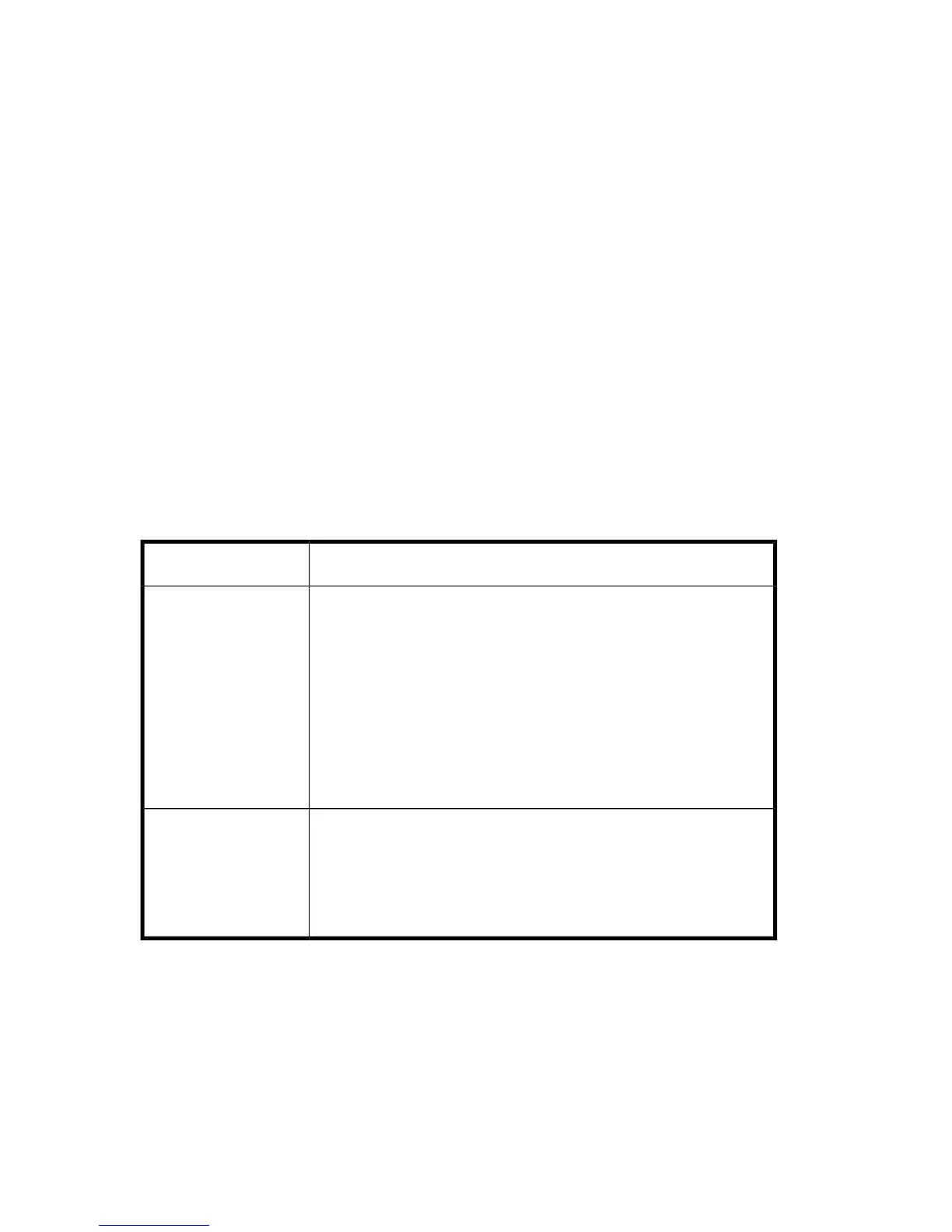HP-UX, Solaris:
/opt/omni/lbin
run:
util_sap.exe -CHKCONF_IR ORACLE_SID [-verbose]
The -verbose option creates a file with a list of control files and redo log files that
are on the same source volumes as the database files. If this list in not empty, a
warning is displayed, stating that instant recovery is impossible. On how to solve
this problem, see “Reconfiguring an Oracle instance for instant recovery” on page 421.
Configuring the SAP R/3 parameter file
To configure the integration, you need to set some parameters in the SAP R/3
parameter file on both the application system and backup system. The file template
is located in:
UNIX:
ORACLE_HOME/dbs/initORACLE_SID.sap
Windows:
ORACLE_HOME\database\initORACLE_SID.sap
Table 10 SAP parameter file settings
Value/DescriptionParameter
On the application system:
UNIX:
"/opt/omni/lbin/ob2smbsplit $"
Windows:
"Data_Protector_home\bin\ob2smbsplit $"
On the backup system, you do not need to set the parameter.
BRBACKUP uses this parameter to trigger the replica creation. At
run time, the optional sign “$” is replaced with the name of the
text file containing the names of files to be backed up.
Windows only:
If the pathname contains spaces, use Windows
short names instead.
split_cmd
On the application system: LOCAL
On the backup system: name of the service used for connecting to
the Oracle database.č
This parameter defines the service name of the Oracle database
to link the backup system to the application system.
primary_db
Data Protector SAP R/3 ZDB integration190
