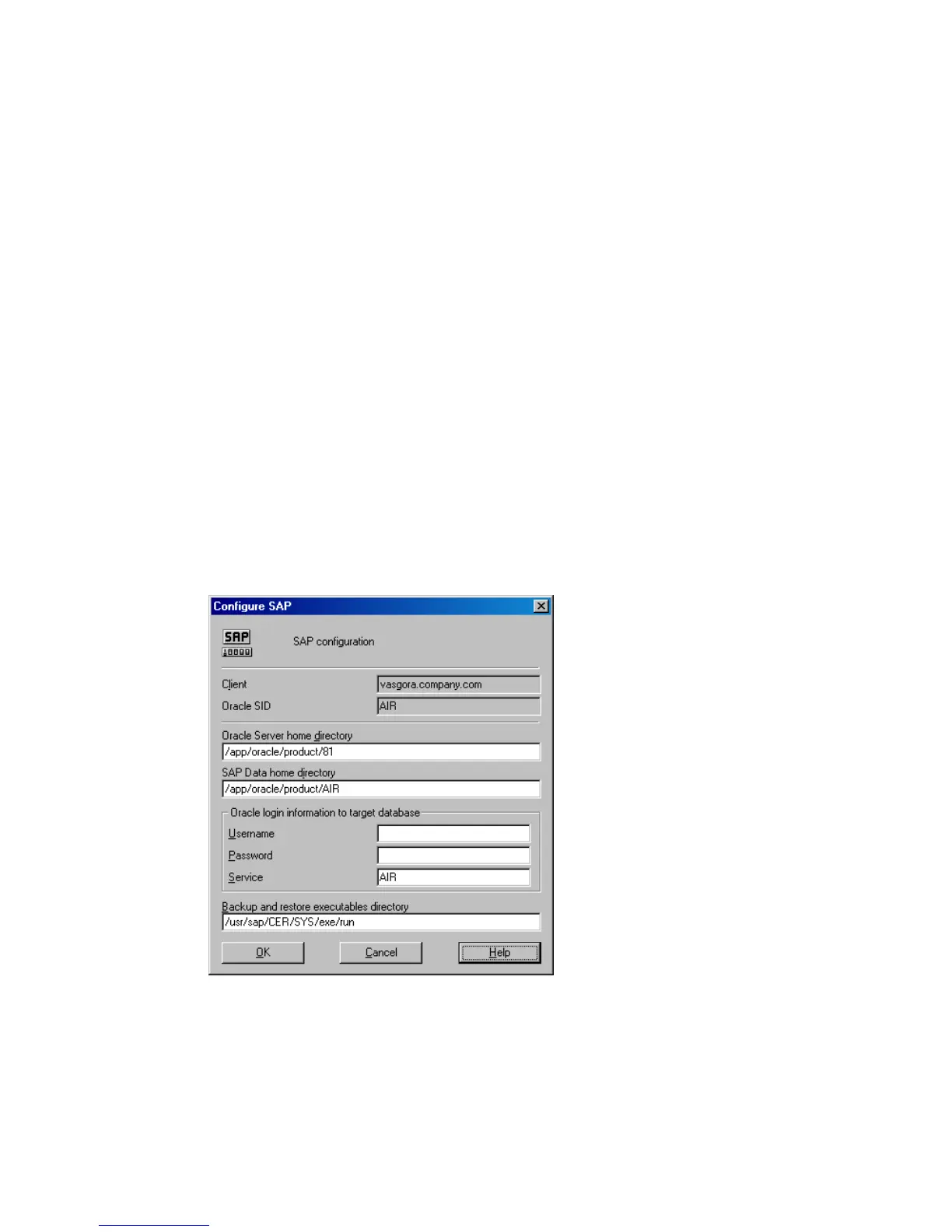6. In the Configure SAP dialog box, specify the pathname of the Oracle Server
home directory and SAP R/3 data home directory. If you leave the fields empty,
the default ORACLE_HOME directory is used.
Under Oracle login information to target database, specify the following:
• For the database authentication mode, specify Username, Password, and
Service.
• For the local operating system authentication mode, leave Username,
Password, and Service empty.
• For the remote operating system authentication mode, specify only Service
(leave Username and Password empty).
The following are the option descriptions:
• Username and Password: Specify the user name and password of the Oracle
database user account described in “Configuring user accounts” on page 175.
• Service: Specify the Oracle service name.
In Backup and restore executables directory, specify the pathname of the directory
in which the SAP backup utilities reside. By default, the utilities reside in:
UNIX:
/usr/sap/ORACLE_SID/SYS/exe/run
Windows:
\\SAP_system\sapmnt\ORACLE_SID\sys\exe\run
Zero downtime backup integration guide 185
