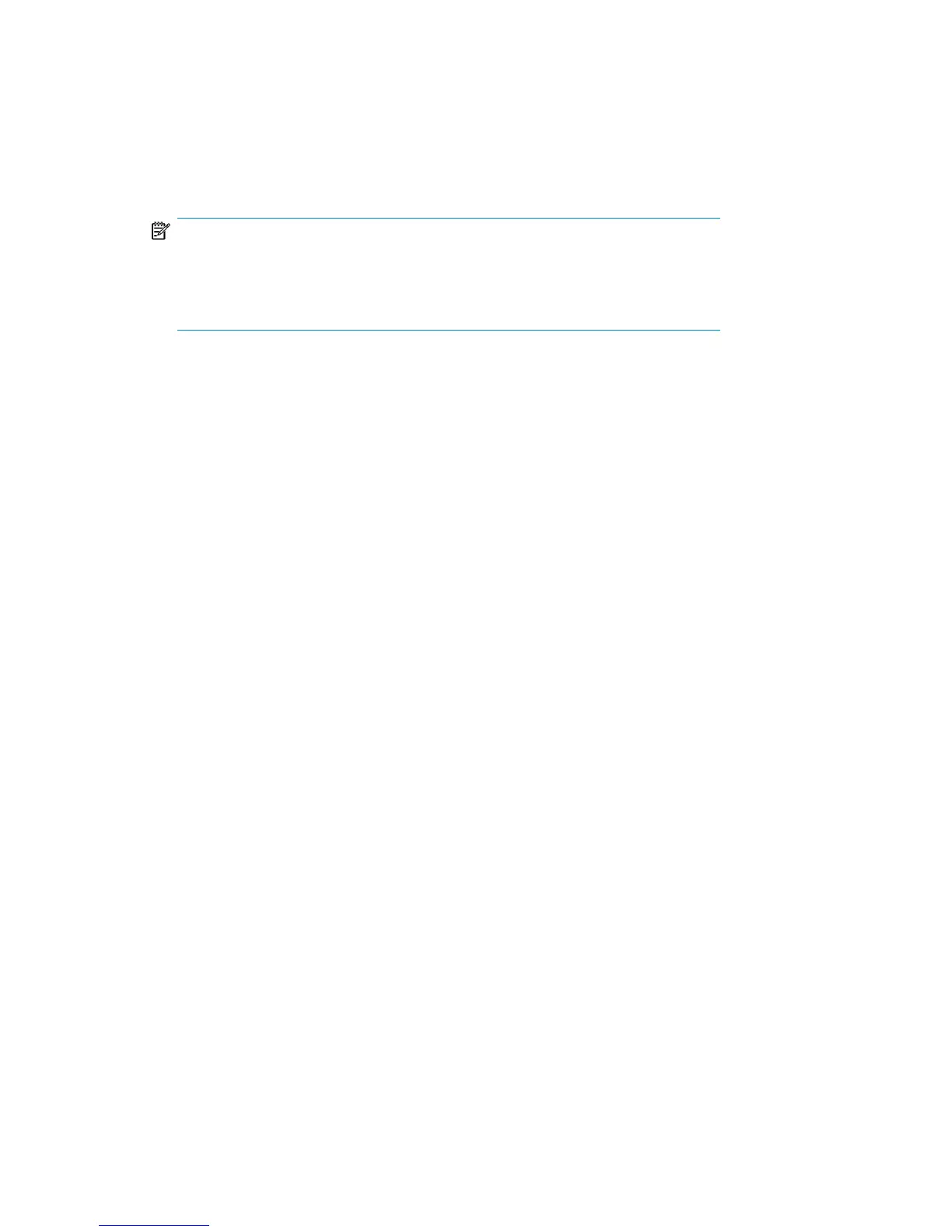8. Select devices to use for the backup.
To specify device options, right-click the device and click Properties. Specify the
number of parallel backup streams in the Concurrency tab and the media pool.
NOTE:
Parallelism (the number of streams your SAP R/3 database is backed up
with) is set automatically. If load balancing is used, the number of streams
equals the sum of concurrencies of the selected devices.
Click Next.
Data Protector SAP R/3 ZDB integration202