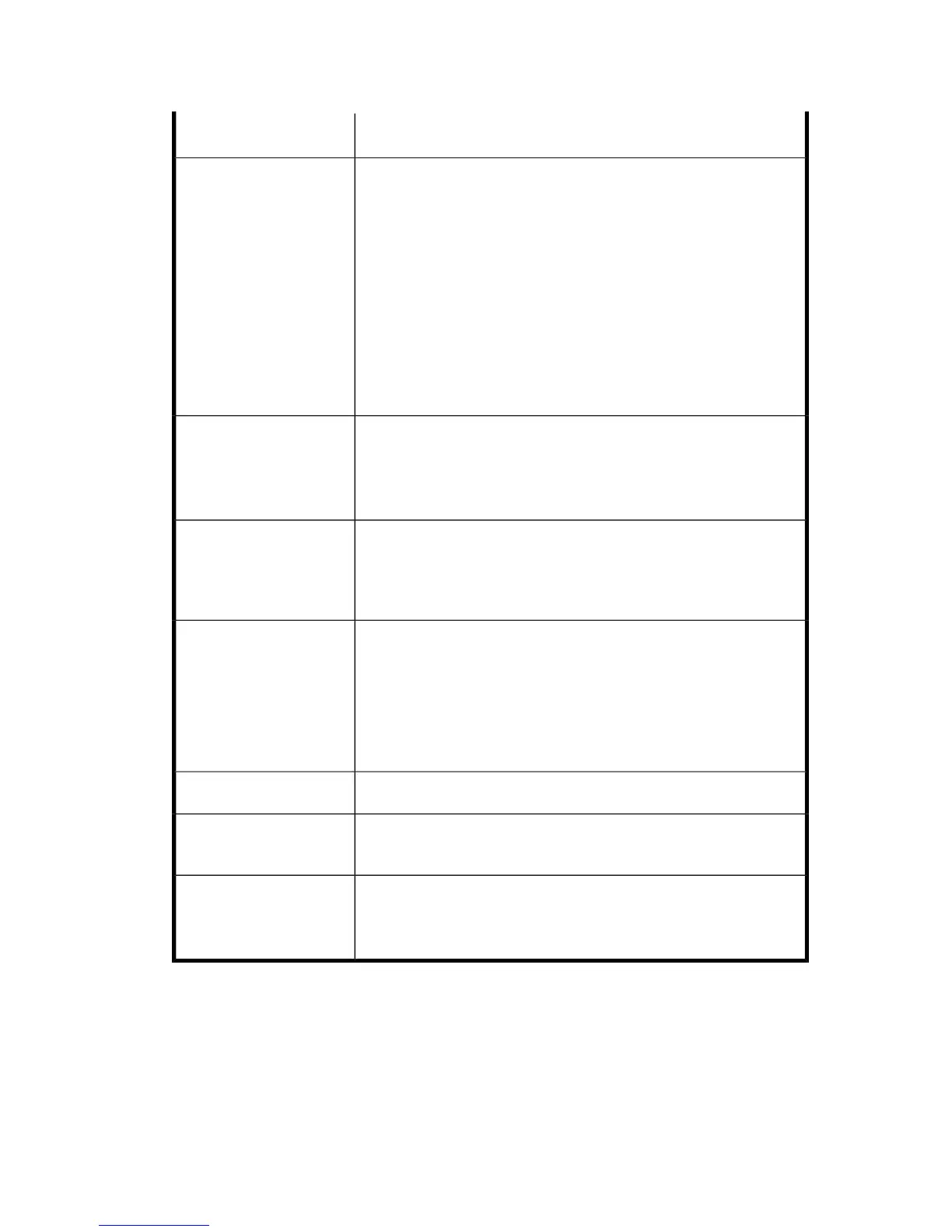DescriptionOption
Groups files into subsets that are backed up in approximately
equal periods of time. The duration depends on the file types,
speed of the backup devices, and external influences (such as
mount prompts). This option is best for environments with large
libraries of the same quality. The subsets are backed up
concurrently by Data Protector sapback programs. Data Protector
automatically stores backup speed information in the speed
section of the Data Protector SAP R/3 configuration file. It uses
this information to optimize the backup time.
This type of balancing may lead to non-optimal grouping of files
in the case of an online backup or if the speed of backup devices
varies significantly.
Balancing: By Time
Groups files into subsets as specified in the manual balancing
section of the Data Protector SAP R/3 configuration file. For more
information, see “Manual balancing” on page 214.
Not applicable for ZDB to disk.
Balancing: Manual
No balancing is used. The files are backed up in the same order
as they are listed in the internal Oracle database structure. To
check the order, use the Oracle Server Manager SQL command:
select * from dba_data_files
Balancing: None
The command specified here is started by omnisap.exe on the
SAP R/3 system before the backup (pre-exec) or after it
(post-exec). Do not use double quotes. Provide only the name.
The command must reside in the directory:
Windows:
Data_Protector_home\bin
HP-UX, Solaris:
/opt/omni/bin
Pre-exec, Post-exec
Not applicable for ZDB.Backup mode
Not applicable for ZDB.Use default RMAN
channels
Specifies non-database files of the Oracle SAP R/3 environment
to be saved.
Save these files in a separate backup session.
Objects outside
database
Zero downtime backup integration guide 205
