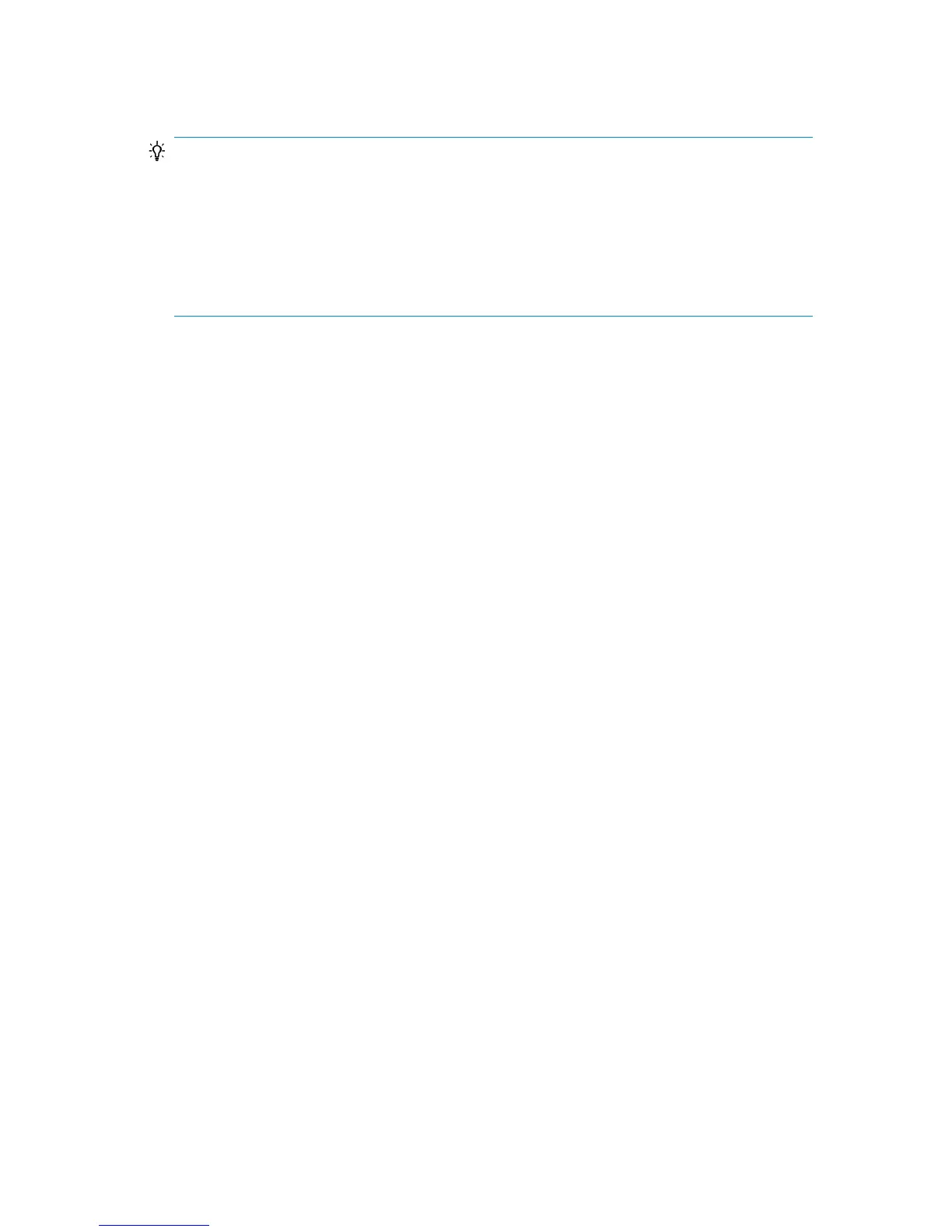TIP:
To create an Exchange ZDB specification and a transaction logs backup specification,
you can also use the omniex2000SM.bat file, located in the
Data_Protector_home\bin directory on the application system. The script provides
templates and examples of omnicreatedl usage. You can modify
omniex2000SM.bat using any text editor. Uncomment (delete @REM before the
command) the line with the appropriate command and edit parameters. See Figure 83.
To create an Exchange ZDB specification and a transaction logs backup specification
using omniex2000SM.bat, make the necessary modifications and run:
Data_Protector_home\bin\omniex2000SM.bat.
Zero downtime backup integration guide 299
