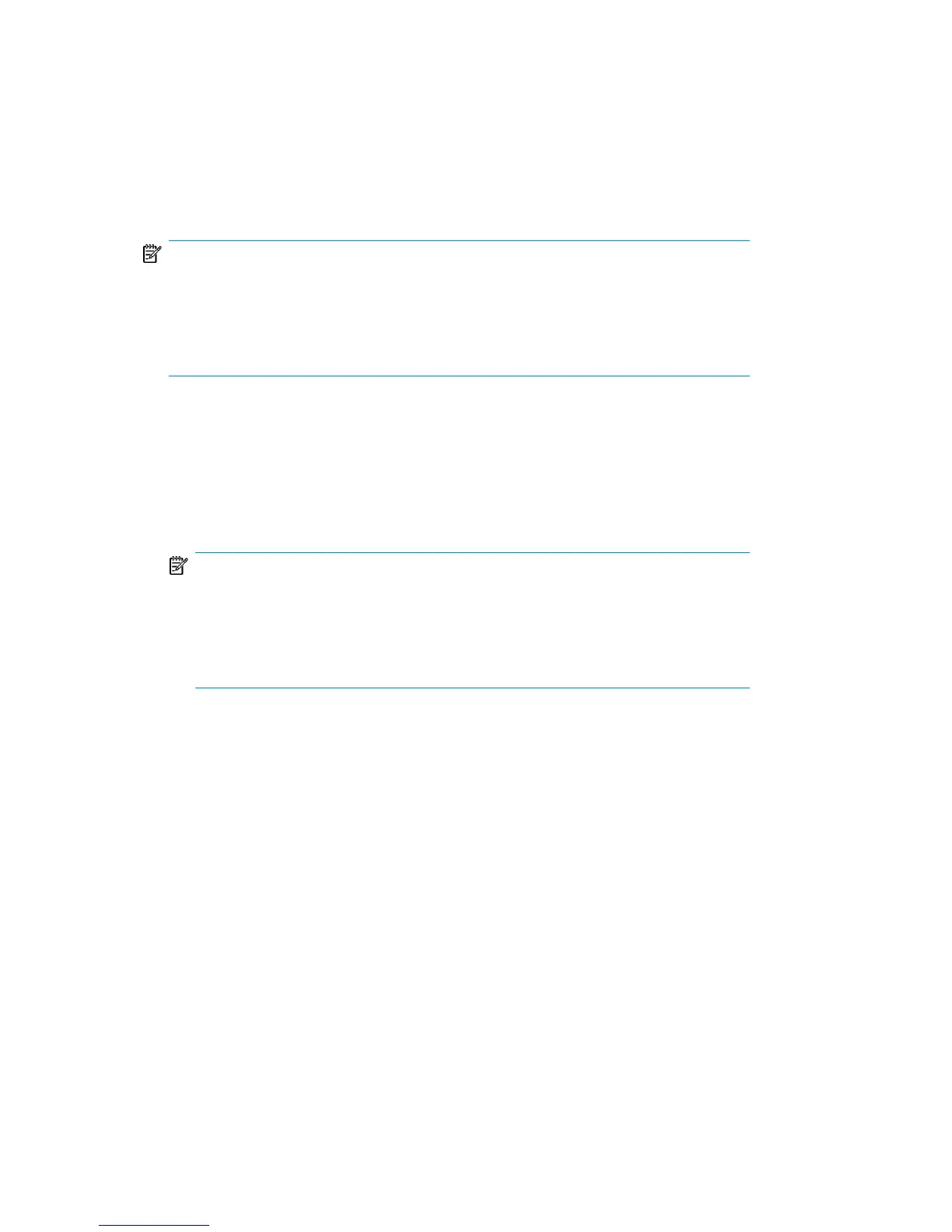• If the Archived Redo Logs were selected for a backup, an RMAN backup statement
for the backup of Oracle archive logs.
The backup statement consists of the Oracle format of the backup file:
format 'Backup_Specification_Name<DB_NAME_%s:%t:%p>.dbf'
NOTE:
When an Oracle format of the backup file is manually defined or changed by
editing the RMAN script, any user-defined combination of the Oracle substitution
variables can be
added
to the obligatory %s:%t:%p substitution variables and
DB_NAME.
• If the control file was selected for a backup, an RMAN backup statement for the
backup of Oracle control files. The backup statement consists of the following:
• The Oracle format of the backup file in the following format:
format 'Backup_Specification_Name<DB_NAME_%s:%t:%p>.dbf'
current controlfile;
NOTE:
When an Oracle format of the backup file is manually defined or changed
by editing the RMAN script, any user-defined combination of the Oracle
substitution variables can be
added
to the %s:%t:%p substitution variables
and DB_NAME, which are obligatory.
• The RMAN current controlfile command.
For Oracle proxy-copy ZDB to disk or disk+tape, it is not possible to select only
the control file. You must also select either a DATABASE, TABLESPACE, or
DATAFILE object.
Example of the Oracle proxy-copy ZDB to disk+tape RMAN script
The following is an example of the RMAN script section as created by Data Protector
based on the Oracle SMB_Proxy_Database template, after the whole database
selection:
run {
allocate channel 'dev_0' type 'sbt_tape' parms
'ENV=(OB2BARTYPE=Oracle8,OB2APPNAME=DIPSI,OB2BARLIST=New1,
OB2SMB=1,OB2DMAP=1)';
Data Protector Oracle ZDB integration96