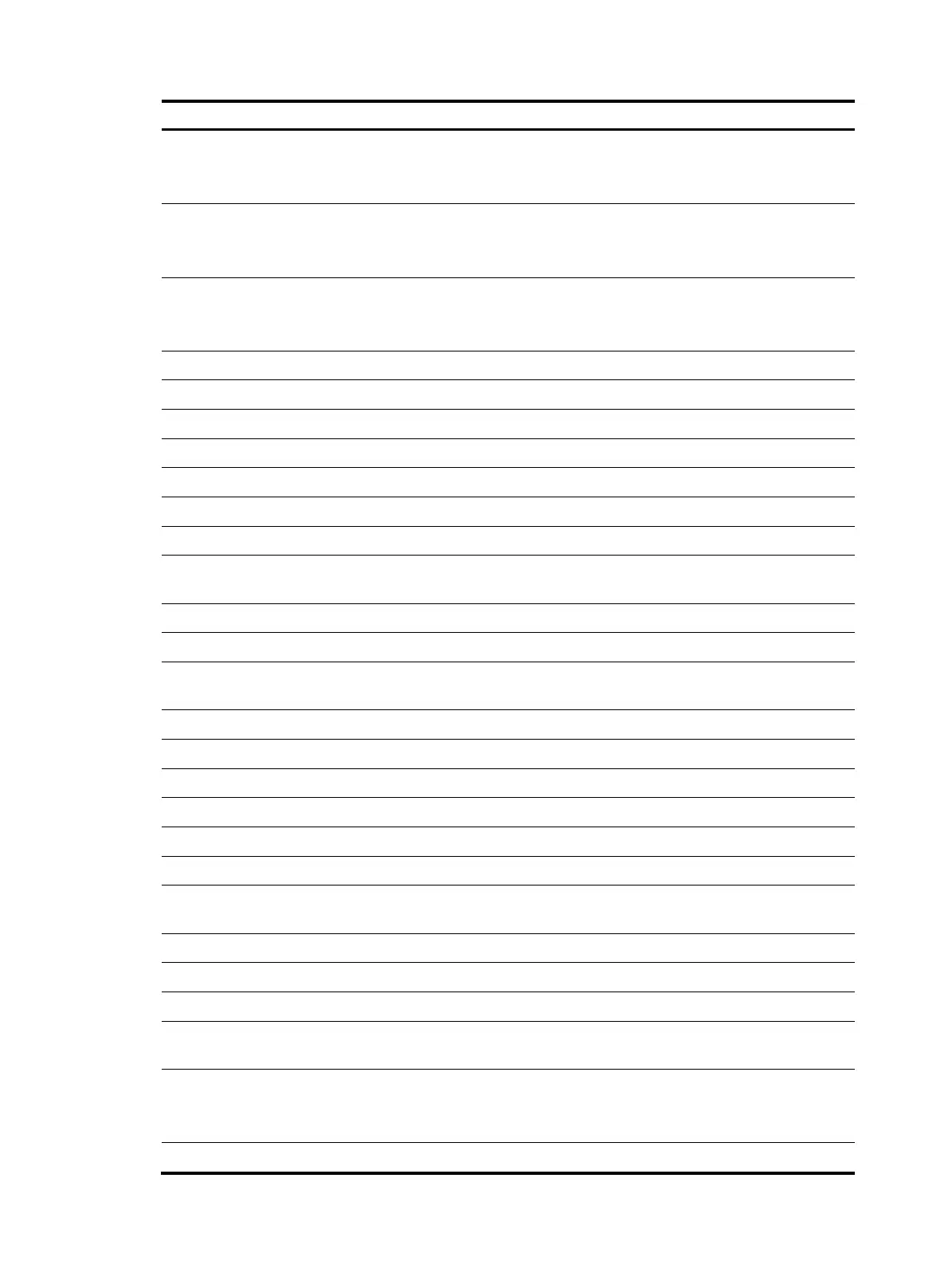112
Field Descri
tion
CHAP authentication: Enabled
Performs EAP termination and uses CHAP to communicate with the
RADIUS server.
If EAP or PAP is enabled, this field is not available.
EAP authentication: Enabled
Relays EAP packets and supports any of the EAP authentication
methods to communicate with the RADIUS server.
If CHAP or PAP is enabled, this field is not available.
PAP authentication: Enabled
Performs EAP termination and uses PAP to communicate with the
RADIUS server.
If CHAP or EAP is enabled, this field is not available.
Max-tx period Username request timeout timer in seconds.
Handshake period Handshake timer in seconds.
Quiet timer Status of the quiet timer, enabled or disabled.
Quiet period Quiet timer in seconds.
Supp timeout Client timeout timer in seconds.
Server timeout Server timeout timer in seconds.
Reauth period Periodic reauthentication timer in seconds.
Max auth requests
Maximum number of attempts for sending an authentication request to
a client.
SmartOn switch ID Switch ID for SmartOn authentication.
SmartOn supp timeout SmartOn client timeout timer in seconds.
SmartOn retry counts
Maximum number of attempts for retransmitting an
EAP-Request/Notification packet to a client.
Domain delimiter Domain delimiters supported by the device.
Max 802.1X users Maximum number of concurrent 802.1X users each card supports.
Online 802.1X users Number of current online 802.1X users.
GigabitEthernet2/1/1 is link-down Status of the port. In this example, GigabitEthernet 2/1/1 is down.
802.1X authentication Whether 802.1X is enabled on the port.
Handshake Whether the online user handshake function is enabled on the port.
Handshake security
Whether the online user handshake security function is enabled on the
port.
Unicast trigger Whether the 802.1X unicast trigger is enabled on the port.
Periodic reauth Whether periodic online user reauthentication is enabled on the port.
Port role Role of the port. The port functions only as an Authenticator.
Authorization mode
Authorization state of the port, which can be Force-Authorized, Auto,
or Force-Unauthorized.
Port access control
Access control method of the port:
MAC-based—MAC-based access
control.
• Port-based—Port-base access control.
Multicast trigger Whether the 802.1X multicast trigger function is enabled.
