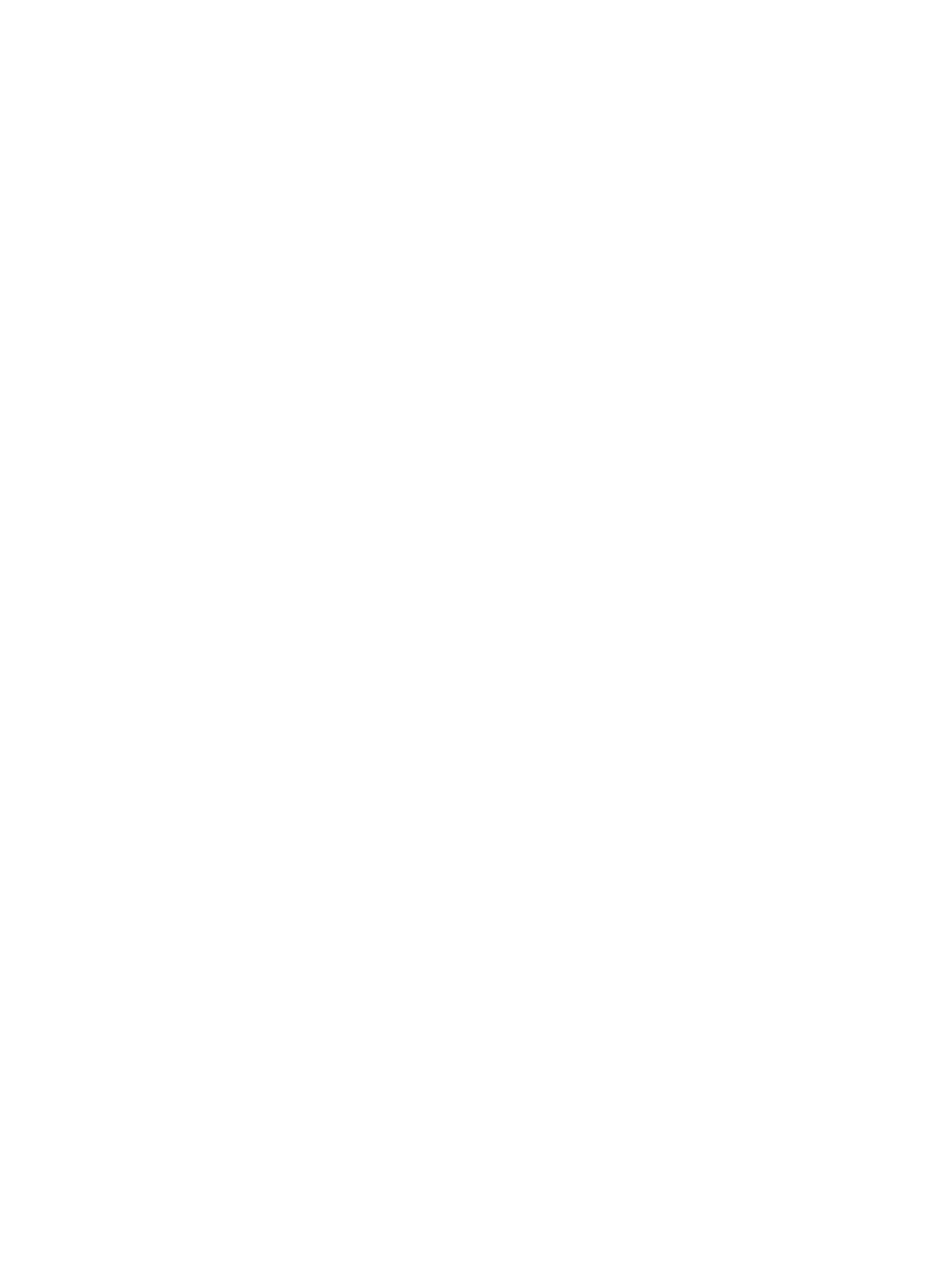70
security-policy-server
Use security-policy-server to specify a security policy server.
Use undo security-policy-server to remove a security policy server.
Syntax
security-policy-server { ipv4-address | ipv6 ipv6-address } [ vpn-instance vpn-instance-name ]
undo security-policy-server { { ipv4-address | ipv6 ipv6-address } [ vpn-instance vpn-instance-name ] |
all }
Default
No security policy server is specified.
Views
RADIUS scheme view
Predefined user roles
network-admin
Parameters
ipv4-address: Specifies the IPv4 address of the security policy server.
ipv6 ipv6-address: Specifies the IPv6 address of the security policy server.
vpn-instance vpn-instance-name: Specifies the MPLS L3VPN to which the security policy server belongs,
where vpn-instance-name is a case-sensitive string of 1 to 31 characters. If the security policy server is on
the public network, do not specify this option.
all: Specifies all security policy servers.
Usage guidelines
You can specify up to eight security policy servers for a RADIUS scheme.
Examples
# Specify the security policy server 10.110.1.2 for RADIUS scheme radius1.
<Sysname> system-view
[Sysname] radius scheme radius1
[Sysname-radius-radius1] security-policy-server 10.110.1.2
Related commands
display radius scheme
snmp-agent trap enable radius
Use snmp-agent trap enable radius to enable SNMP notifications for RADIUS.
Use undo snmp-agent trap enable radius to disable SNMP notifications for RADIUS.
Syntax
snmp-agent trap enable radius [ accounting-server-down | accounting-server-up |
authentication-error-threshold | authentication-server-down | authentication-server-up ] *
